Go to Task Settings -> Screen Recorder -> Screen Recording Options, and send a screenshot of the settings screen, with the "Audio source" dropdown expanded (exactly like the screenshot below):

Closed heavydoc closed 2 weeks ago
Go to Task Settings -> Screen Recorder -> Screen Recording Options, and send a screenshot of the settings screen, with the "Audio source" dropdown expanded (exactly like the screenshot below):

Hi! OK, so I think I have mostly solved my issue. In Audio Devices, I need to set my headset to "Default Device" (it can't just be "Default Communication Device"), and then I can record both sides of a Zoom conversation. I thought that I could just have my headset as "Default Communication Device", and my speakers be Default Device, but it won't record the other Zoom attendees if configured like that.
Is there a way so that my headset be the Default Communication Device, and my speakers be the Default Device, and still be able to record the other size of a Zoom conversation?
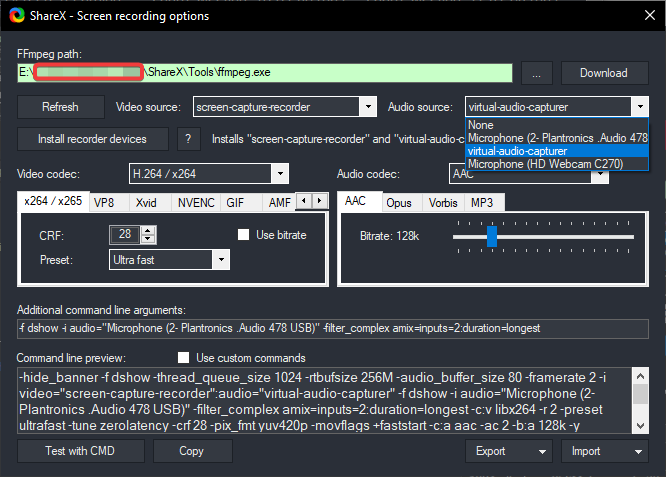 (the bottom (hidden) line in the Command Line Preview is "output.mp4")
(the bottom (hidden) line in the Command Line Preview is "output.mp4")
Hi,
I have the same issue. Can't record the screen with audio. I have added a screenshot with the settings. Please help.
I have noticed the following in my settings;
ffmpeg.exe file mentioned in the previous postInstall recorder devices buttonvirtual source capture in the drop down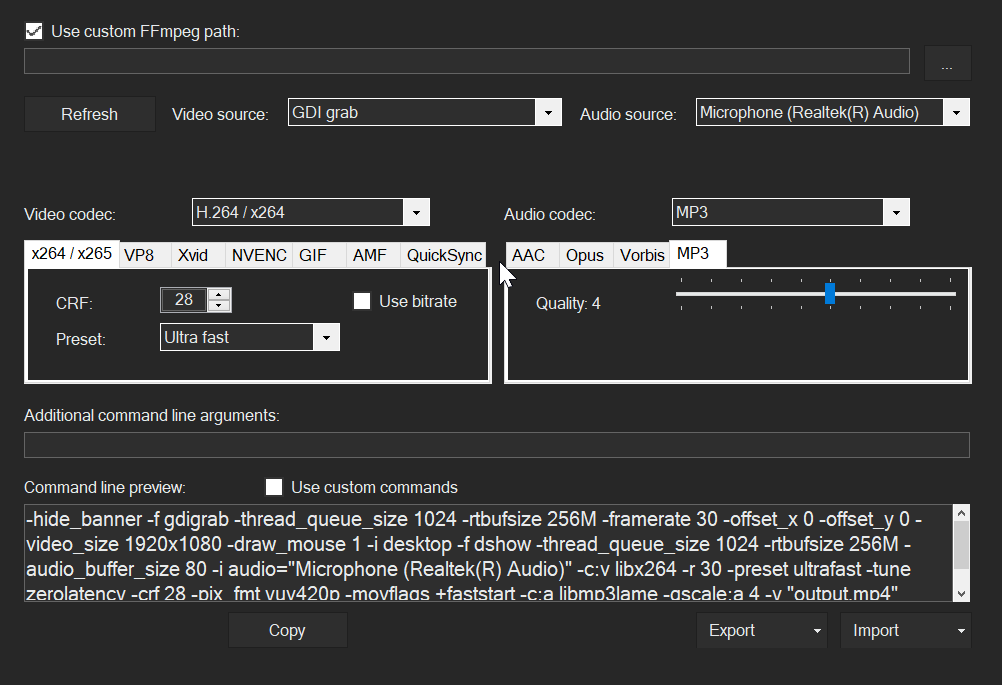
Hi,
I have the same issue. Can't record the screen with audio. I have added a screenshot with the settings. Please help.
I have noticed the following in my settings;
- Don't have the
ffmpeg.exefile mentioned in the previous post- Don't have a
Install recorder devicesbutton- don't have
virtual source capturein the drop down
I have the same issue
Hello all,
I'd like to preface, that this issue is likely not a ShareX bug, but I need assistance and I don't know where else to turn.
So in order to record audio from attendees speaking in Zoom meetings (on PC desktop), I installed Virtual Audio Capturer (and to record my own voice, I added a command line). It worked fine. Then, I installed something called Voicemeeter. It mixes audio channels so that I could transcribe video meetings (my voice and other speakers). I didn't like it, so I uninstalled it. But now, when I use ShareX to record a Zoom call, it doesn't record the other speakers in the meeting (It just records my own voice).
Notes:
How do I fix it so I can record people speaking in Zoom meetings again?
Any assistance would be appreciated! Thanks in advance!