Hi all,
getting same error with MacBook Pro M1. Switching node version (using nvm) from 18 to 20 but still get same error message.
I also tried with previous Hydrogen versions up to 4.0 without success.
Following complete error log prompted on my terminal:
Need to install the following packages:
@shopify/create-hydrogen@4.0.5
Ok to proceed? (y) y
npm WARN deprecated @babel/plugin-proposal-class-properties@7.18.6: This proposal has been merged to the ECMAScript standard and thus this plugin is no longer maintained. Please use @babel/plugin-transform-class-properties instead.
npm WARN deprecated @babel/plugin-proposal-object-rest-spread@7.20.7: This proposal has been merged to the ECMAScript standard and thus this plugin is no longer maintained. Please use @babel/plugin-transform-object-rest-spread instead.
npm WARN deprecated sourcemap-codec@1.4.8: Please use @jridgewell/sourcemap-codec instead
npm WARN deprecated rollup-plugin-inject@3.0.2: This package has been deprecated and is no longer maintained. Please use @rollup/plugin-inject.
npm WARN deprecated @npmcli/move-file@1.1.2: This functionality has been moved to @npmcli/fs
npm WARN deprecated vm2@3.9.19: The library contains critical security issues and should not be used for production! The maintenance of the project has been discontinued. Consider migrating your code to isolated-vm.
Warning: Invalid hook call. Hooks can only be called inside of the body of a function component. This could happen for one of the following reasons:
1. You might have mismatching versions of React and the renderer (such as React DOM)
2. You might be breaking the Rules of Hooks
3. You might have more than one copy of React in the same app
See https://reactjs.org/link/invalid-hook-call for tips about how to debug and fix this problem.
Warning: Invalid hook call. Hooks can only be called inside of the body of a function component. This could happen for one of the following reasons:
1. You might have mismatching versions of React and the renderer (such as React DOM)
2. You might be breaking the Rules of Hooks
3. You might have more than one copy of React in the same app
See https://reactjs.org/link/invalid-hook-call for tips about how to debug and fix this problem.
The above error occurred in the <BoxWithBorder> component:
at BoxWithBorder (file:///Users/robertocarcamo/.npm/_npx/c52c58994f80bf21/node_modules/@shopify/cli-kit/dist/private/node/ui/components/Banner.js:23:26)
at Banner (file:///Users/robertocarcamo/.npm/_npx/c52c58994f80bf21/node_modules/@shopify/cli-kit/dist/private/node/ui/components/Banner.js:63:19)
at Alert (file:///Users/robertocarcamo/.npm/_npx/c52c58994f80bf21/node_modules/@shopify/cli-kit/dist/private/node/ui/components/Alert.js:7:18)
at App (file:///Users/robertocarcamo/.npm/_npx/c52c58994f80bf21/node_modules/ink/build/components/App.js:18:9)
React will try to recreate this component tree from scratch using the error boundary you provided, InternalApp.
ERROR Cannot read properties of null (reading 'useState')
/Users/robertocarcamo/.npm/_npx/c52c58994f80bf21/node_modules/@shopify/cli-kit/node_modules/react/cjs/react.development.js:1622:21
1619: }
1620: function useState(initialState) {
1621: var dispatcher = resolveDispatcher();
1622: return dispatcher.useState(initialState);
1623: }
1624: function useReducer(reducer, initialArg, init) {
1625: var dispatcher = resolveDispatcher();
- useState (/Users/robertocarcamo/.npm/_npx/c52c58994f80bf21/node_modules/@shopify/cli-kit/node_modules/react/cjs/react.development.js:1622:21)
- useLayout (file:///Users/robertocarcamo/.npm/_npx/c52c58994f80bf21/node_modules/@shopify/cli-kit/dist/private/node/ui/hooks/use-layout.js:7:33)
- BoxWithBorder (file:///Users/robertocarcamo/.npm/_npx/c52c58994f80bf21/node_modules/@shopify/cli-kit/dist/private/node/ui/components/Banner.js:24:27)
- renderWithHooks (/Users/robertocarcamo/.npm/_npx/c52c58994f80bf21/node_modules/react-reconciler/cjs/react-reconciler.development.js:6659:18)
- mountIndeterminateComponent (/Users/robertocarcamo/.npm/_npx/c52c58994f80bf21/node_modules/react-reconciler/cjs/react-reconciler.development.js:11276:13)
- beginWork (/Users/robertocarcamo/.npm/_npx/c52c58994f80bf21/node_modules/react-reconciler/cjs/react-reconciler.development.js:12799:16)
- beginWork$1 (/Users/robertocarcamo/.npm/_npx/c52c58994f80bf21/node_modules/react-reconciler/cjs/react-reconciler.development.js:19608:14)
- performUnitOfWork (/Users/robertocarcamo/.npm/_npx/c52c58994f80bf21/node_modules/react-reconciler/cjs/react-reconciler.development.js:18742:12)
- workLoopSync (/Users/robertocarcamo/.npm/_npx/c52c58994f80bf21/node_modules/react-reconciler/cjs/react-reconciler.development.js:18648:5)
- renderRootSync (/Users/robertocarcamo/.npm/_npx/c52c58994f80bf21/node_modules/react-reconciler/cjs/react-reconciler.development.js:18616:7)
Warning: Invalid hook call. Hooks can only be called inside of the body of a function component. This could happen for one of the following reasons:
1. You might have mismatching versions of React and the renderer (such as React DOM)
2. You might be breaking the Rules of Hooks
3. You might have more than one copy of React in the same app
See https://reactjs.org/link/invalid-hook-call for tips about how to debug and fix this problem.
Warning: Invalid hook call. Hooks can only be called inside of the body of a function component. This could happen for one of the following reasons:
1. You might have mismatching versions of React and the renderer (such as React DOM)
2. You might be breaking the Rules of Hooks
3. You might have more than one copy of React in the same app
See https://reactjs.org/link/invalid-hook-call for tips about how to debug and fix this problem.
ERROR Cannot read properties of null (reading 'useState')
/Users/robertocarcamo/.npm/_npx/c52c58994f80bf21/node_modules/@shopify/cli-kit/node_modules/react/cjs/react.development.js:1622:21
1619: }
1620: function useState(initialState) {
1621: var dispatcher = resolveDispatcher();
1622: return dispatcher.useState(initialState);
1623: }
1624: function useReducer(reducer, initialArg, init) {
1625: var dispatcher = resolveDispatcher();
- useState (/Users/robertocarcamo/.npm/_npx/c52c58994f80bf21/node_modules/@shopify/cli-kit/node_modules/react/cjs/react.development.js:1622:21)
- SelectPrompt (file:///Users/robertocarcamo/.npm/_npx/c52c58994f80bf21/node_modules/@shopify/cli-kit/dist/private/node/ui/components/SelectPrompt.js:17:33)
- renderWithHooks (/Users/robertocarcamo/.npm/_npx/c52c58994f80bf21/node_modules/react-reconciler/cjs/react-reconciler.development.js:6659:18)
- mountIndeterminateComponent (/Users/robertocarcamo/.npm/_npx/c52c58994f80bf21/node_modules/react-reconciler/cjs/react-reconciler.development.js:11276:13)
- beginWork (/Users/robertocarcamo/.npm/_npx/c52c58994f80bf21/node_modules/react-reconciler/cjs/react-reconciler.development.js:12799:16)
- beginWork$1 (/Users/robertocarcamo/.npm/_npx/c52c58994f80bf21/node_modules/react-reconciler/cjs/react-reconciler.development.js:19608:14)
- performUnitOfWork (/Users/robertocarcamo/.npm/_npx/c52c58994f80bf21/node_modules/react-reconciler/cjs/react-reconciler.development.js:18742:12)
- workLoopSync (/Users/robertocarcamo/.npm/_npx/c52c58994f80bf21/node_modules/react-reconciler/cjs/react-reconciler.development.js:18648:5)
- renderRootSync (/Users/robertocarcamo/.npm/_npx/c52c58994f80bf21/node_modules/react-reconciler/cjs/react-reconciler.development.js:18616:7)
- performSyncWorkOnRoot (/Users/robertocarcamo/.npm/_npx/c52c58994f80bf21/node_modules/react-reconciler/cjs/react-reconciler.development.js:18232:20)

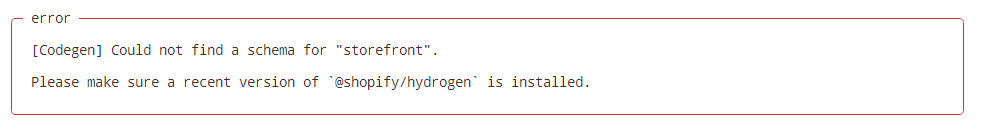
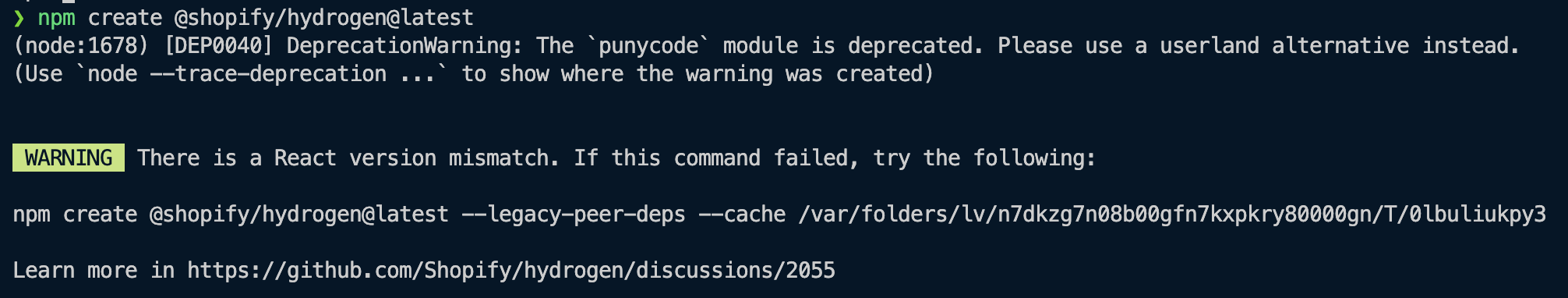
EDIT: See current workaround in https://github.com/Shopify/hydrogen/issues/2040#issuecomment-2084636795
What is the location of your example repository?
New
Which package or tool is having this issue?
Hydrogen
What version of that package or tool are you using?
2024.4.1
What version of Remix are you using?
2.9.1
Steps to Reproduce
Background:
macOS Sonoma 14.2.1 (23C71) Node v20.12.2
Steps to reproduce
npm create @shopify/hydrogen@latestyto installExpected Behavior
Create a Hydrogen app
Actual Behavior