Here are some screenshots of deoplete in action. Let me know if it is good enough.
File Name Completion

Omni Completion

Neosnippets and neco-ghc integration

Open Shougo opened 8 years ago
Here are some screenshots of deoplete in action. Let me know if it is good enough.
File Name Completion

Omni Completion

Neosnippets and neco-ghc integration

I recorded a gif of deoplete + echodoc: https://github.com/archSeer/nvim-elixir/blob/master/autocomplete.gif
Thank you! I have added the screenshots!
let me show you some dark color pic
@Shougo Using PaperColor theme?
@pickfire Yep, that's PaperColor.
If you want one for go.
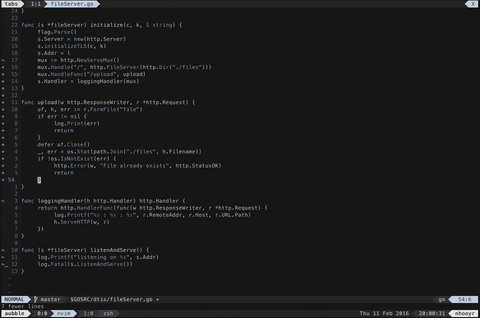
Thanks. updated.
@SageEx what font are you using in those screenshots?
@myhonor16 It's Fantasque Sans Mono.
On Wed, Mar 2, 2016 at 12:17 AM, Samuel notifications@github.com wrote:
@SageEx https://github.com/SageEx what font are you using in those screenshots?
— Reply to this email directly or view it on GitHub https://github.com/Shougo/deoplete.nvim/issues/96#issuecomment-190848711 .
@SageEx Thanks!
Does it support c++? I don't see any screenshots of a c++ project.
@bjadamson https://github.com/zchee/deoplete-clang
All you need to do for any language is find/create the sources. Deoplete can support anything
python completion using deoplete-jedi:

c++ completion using clang_complete:

java completion using vim-javacomplete2:

vimscript completion using neco-vim:

Thanks. I will update it later.
Thanks. I have updated it.
@nhooyr what colorscheme do you use?
@yevhen-m https://github.com/nhooyr/elysian.vim
@nhooyr thanks. Do you have this colorscheme set up for you terminal as well?
@yevhen-m yes, I use it in iTerm2.
@nhooyr How can I set it up in iterm too?
@yevhen-m It isn't really intended for other people to use, at least yet.
If you still want to use it, you can just clone the repo and import elysian.itermcolors into iTerm2. Then install the vim colorscheme with a plugin manager and it should work.
@archSeer Hate to be that guy but, do you remember the name of the colorscheme used in the GIF?
https://github.com/archSeer/nvim-elixir/blob/master/autocomplete.gif
looks like a colorscheme just for elixir language 😄
@KCreate @wsdjeg it's just a base16 theme, base16-paraiso: https://chriskempson.github.io/base16/ A derivative of https://github.com/idleberg/atom-paraiso-dark
I've since stopped using it and switched to a custom theme
@archSeer Thanks!
Can someone record a video demonstrating the benefits of new async-style sources?
deoplete-jedi supports the new feature. I have not the video though.
C# completion, omnisharp server submodule in repo without need for omnisharp.vim
Thanks.
I have updated it.
I really don't understand how you've got Go or TS completion while I'm only able to have Python working. Should I remove vim-go for example ?
Forget my question... I found deoplete-go, and so on... I was surprised to not have to install "plugins" for that. Sorry :)
I have some to contribute too :smile:
Typescript
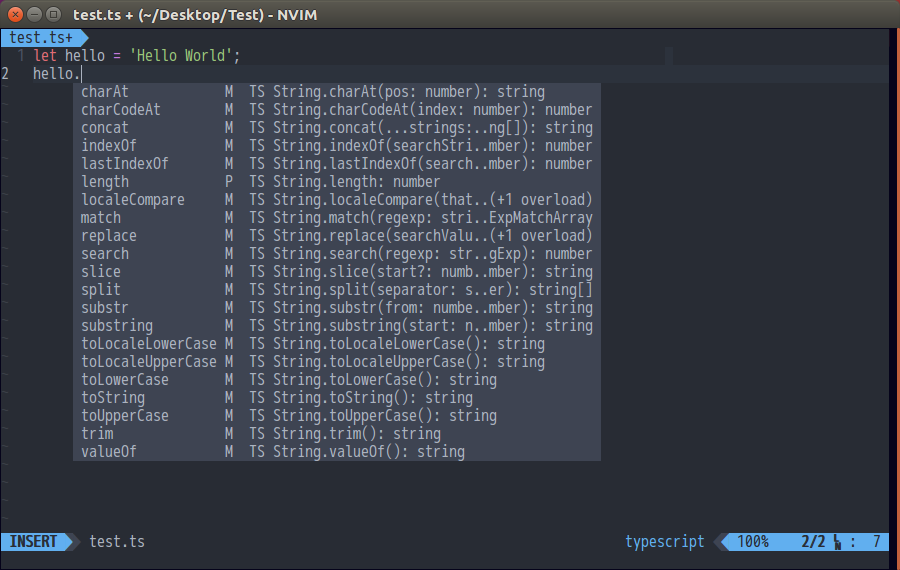
Javascript
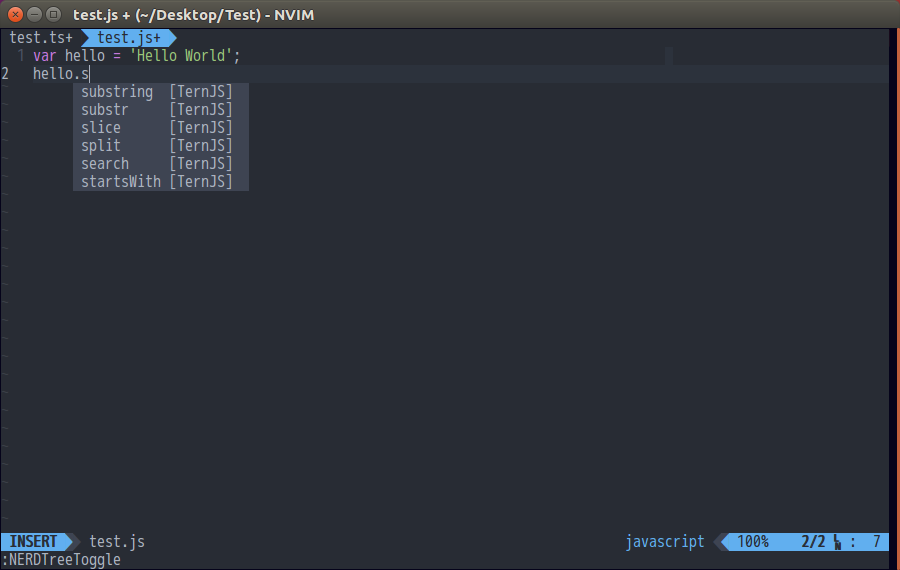
Css, scss, sass
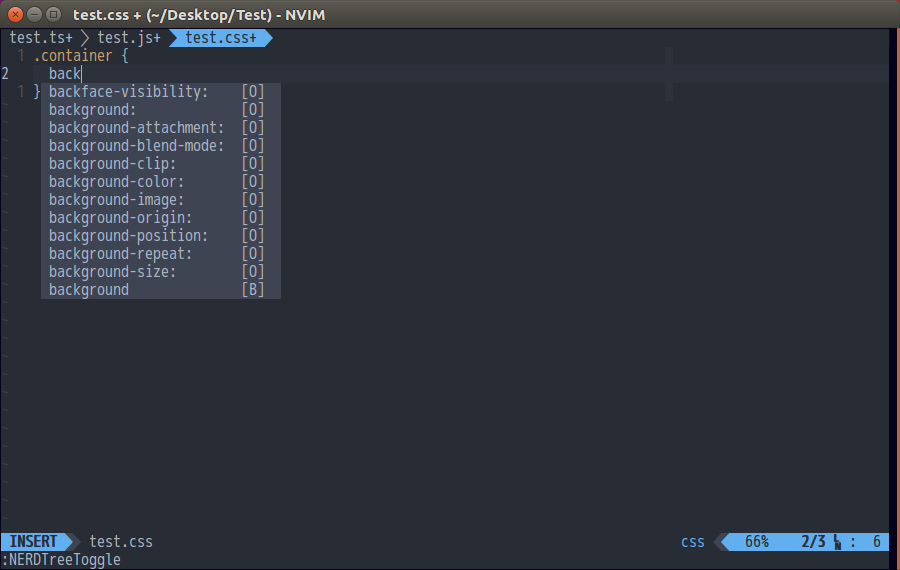
Html
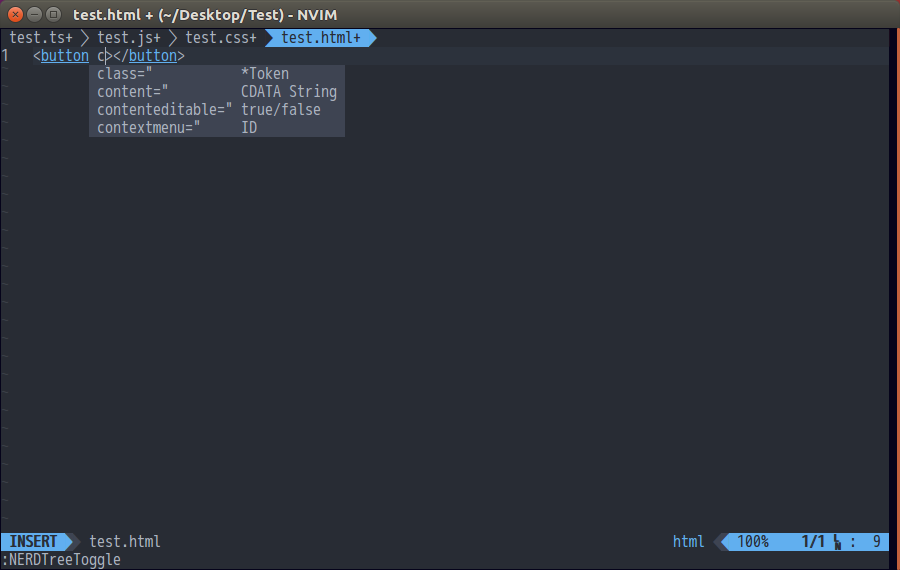
My custom snippets
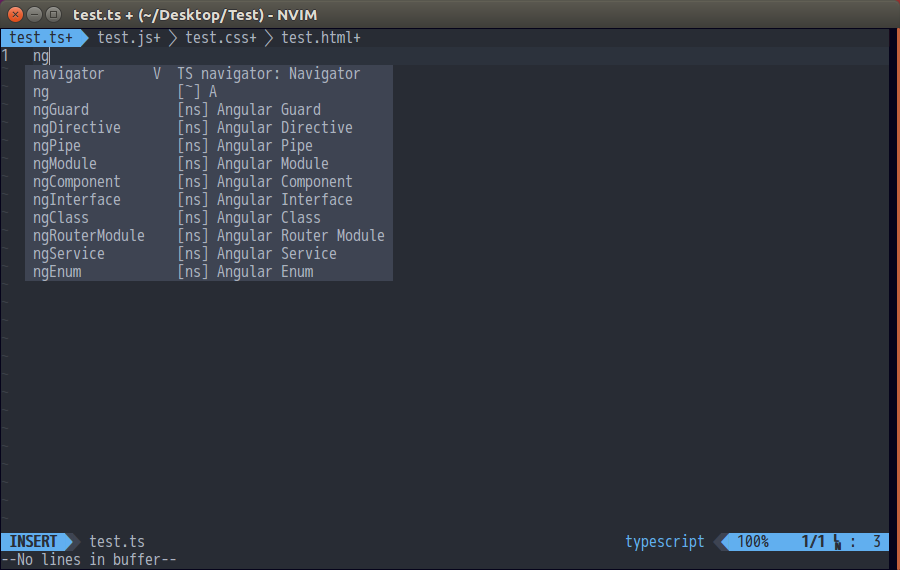
Hope it helped :smile:
Updated.
C++ with cquery lang server
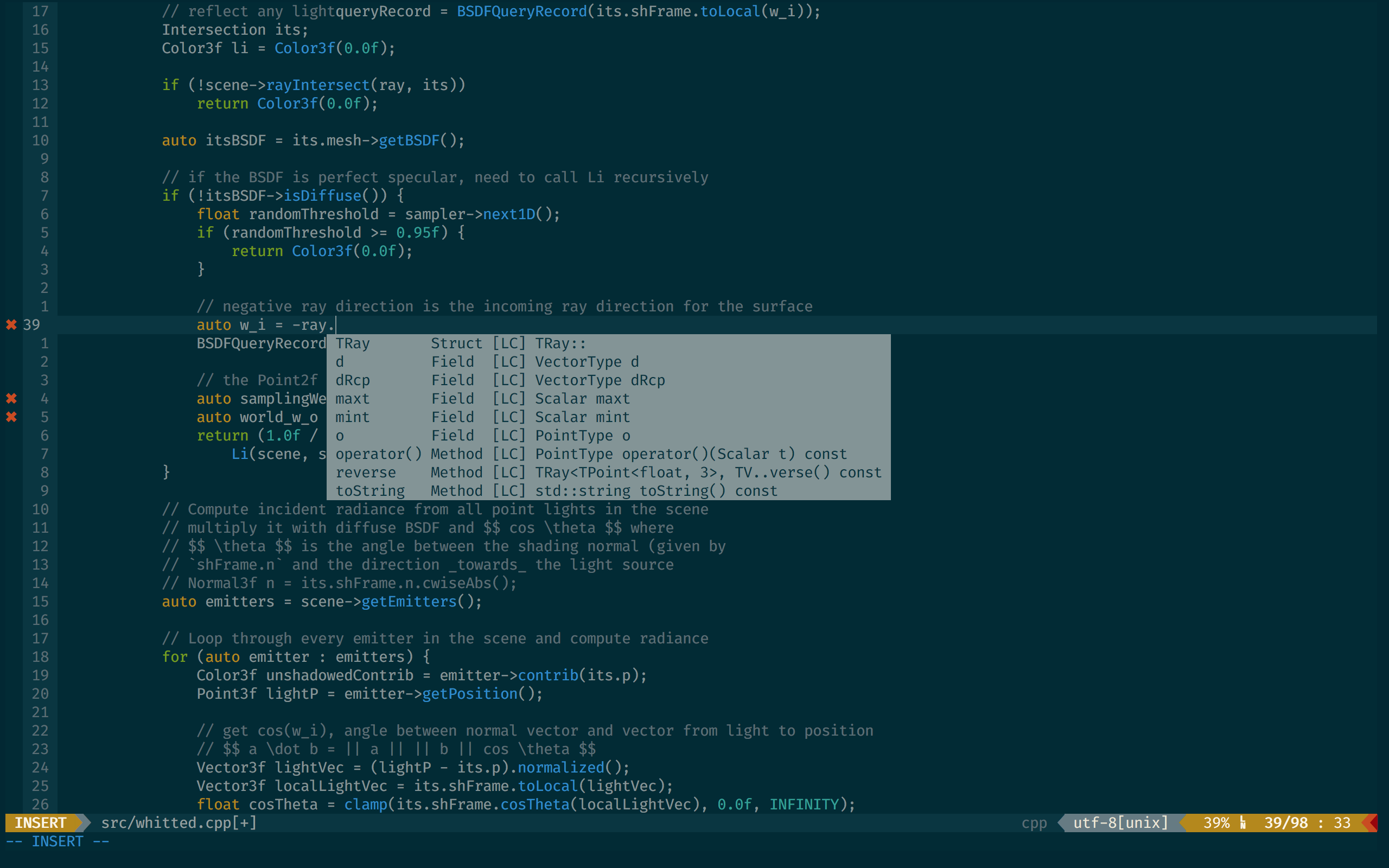
Rust using rls
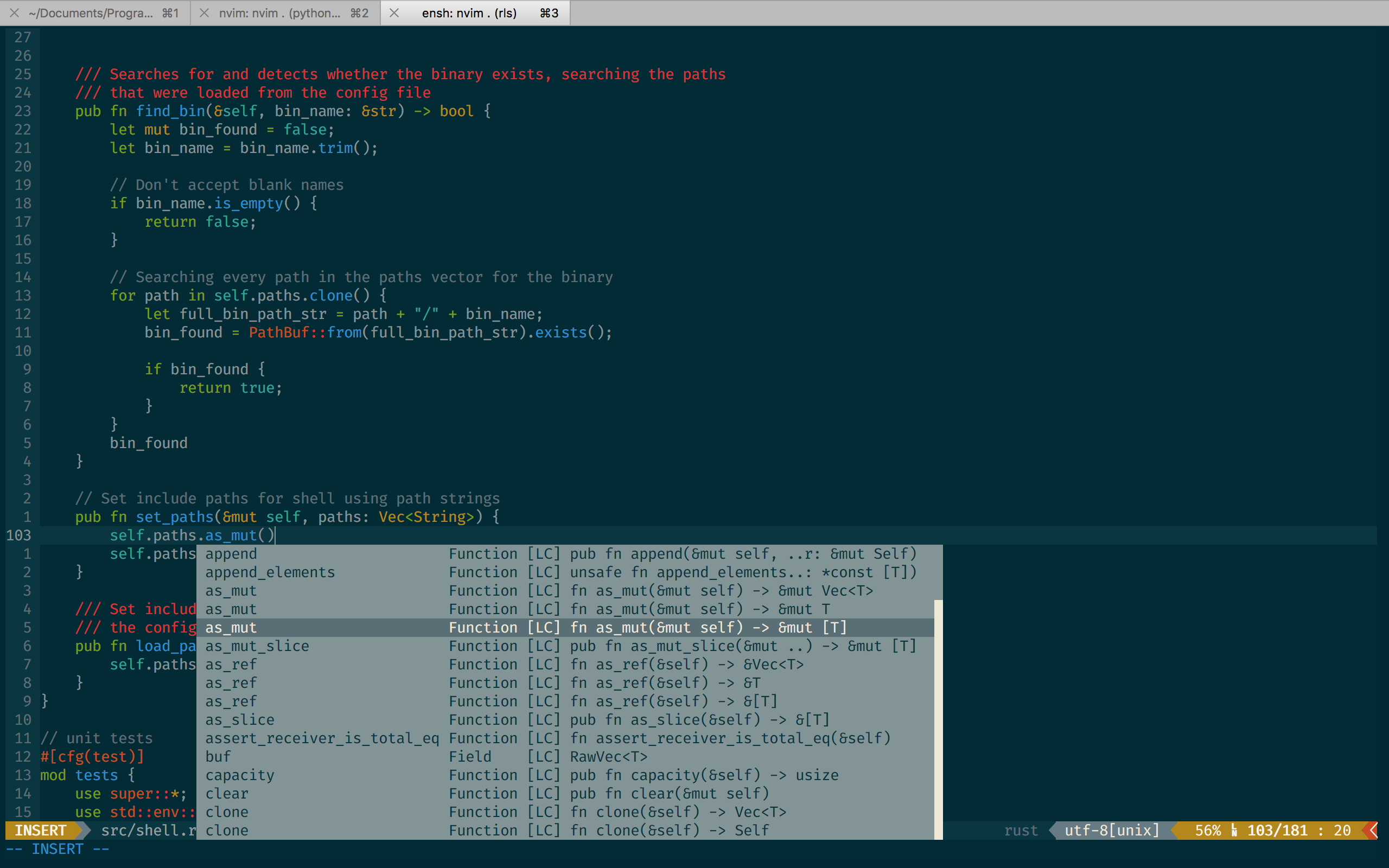
Updated.
It would be nice to have the deoplete configuration for every screenshot showed...
I'd be happy to post mine, @Shougo would you want to add a section with footnotes containing the config for each screenshot?
I think the link is better than paste the configuration. If you upload it, I will add it
Thank you @Shougo and @afnanenayet! That would be great for newbies to have simple snippets as configuration starting point.
Here's a gist with my deoplete settings: https://gist.github.com/afnanenayet/8c2ee0fdabb8d1e292b788f9723673c5
@afnanenayet Sorry for off topic, but I see that you use python-language-source. How's your experience with it? Is it better than deoplete-jedi + jedi in terms of completion, goto definition, etc?
The language server uses Jedi for source code analysis, so using the server just gives me the bonus of having a readily available linter, etc.
I have added the link.
Hello, sorry for the possibly tedious answer... I was looking at @richox gif using neco-vim and exploring g:deplete variables and I've realized that, although I am able to see all functions after typing call deoplete<TAB>, when I type let g:deoplete<TAB> I only see a few vars from deoplete...
" Code completion & Syntax
" Plugin 'autozimu/LanguageClient-neovim'
Plugin 'Shougo/deoplete.nvim', { 'do': ':UpdateRemotePlugins' }
Plugin 'Shougo/neco-vim'
Plugin 'zchee/deoplete-zsh'
Plugin 'zchee/deoplete-jedi'
Plugin 'wellle/tmux-complete.vim'
Plugin 'JuliaEditorSupport/deoplete-julia'
Plugin 'JuliaEditorSupport/julia-vim'
Plugin 'plasticboy/vim-markdown'
Plugin 'lervag/vimtex.git'
" Plugin 'lionawurscht/deoplete-biblatex'
Plugin 'SirVer/ultisnips'
Plugin 'honza/vim-snippets'
Plugin 'chrisbra/csv.vim'
Plugin 'rstacruz/sparkup', {'rtp': 'vim/'}
Plugin 'chrisbra/vim-zsh'
Plugin 'vim-scripts/Vim-Gromacs'
Plugin 'w0rp/ale'
Plugin 'KeitaNakamura/highlighter.nvim', { 'do': ':UpdateRemotePlugins' }
...
let g:deoplete#enable_at_startup = 1
if !exists('g:deoplete#omni#input_patterns')
let g:deoplete#omni#input_patterns = {}
endif
let g:deoplete#omni#input_patterns.tex = g:vimtex#re#deoplete
let g:deoplete#max_list = 100000is it possible that some other external sources are messing up with neco-vim?
thank you! and sorry to bother! I'm quite new to neovim (just made the big step from vim a few days ago) and I still have to get used to @Shougo awesome (but tricky! ;P) plugins!
I want to add the screenshots in README. If you have good screenshots for deoplete README, can you add it in this issue?