
Open Shougo opened 11 years ago

Thanks. I added it.

I updated it.
Here's a dark theme screenshot:

Thank you. I added it.
@rafi how do I get those cool arrows and slick window seperators? Can you have the vimfiler window permanently open and switch to it to open files?
@bijancn
set fillchars=vert:│,fold:─
let g:vimfiler_tree_leaf_icon = "⋮"
let g:vimfiler_tree_opened_icon = "▼"
let g:vimfiler_tree_closed_icon = "▷"I didn't understand your last question though.
Thanks a lot @rafi. I just wondered if I can set up two windows, one for the vimfiler and one for the text and everytime I open a file in vimfiler, it opens it in the other window while vimfiler stays as it is.
Nevermind, I just found the explorer mode. Somehow the documentation doesn't really speak to me. Sorry for stupid question.
@bijancn no problem. I'm sure any help on the documentation would be much appreciated.
@rafi The font in that dark theme screenshot, what is it?
@dv1 it's PragmataPro
here goes mine, another dark theme...
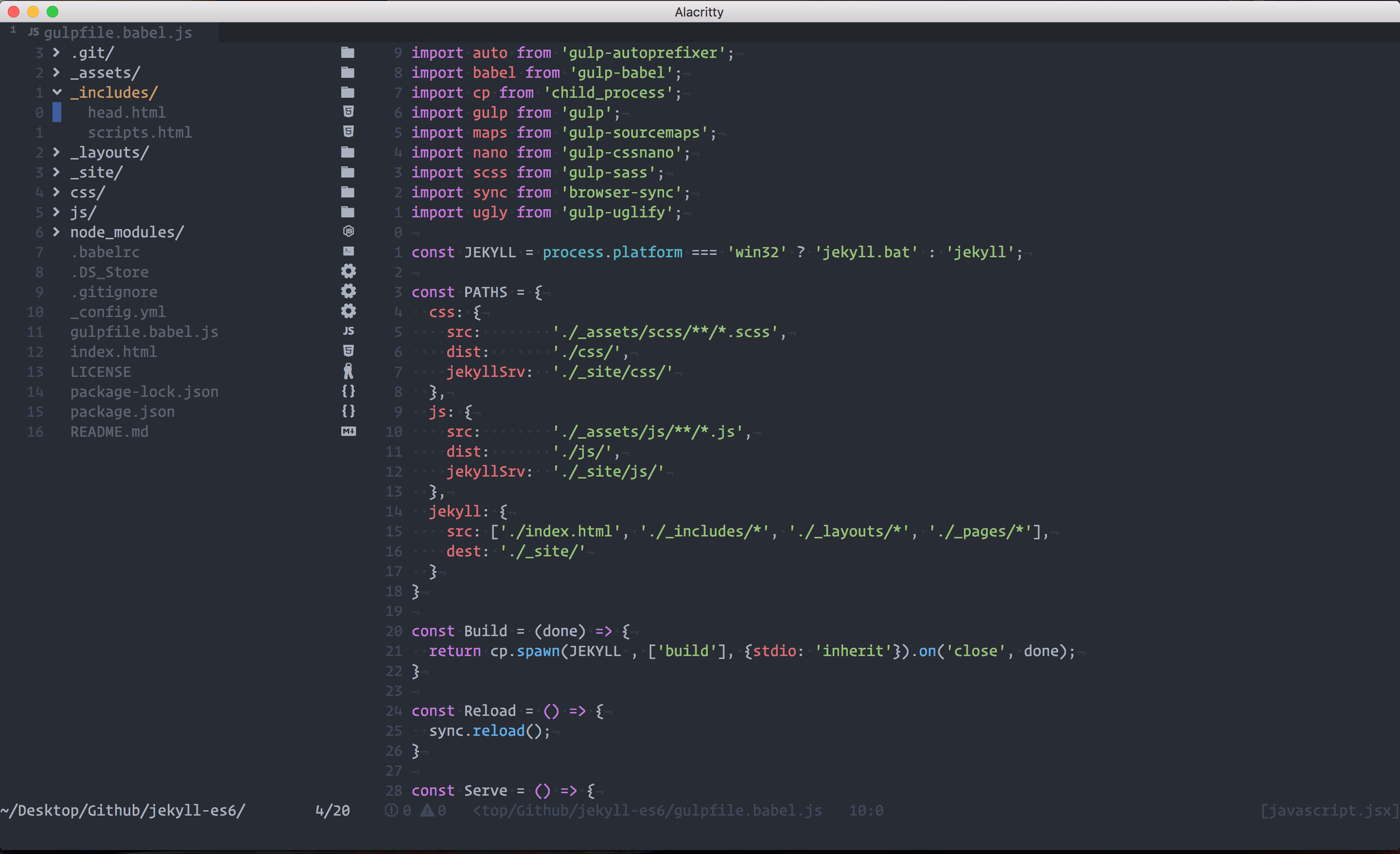
Updated.
@asilvadesigns is this onedark? how did you make the js color look like that?
@asilvadesigns could you please share your theme ?
@neilgarcia sorry I didn't see this earlier... @bubuzzz I tried to build my own from onedark, it's pretty pathetic, I didn't even fork it or anything... failed attempt for sure. Regardless, you might find these repos useful:
the failed attempt at theming https://github.com/asilvadesigns/atom-theif
my other dotfiles https://github.com/asilvadesigns/.dotfiles
Nowadays I tend to stick with tmux and vscode w/vscode-vim, but yea hope that helps!
@asilvadesigns thank mate :)
I think vimfiler needs screenshot in README.
If you have good screenshots for vimfiler README, can you add it in this issue?