Team's Response
"I launched the program again by right-clicking the JAR -> Open With -> OPENJDK platform binary." This is not one of the methods we have specified under quick start to open our application. Using the two ways we provide will not throw such an error.
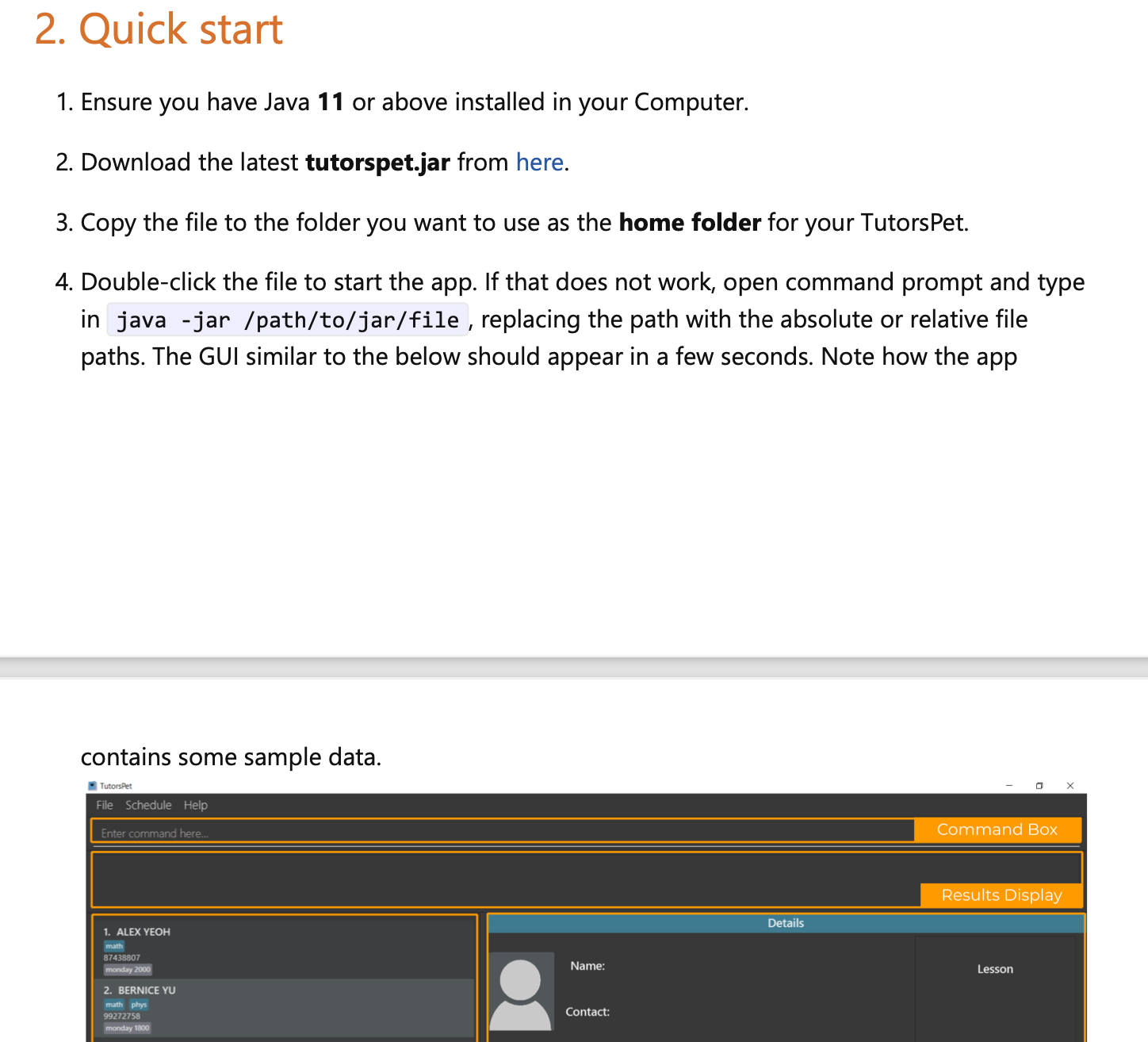
In addition, the reason why double clicking the jar file would not work in the tester's scenario is because the tester has edited the data files wrongly.
In User Guide, under the Editing the data section, we have specified that we highly discourage the user from editing the files due to the syncing of information among the three files. In this case, the tester only edited addressbook.json file, and did not change lessonbook.json file that is also related.
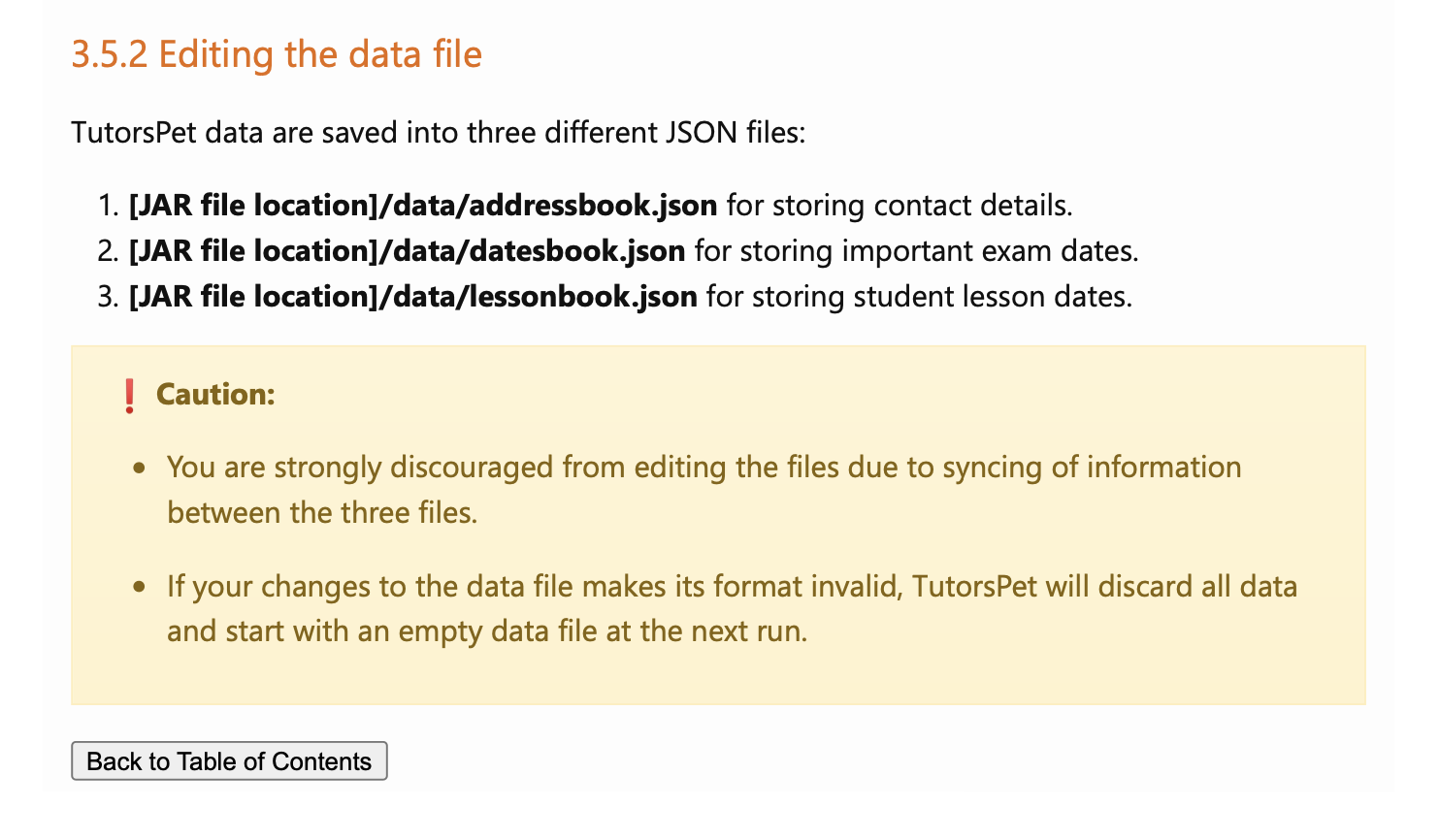
Also, the name the tester keyed in is 66 characters long, thus exceeds the character limit 60 that we specify in our User Guide.
The severity should be also Low because this problem should only appear in very rare situations that the user choses to edit the files against our advice, and furthermore, edit the files wrongly although we reminded them about the syncing across the 3 data files.
Therefore, it should not be considered as a bug.
Items for the Tester to Verify
:question: Issue response
Team chose [response.Rejected]
- [x] I disagree
Reason for disagreement: 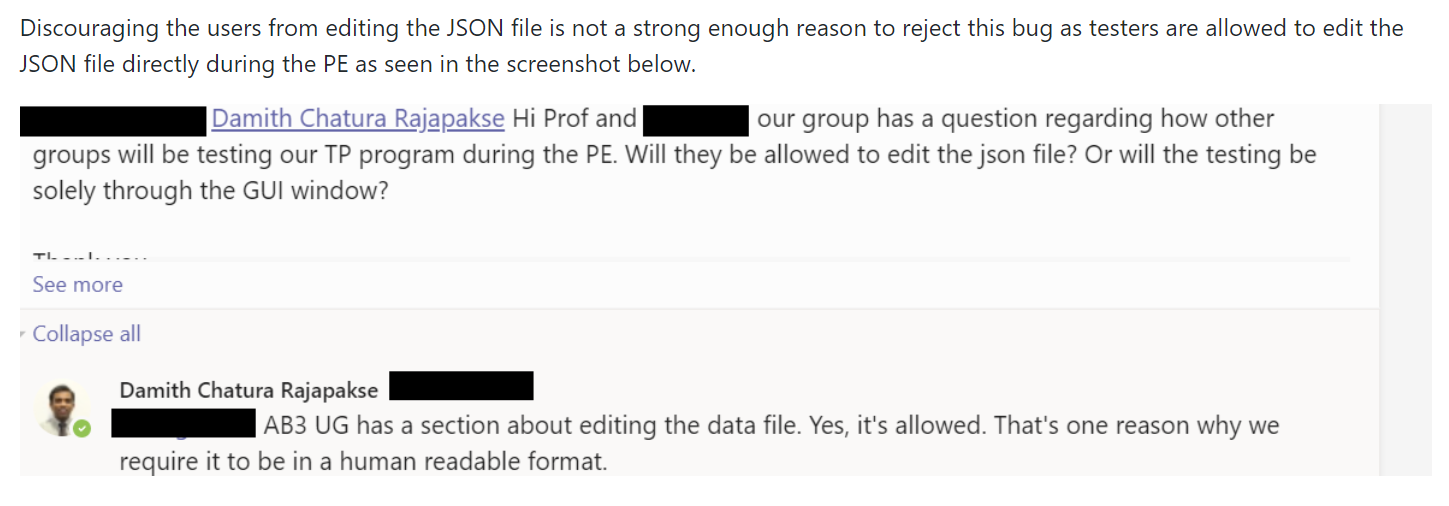
I do think that some users might resort to right-clicking the JAR -> Open With -> OPENJDK platform binary if the JAR cannot be opened. In that case, no warnings is stated in the user guide to tell the users that opening the jar by right clicking and selecting OPENJDK platform binary should be avoided.
Moreover, this error shown is not handled by the application and is a system error which can be indicative of potentially more severe issue.
:question: Issue severity
Team chose [severity.Low]
Originally [severity.High]
- [ ] I disagree
Reason for disagreement: [replace this with your explanation]
I edited the first name for addressbook.json to be "BOBBBBBBBBBBBBBBBBBBBBBBBBBBBBBBBBBBBBBBBBBBBBBBBBBBBBBBBBBBBBBBBB" as seen below.
I launched the program again by right-clicking the JAR -> Open With -> OPENJDK platform binary. When the app was launched, it showed a list of sample data. I continued to type "sort n/ pop" and was meet with this java.nio.file.AccessDenied error..