Team's Response
This is the intended behaviour as if the sort order and sort type is not stated in the command, they are assumed to be default sort type and order (alphabetical, ascending), as stated in our UG. We want this behaviour as we want to provide convenience for users by allowing them to revert back to the default sort order with just a simple command without having to specify the sort type and order.
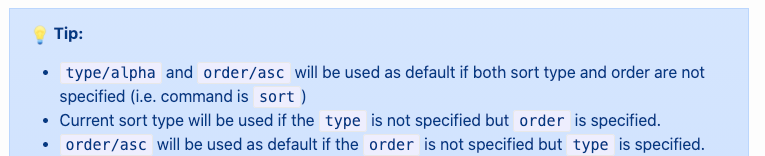
If you would like to toggle the completion status order while remaining on the deadline sort type view, you can run sort type/deadline order/asc c/.
Items for the Tester to Verify
:question: Issue response
Team chose [response.Rejected]
- [ ] I disagree
Reason for disagreement: [replace this with your explanation]
:question: Issue severity
Team chose [severity.Low]
Originally [severity.Medium]
- [ ] I disagree
Reason for disagreement: [replace this with your explanation]
Expected: If a user sorts projects by a type (e.g. deadline), he may realise that he has multiple projects due on the same date. He might then want to sort by completition status so he can ignore the completed ones. He should be able to do "sort type/deadline" followed by "sort c/" in thsis case. But, now he must do "sort c/" before "sort type/deadline"
Actual: After "sort c/" is executed, the sort type is defaulted back to alphabetical.
Steps to reproduce: