Team's Response
It is a minor inconvenience to users, because as you mentioned, there are other ways to find the index of the project/task easily.
Items for the Tester to Verify
:question: Issue severity
Team chose [severity.Low]
Originally [severity.Medium]
- [x] I disagree
Reason for disagreement: I agree that this is a minor inconvenience to users. However, it is not a rare one. I believe that the timer feature it quite central to the app, and there's even an entire panel/feature dedicated to showing time spent on projects. As mentioned in the module's bug severity guidelines, a bug can only be considered as low severity if it causes minor inconvenience and only appears in very rare occasions. This bug, though minor, occurs every single time a user wants to stop a timer. Being a central feature, I don't think stopping a timer can be considered a rare occasion. As such, I believe that this fits the criteria for a medium severity bug.
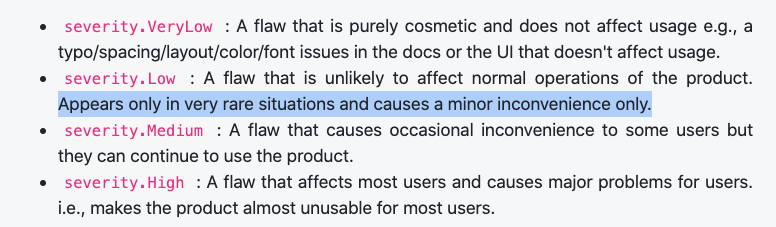
Additionally, since a user has to effectively issue 2 commands to stop a timer (find the index of the project, followed by stopping the timer at that index), I believe it implicitly violates the tP recommendation of one-shot commands. However, since this isn't a show-stopping bug that renders the feature/app unusable, I also wouldn't raise this to anything above a medium.
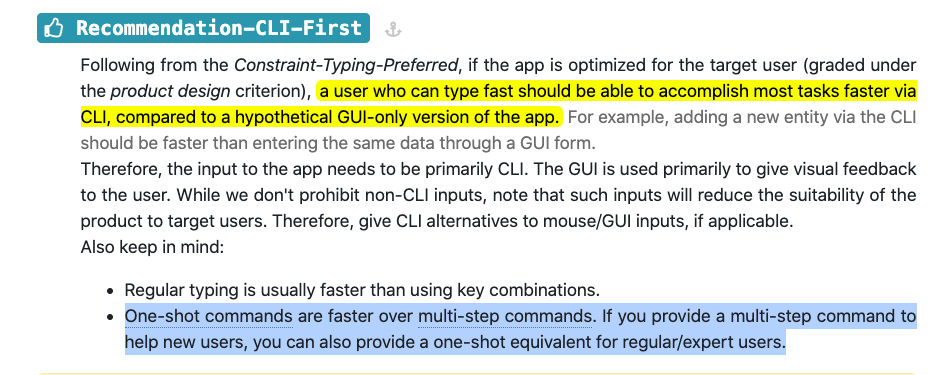
Expected: After starting a whole bunch of project timers, I may want to stop a single one since I've stopped working on it. I want to simply type
stopfollowed by the project name, since it's displayed in the active timers list. Or, I want to be able to see the project's index in the active timers list so that I can typestopfollowed by the index.Actual: The project index is not displayed. So when I want to stop the timer, I must either scroll through the whole list, or perform a
findusing the module name and then get the index from the filtered list.