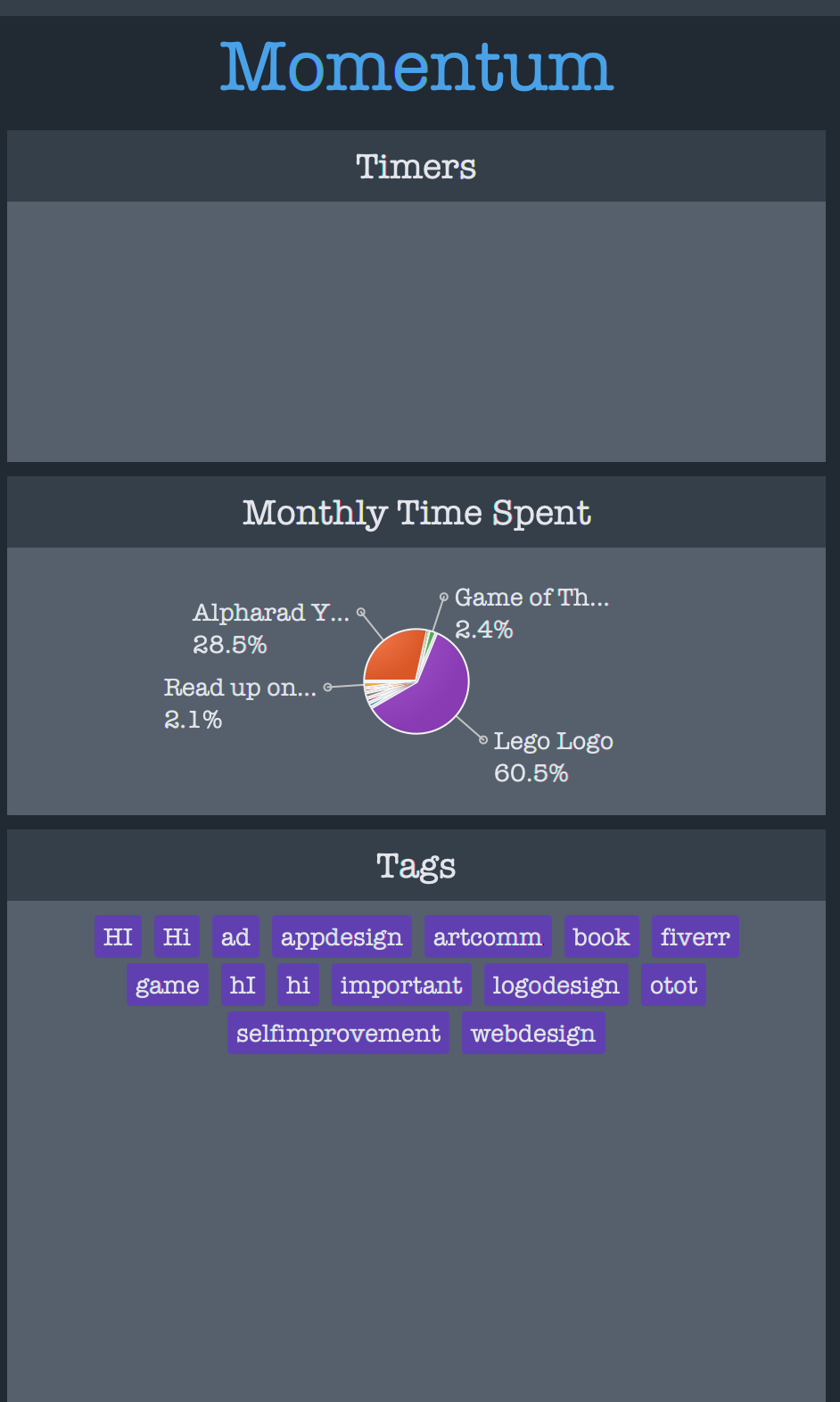Team's Response
The default window size of our application ensures that the statistics table can be seen. The first screenshot provided shows a non-default window size, and it seems like you increased the size of the timers panel, and hence the height of the other panels would have been affected. This is the expected behaviour, as we want to give the users control over what they would like to see (e.g. they might want to hide the stats table if they are not interested in the data in the stats table). The pie chart is intended to be always visible, and the table acts as a supplement for the pie chart.
Items for the Tester to Verify
:question: Issue response
Team chose [response.Rejected]
- [x] I disagree
Reason for disagreement: As mentioned in my original bug report, I believe that such behavior defeats the purpose of resizable panels as the standard behavior for resizable panels in most applications is to allow users to scroll a particular panel if it becomes too small to fit all its content. Additionally, the team's response regarding giving users control over what they would like to see doesn't seem to hold. For example, what if I wish to view a large amount of tags and the statistics table at the same time? To do so, I would want to increase the height of the tags pane (to see more tags). But after doing so, the height of the statistics pane will be too small to display the table. If it was scrollable, I can simply scroll down in the statistics pane to show the table. However in reality that is not possible, and to view the table, I will have to increase the height of the statistics pane again.
On top of this, I'm not sure if it is beneficial to make the pie chart always visible and hide the table, since the pie chart doesn't provide specific durations while the table does. To me, the pie chart seems to be the nice-to-have feature here (by showing a nice overview) as compared to the table, instead of the essential feature that should always be displayed.
Additionally, content should always be scrollable regardless of the window size. Imagine a webpage that cuts off certain components just because your screen size is small (or on mobile)! :D
:question: Issue severity
Team chose [severity.VeryLow]
Originally [severity.High]
- [ ] I disagree
Reason for disagreement: [replace this with your explanation]
Expected: Since panels are resizable, when I reduce the height of the stats pane enough until the list of projects below the pie chart cannot be shown, I should be able to scroll down so that I can still see that list.
Actual: I cannot scroll and thus I can only see the pie chart. In order to see the list again, I must increase the height of the entire pane again. This might actually defeat the purpose of a resizable pane.
Before resize: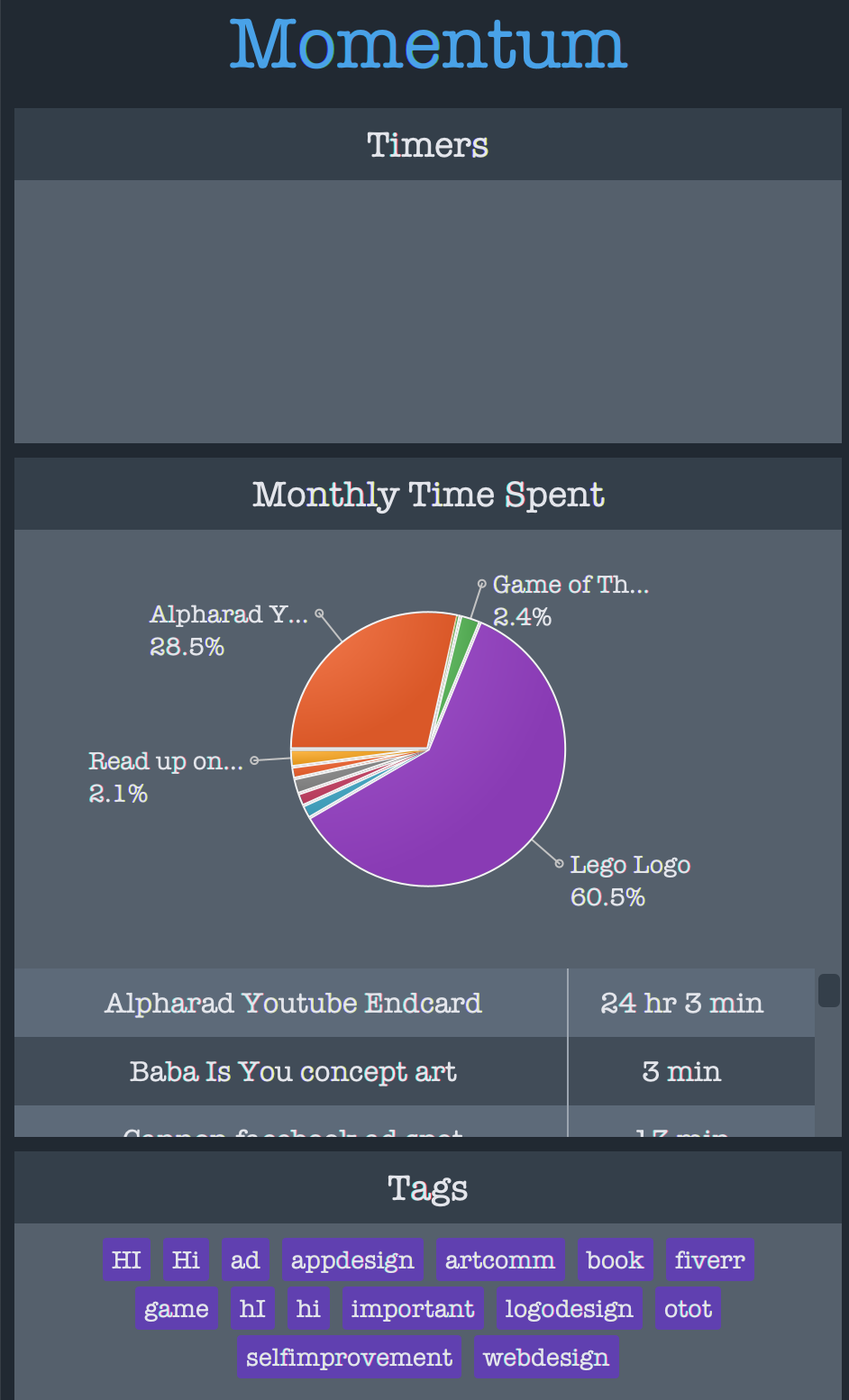
After resize: