
Closed subhash16 closed 1 year ago

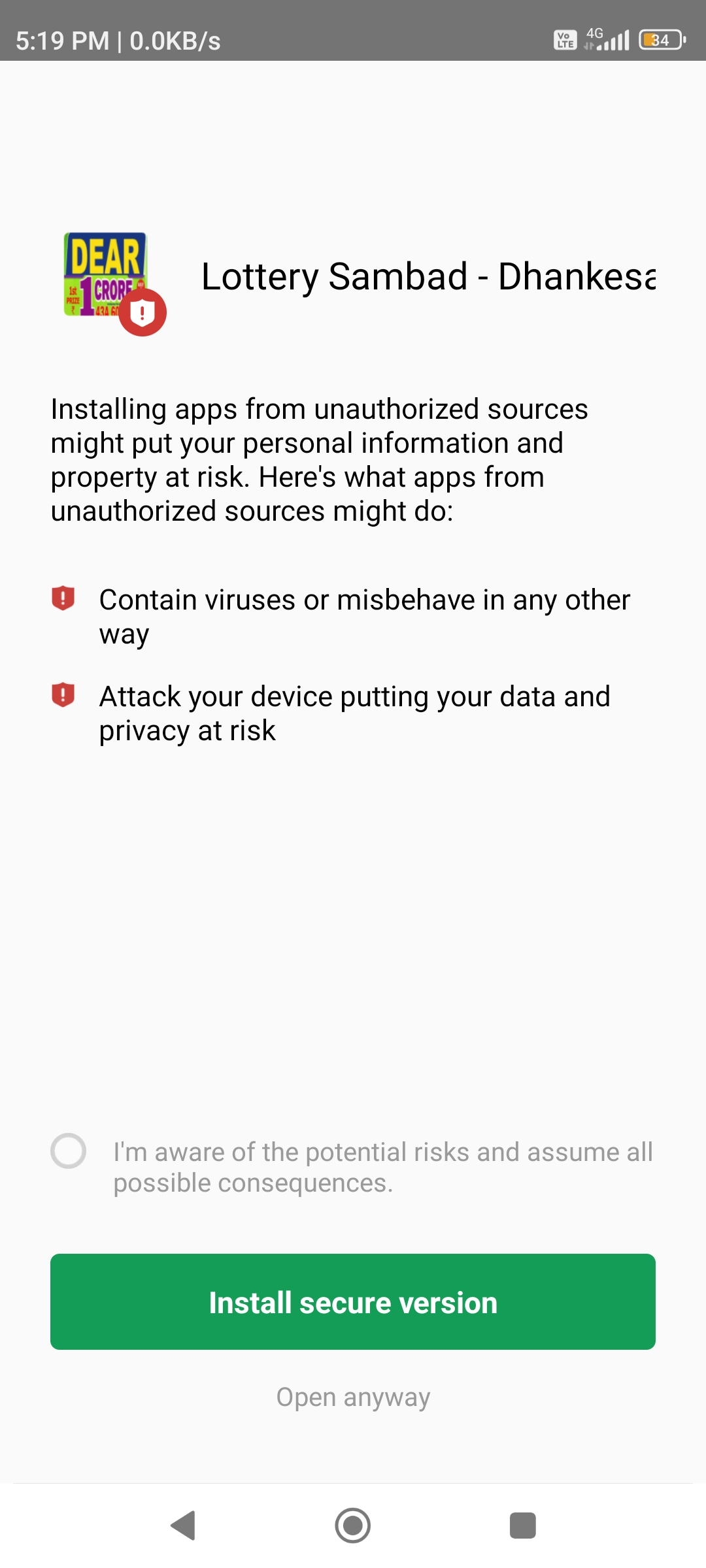
This error occurs when build a project then RUN the project.
So I'm not the only one here.
Looks like Play Protect started reporting apps signed with testkey as unsafe too, just like some Chinese OEMs' virus scanners sometime ago. I wonder why, as being signed with testkey doesn't necessarily have to mean the app's unsafe.
As the label says, this isn't really Sketchware Pro's fault.
How to fix this
Try exporting your project as unsigned APK, then signing that file with e.g. apk-signer or MT Manager. Play Protect shouldn't report it as "unsafe" then.
I'll try "appealing" to Play Protect using an APK that gets flagged by it. Let's see what they say.
I have to upload on play store
I got this error from today
I have uninstalled the skpro deleted sketchware file on storage then reinstall not solved
Doing that won't change anything. The APK is being generated normally, it's just that Play Protect started finding APKs built when you press the Run button harmful now.
When publishing to Google Play you should be safe, as .aab files shouldn't get signed with testkey and you'd be using your own key store anyway.
Doing that won't change anything. The APK is being generated normally, it's just that Play Protect started finding APKs built when you press the Run button harmful now.
When publishing to Google Play you should be safe, as .aab files shouldn't get signed with testkey and you'd be using your own key store anyway.
I use my own key
I also have an error in my app, I try to "Sign an APK" using "Sign using testekey" or create a key in "Create Release Keystore", the app runs in the "signed_apk" folder but it appears with a ". APK" and when I try opening it pops up an error "There was a problem parsing the package". I also tried "Don't sign" and the result is the same. I ask for your help. Thanks.
Why is have Trojan

Looks like Play Protect started reporting apps signed with testkey as unsafe too, just like some Chinese OEMs' virus scanners sometime ago. I wonder why, as being signed with testkey doesn't necessarily have to mean the app's unsafe.
As the label says, this isn't really Sketchware Pro's fault.
@EmStudio22
Play protect stop detecting as virus. But still miui security avast detecting Trojans.
Nice! Not sure how to address that Xiaomi one though
Google play solved
Update: I created a (hopefully) helpful guide for fixing that issue at #901.