I need more information about:
- your Latitude model
- BIOS version
- EFI version
- list any changes you made from the downloaded EFI (e.g. enabled Intel Wi-Fi)
- macOS version you are trying boot
- is the USB drive USB 2 or USB 3
- have you reached the OpenCore boot picker after selecting the USB
- did you set the bios settings according to the guide/README

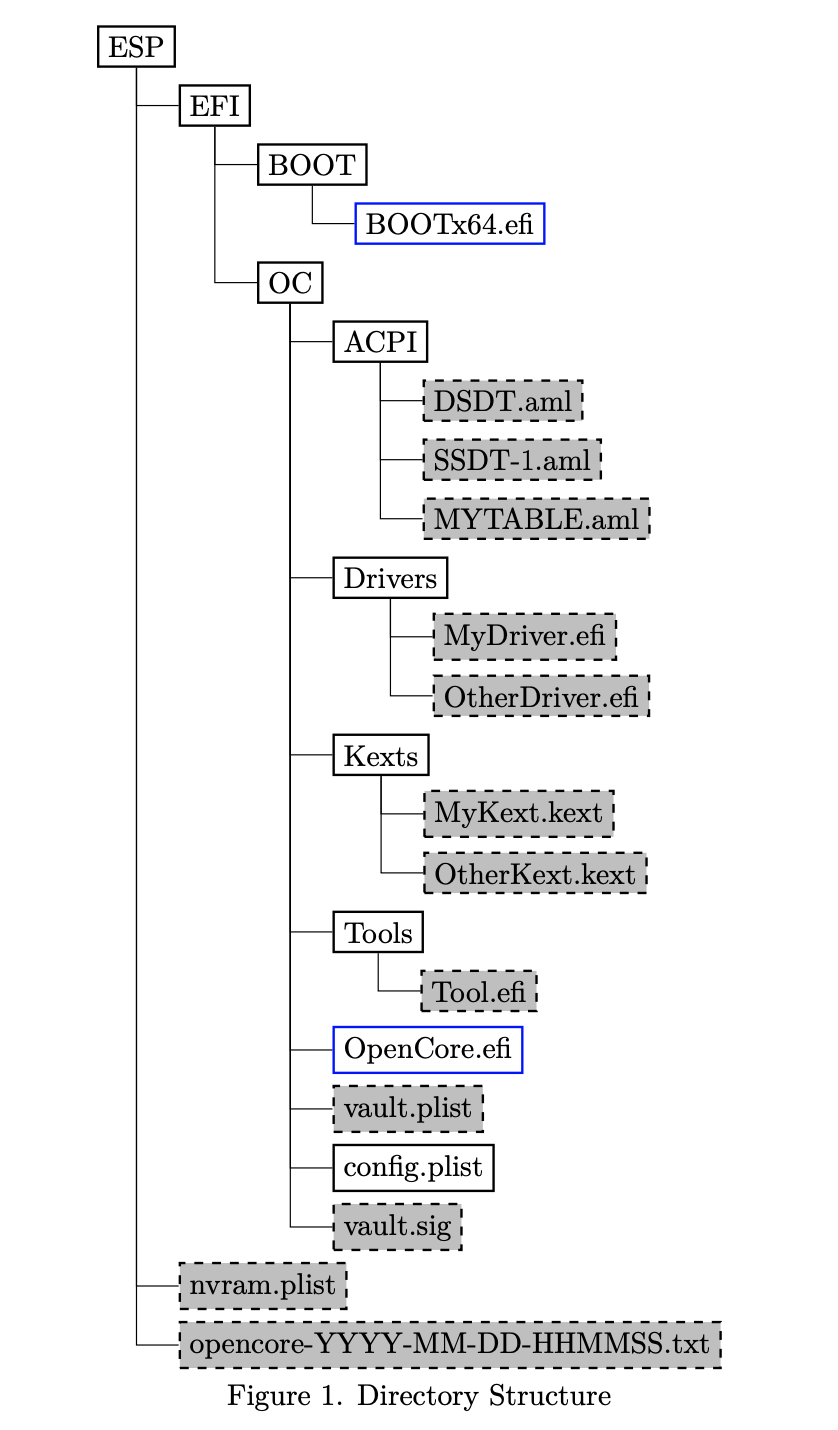
I copied all the efi folder to the usb and then i boot and i select the usb and then there's nothing there's a black screen for almost 5min then my laptop shutdown automatically