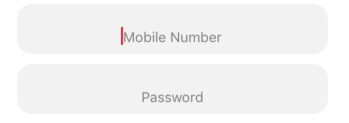+1
Closed mojtaba-almoussawi closed 5 years ago
+1
Hey, since SkyFloatingLabelTextField inherits from UITextField the answer is the same as for UITextField i.e.
field.textAlignment = .centeror
field.textAlignment = NSTextAlignmentCenter;I'am talking about the vertical alignment of placeholder not about the horizontal alignment!! As you can see i have already make it to be centered horizontally , but the placeholder is nearly at the bottom of the textfield , so my question was is there a way to keep it in middle of the textField.
That what i have done :

And that what i want:

RIght my bad, I think the issue here is that you are setting the background color. The text is centered inside the textfield itself, however the control allocates space above for the floating label which is why it looks off-center. If you remove the background color it should look okay.
Yes you are right, but i need to set the background color. The only solution i have so far is to make the textFields a subview in UIView, then clear the color of texFiled to be as you have mentioned, and set the background color of UIView. Is there another way to achieve that? thx
No there isn't really another solution for it, SkyFloatingLabelTexeField is intended to sit on the bg of it's parent view rather than have a custom background.
Ok @k0nserv, thanks.
Hey, been trying to adapt SkyFloatingLabelTexeField in my project. Came across the very same issue.
For me the solution was to override placeholderRect(forBounds:) and editingRect(forBounds:)
override func editingRect(forBounds bounds: CGRect) -> CGRect {
// When title is visible let `SkyFloatingLabelTexeField` handle positioning beneath the title
isTitleVisible() ? super.editingRect(forBounds: bounds) : centeredFrame(in: bounds)
}
override func placeholderRect(forBounds bounds: CGRect) -> CGRect {
centeredFrame(in: bounds)
}Where centeredFrame(in: bounds) looks like:
private func centeredFrame(in: bounds) -> CGRect {
var frame = bounds
frame.size.height = bounds.height / 2
frame.origin.y = (bounds.height - frame.height) / 2
return frame
}Hey, been trying to adapt
SkyFloatingLabelTexeFieldin my project. Came across the very same issue.For me the solution was to override
placeholderRect(forBounds:)andeditingRect(forBounds:)override func editingRect(forBounds bounds: CGRect) -> CGRect { // When title is visible let `SkyFloatingLabelTexeField` handle positioning beneath the title isTitleVisible() ? super.editingRect(forBounds: bounds) : centeredFrame(in: bounds) } override func placeholderRect(forBounds bounds: CGRect) -> CGRect { centeredFrame(in: bounds) }Where
centeredFrame(in: bounds)looks like:private func centeredFrame(in: bounds) -> CGRect { var frame = bounds frame.size.height = bounds.height / 2 frame.origin.y = (bounds.height - frame.height) / 2 return frame }
The earth is saved 😄
I don't know if anyone would find this helpful, but I used a slightly modified version of adya's comment and wanted to contribute. Btw, call hideIcon(), hideLine() to get rid of those elements in the text field.
final class MaterialTextField: SkyFloatingLabelTextFieldWithIcon{
private let yAdjustment = 2.0
override func titleLabelRectForBounds(_ bounds: CGRect, editing: Bool) -> CGRect {
return adjustedFrame(in: super.titleLabelRectForBounds(bounds, editing: editing))
}
override func editingRect(forBounds bounds: CGRect) -> CGRect {
if (text?.isEmpty ?? false){
return placeholderRect(forBounds: bounds)
}
return adjustedFrame(in: super.editingRect(forBounds: bounds))
}
override func textRect(forBounds bounds: CGRect) -> CGRect {
return adjustedFrame(in: super.textRect(forBounds: bounds))
}
override func placeholderRect(forBounds bounds: CGRect) -> CGRect {
return centeredFrame(in: bounds)
}
/**
https://github.com/Skyscanner/SkyFloatingLabelTextField/issues/228#issuecomment-619966834
*/
private func centeredFrame(in: CGRect) -> CGRect {
var frame = bounds
frame.size.height = bounds.height / 2
frame.origin.y = (bounds.height - frame.height) / 2
return frame
}
private func adjustedFrame(in frame: CGRect) -> CGRect {
var copy = frame
copy.origin.y += yAdjustment
return copy
}
func hideIcon(){
iconWidth = 0
iconImage = nil
iconMarginLeft = 0
iconMarginBottom = 0
}
func hideLine(){
lineColor = UIColor.clear
selectedLineColor = UIColor.clear
lineHeight = 0
selectedLineHeight = 0
}
}
SkyFloatingLabelTexeFieldHey, projeme uyum sağlamaya çalışıyorum . Aynı sorunla karşılaştım.Benim için çözüm geçersiz kılmaktı
placeholderRect(forBounds:)veeditingRect(forBounds:)override func editingRect(forBounds bounds: CGRect) -> CGRect { // When title is visible let `SkyFloatingLabelTexeField` handle positioning beneath the title isTitleVisible() ? super.editingRect(forBounds: bounds) : centeredFrame(in: bounds) } override func placeholderRect(forBounds bounds: CGRect) -> CGRect { centeredFrame(in: bounds) }Nerede
centeredFrame(in: bounds)görünüyor:private func centeredFrame(in: bounds) -> CGRect { var frame = bounds frame.size.height = bounds.height / 2 frame.origin.y = (bounds.height - frame.height) / 2 return frame }
Where exactly should we place these codes?
In your subclass of SkyFloatingLabelTexeField
I want to align my placeholder in center of textField. How to achieve that?