in next week)... sorry WIP
Open JeriXNet opened 9 years ago
in next week)... sorry WIP
bump
You can setup colors of annotations markers within settings http://service.crazypanda.ru/v/clip2net/e/D/eInKGv2Ali.png.
"And it would be great if current scroll position (with it's own color setting) will be displayed" You can setup color of current position marker within UI Theme(ScrollBar.CurrentPositionColor)
I updated the plugin, tried it and I still don't get it how to set annotation bar color separately?
This is my settings:
 This is what I get when I single click
This is what I get when I single click someVar:
 And this with double click:
And this with double click:

try to fix over the weekend, I'm sorry
I want to clarify one thing:

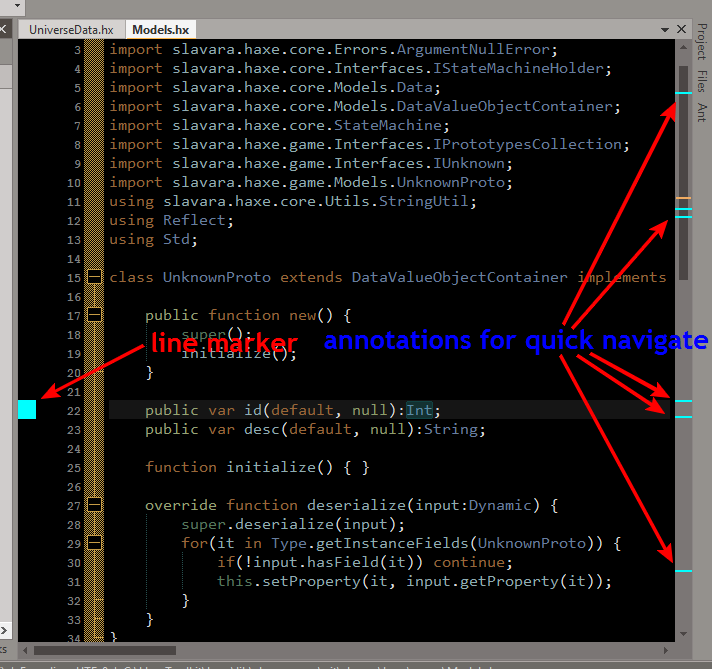 nN0VeD6G.png
nN0VeD6G.png
What I wanted from the beginning of this issue is to be able to adjust settings so it looks like this:

Now for each type of member, you can specify the color to be used for the marker line(left), highlight the essence and markers quick navigation(right) you want to color markers differed? or if you set the color for the marker quick navigation(right), it has always been, regardless of the type of member?
Could you please check your email marked on your github profile page?
I really like this plugin, thanks for great work!
Please add settings annotation bar background and marker colors. Now I'm using obsidian color theme and it looks like this: It's hard to choose right color so it would be visible in all cases.
It's hard to choose right color so it would be visible in all cases.
Another improvement I thought of is bar width setting And it would be great if current scroll position (with it's own color setting) will be displayed in annotation bar.
Thanks.