Hi Joel,
unfortunately thud distro don't contain NAND images generation. Please take a sumo distro of Yocto. The images is quite good. Unfortunately I have no idea how to program them to NAND. One way is to run Linux from nfs and somehow program NAND into rootfs. I have no idea how to program NAND from U-Boot level. You can check how it is done in Colibri for instance. You can also copy some parts related with NAND(sumo) from meta-somlabs/conf/machine/visionsom6ull.conf to thud and than compile, should works. NAND images are generated well, please remember to take my U-Boot 09.2018. I try to correct Yocto meta layer to be more consistent. It will be ready soon.
You can check what I prepared
http://www.emsyslabs.com/somlabs-nand-programming/
but after programming system don't starts. I also need help in it.
PS. I'm not working with SomLabs manufacturer, it is just hobby now.
Best Regards
Michal Wolowik
On 03.07.2019 22:19, Joel wrote:
Hello,
I'm iMX6ULL with NAND module user and I try to generate and load my SOM with Yocto and uuu tools. Actually I'm totally lost because of no help, and it seems I need some files which are not generated by yocto when building the image with your meta.
Please, can you provide a complete step by step programming guide that indicate how to generate and load the system, particularly for the case of NAND modules ?
I have made several testing and currently it seems only the sumo branch is able to build for NAND device according to the machine definition. However, the config file 'somlabs_visionsom_6ull_nand_config' indicated does not exist, your meta is not consistent.
I can help to make some testing if you have only a draft today. Please tell me how I can help on this.
Regards, Joel
— You are receiving this because you are subscribed to this thread. Reply to this email directly, view it on GitHub https://github.com/SoMLabs/meta-somlabs/issues/2?email_source=notifications&email_token=AB3RWPVSF6KDY6NSZWHQOKTP5UCTTA5CNFSM4H5JIIP2YY3PNVWWK3TUL52HS4DFUVEXG43VMWVGG33NNVSW45C7NFSM4G5HDBFA, or mute the thread https://github.com/notifications/unsubscribe-auth/AB3RWPURXFG3MHJQK423VCDP5UCTTANCNFSM4H5JIIPQ.
-- Best Regards Michal Wolowik
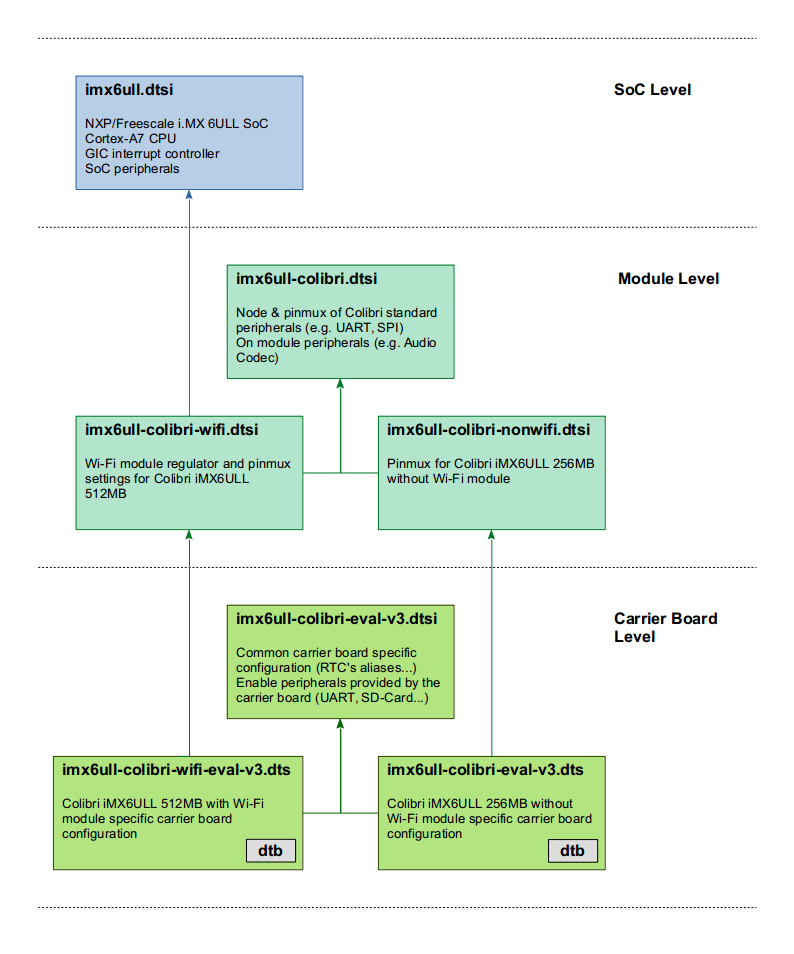
Hello,
I'm iMX6ULL with NAND module user and I try to generate and load my SOM with Yocto and uuu tools. Actually I'm totally lost because of no help, and it seems I need some files which are not generated by yocto when building the image with your meta.
Please, can you provide a complete step by step programming guide that indicate how to generate and load the system, particularly for the case of NAND modules ?
I have made several testing and currently it seems only the sumo branch is able to build for NAND device according to the machine definition. However, the config file 'somlabs_visionsom_6ull_nand_config' indicated does not exist, your meta is not consistent.
I can help to make some testing if you have only a draft today. Please tell me how I can help on this.
Regards, Joel