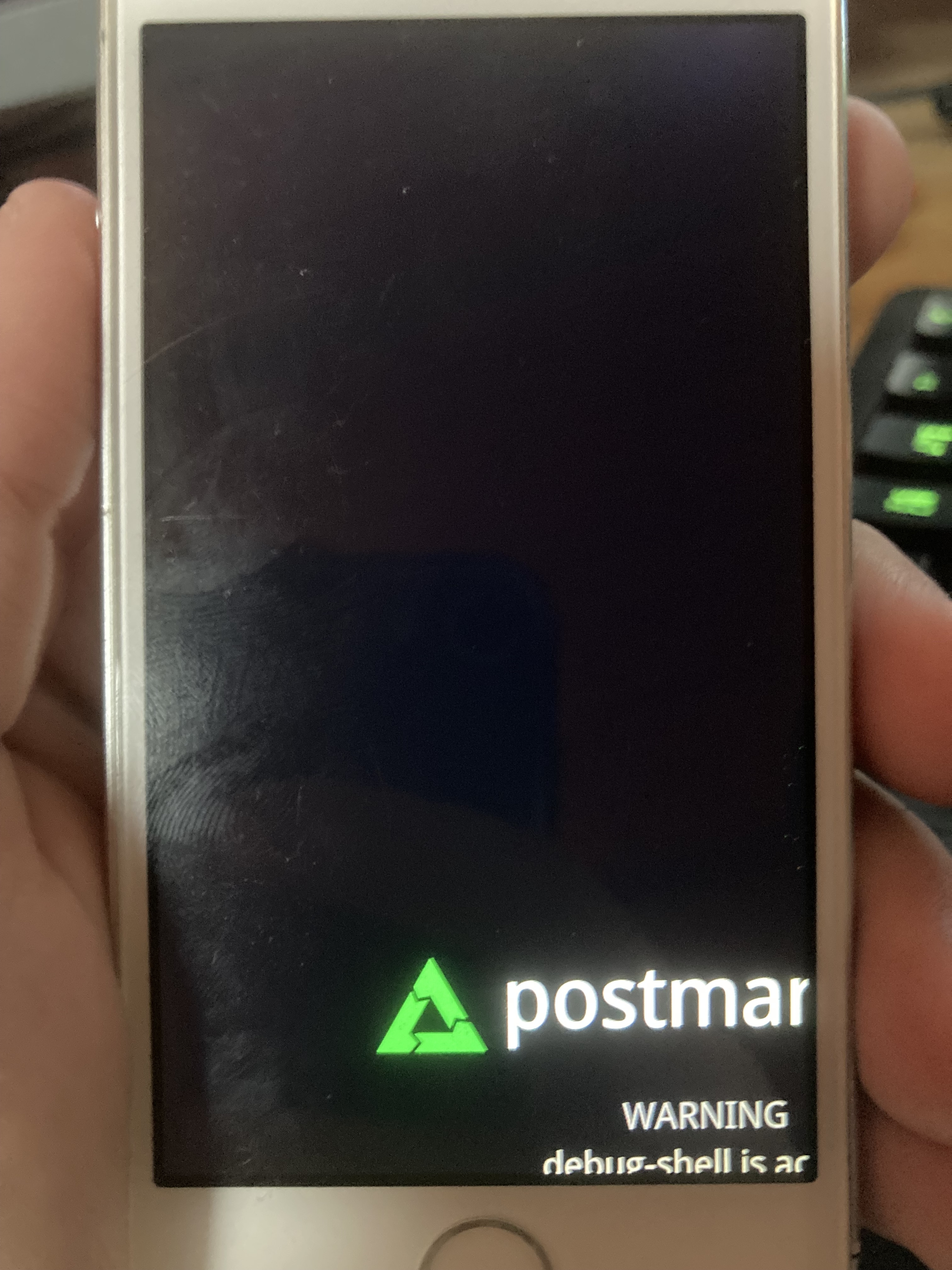Hi, its iphone 7?
Open TheAelig opened 4 months ago
Hi, its iphone 7?
No it is an iphone 5s
Hi, its iphone 7?
No it is an iphone 5s
Hi, its iphone 7?
How did you manage to run the Linux kernel on an unsupported iPhone?
it's supported it's A7
but i don't know how to enter command at this point, how interact with the kernel
it doesnet work, when i want to connect to telnet 172.16.42.1 im bloqued on "Trying 172.16.42.1..." and when i use dmesg i got "65678.961794] usb 1-1.2: new high-speed USB device number 61 using ehci-pci [65679.070859] usb 1-1.2: New USB device found, idVendor=05ac, idProduct=4141, bcdDevice= 0.00 [65679.070867] usb 1-1.2: New USB device strings: Mfr=1, Product=2, SerialNumber=3 [65679.070869] usb 1-1.2: Product: pongoOS USB Device [65679.070870] usb 1-1.2: Manufacturer: checkra1n team [65679.070871] usb 1-1.2: SerialNumber: pongoOS / checkra1n 2.5.1-5cb3b4fb [65680.865068] usb 1-1.2: USB disconnect, device number 61 [65686.701635] usb 1-1.2: new high-speed USB device number 62 using ehci-pci [65691.901403] usb 1-1.2: device descriptor read/64, error -110 [65707.517024] usb 1-1.2: device descriptor read/64, error -110 [65707.705010] usb 1-1.2: new high-speed USB device number 63 using ehci-pci [65712.892814] usb 1-1.2: device descriptor read/64, error -110 [65728.508398] usb 1-1.2: device descriptor read/64, error -110 [65728.616519] usb 1-1-port2: attempt power cycle [65729.220371] usb 1-1.2: new high-speed USB device number 64 using ehci-pci [65739.900105] usb 1-1.2: device not accepting address 64, error -110 [65739.980106] usb 1-1.2: new high-speed USB device number 65 using ehci-pci [65750.651756] usb 1-1.2: device not accepting address 65, error -110 [65750.651987] usb 1-1-port2: unable to enumerate USB device [66311.234555] usb 1-1.2: new high-speed USB device number 66 using ehci-pci [66316.526221] usb 1-1.2: device descriptor read/64, error -110 [66332.137623] usb 1-1.2: device descriptor read/64, error -110 [66332.325615] usb 1-1.2: new high-speed USB device number 67 using ehci-pci [66337.513401] usb 1-1.2: device descriptor read/64, error -110 [66361.904572] usb 1-1.2: new high-speed USB device number 68 using ehci-pci [66367.208299] usb 1-1.2: device descriptor read/64, error -110"
I don't know what to do
and my usb cable work fine
you can try to follow the iphone 6 postmarketos page. you have to go through their ramdisk process and enable netboot and you should be able to ssh in afterward.
no, when i do that, postmarketOS say "unable to enable netboot"
How do I enter commands in the linux shell when I'm at this stage?