Very strange. I actually only tested the 68k code on PowerPC machines (by leaving out the PowerPC half of the binary), so it's possible that it doesn't work on real 68k at all. On the other hand, random things failing to work under Basilisk without "ignore illegal memory accesses" is ... sort of par for the course.
Guess it's time to break out my old LC III and test it! :D
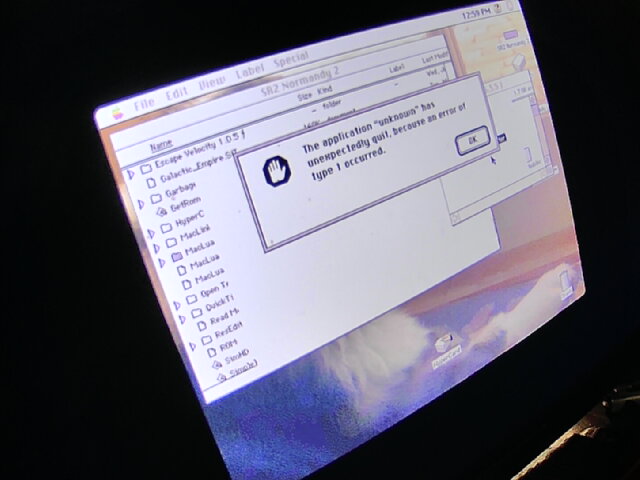
When I follow the install instructions in the Basilisk II emulator (on Ubuntu 19.04), running System 7.5.5, opening "Lua Interpreter" causes a quick crash:
I have no idea if this is a basilisk issue, something with my setup, or an issue with your software, so I'm just mentioning it in case you or someone else wants to know or mess with it. I'll note that checking the "Ignore Illegal Memory Accesses" box allows it to run and seems to work fine.
Thanks for the fun software!