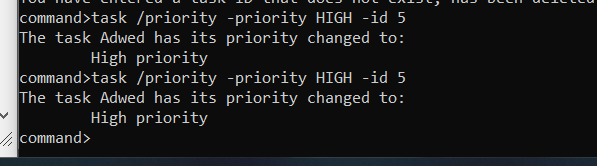Team's Response
Our rationale of not printing the previous priority level are as follows:
The project manager of the team(target user) needs to know the current priority of the task in order to know it needs to be changed. Hence, the project manager could have used the task /view
Furthermore, the UG also mentioned in the example that the priority is changed regardless of the previous priority:
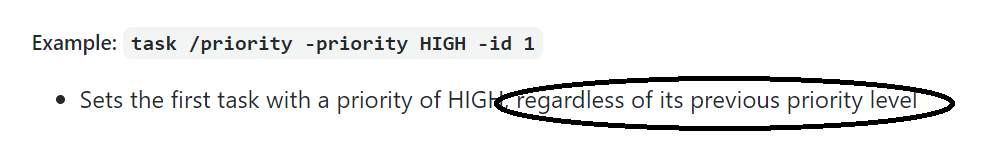
Finally, the user cannot attempt to use this feature as there are no alternative commands to check for previous priorities of the task. As this suggestion is also not essential for the project manager to find SCRUMptious to be reasonably useful, we believe this issue can be considered NotInScope.
Items for the Tester to Verify
:question: Issue response
Team chose [response.NotInScope]
- [ ] I disagree
Reason for disagreement: [replace this with your explanation]
Would be better if the app could detect if there were changes and print a different message. In this case, sound of to the user that the priority was already high