Yes, you are able to change the timeout variable of the bootloader but that involves building a new optiboot hex file. I asked Spence on how to do this a few months ago because I wanted to change the bootloader LED pin and this is what I did. You can refer to the optiboot repository for the steps and more details on building bootloaders.
For this, you will need an older version of the Arduino IDE (I use 1.0.6 for this) which has the old compiler tools such as avrgcc and make which are needed to build bootloaders. It doesn't have to replace your current version as you can simply get the portable zip version and store it in a folder somewhere.
After doing that, copy the "optiboot_x" folder and its contents from the 'megaTinyCore/bootloaders' folder to the 'hardware/arduino/bootloaders' folder of your 1.0.6 Arduino IDE directory. If you're on Windows, the megaTinyCore folder is at 'AppData/Local/Arduino15/packages'
Once that's all set, you can now start building bootloaders. You can refer to the Makefile in the optiboot_x folder by opening it with a text editor for recipes for all the megaTinyCore chip variants. Do note that bootloaders are the same as long they have the same number of pins. That means a bootloader for the 1604 can work with 1614, 804, 404, 414 etc.
In the Makefile: the recipe for the xxx4 variants is as follows:
optiboot_txy4.hex UARTTX=B2 TIMEOUT=8 LED=A7
To build a bootloader, you can just create a bat file within the optiboot_x folder with contents in the following format:
call omake -f makefile <filename> <settings>
You can refer to the optiboot repository and wiki for all the available settings and commands.
For the bootloader you need, simply create a .bat file in notepad with the following contents:
call omake -f makefile optiboot_txy4.hex UARTTX=B2 TIMEOUT=1 LED=A7
I simply replaced the timeout from 8 to 1 to mimic the behavior of the reset pin variant.
After this, run the bat file and copy the hex file you just generated back to the optiboot_x folder in the megaTinyCore directory.
NOTE that this will replace the default bootloader for the 14 pin, non-reset-pin variants. If you want to revert it, simply build another with the default settings.
If you don't want to overwrite the default bootloader, you can just rename "optiboot_txy4" in optiboot_txy4.hex to something else. You will then have to modify the boards.txt folder of the megaTinyCore directory by either adding a new board definition by copying the atxy4o variant, or by modifying this line:
atxy4o.menu.resetpin.UPDI.bootloader.file=optiboot_x/optiboot_txy4{bootloader.uartswap}.hex
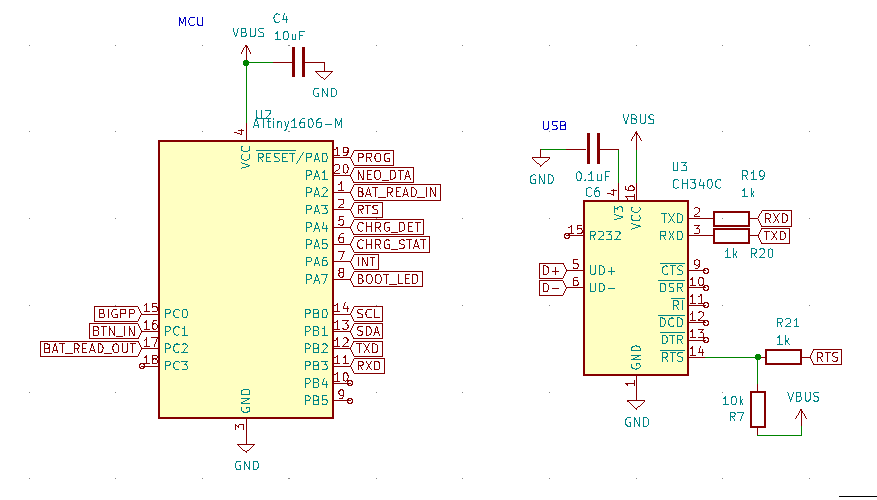
I've rigged up my attiny1604 to a CH340C USB to serial converter. And additionally connected PA3 to the CH340C RTS pin. Then added an interrupt that resets the attiny on level change. This allows me to write a sketch without having to manually reset the device, or needing to change the UPDI pin.
But this means the 8 sec boot time gets to be a bit excessive. Is there a way to change it? Any idea where I should start looking?