I don't know any way to deal with this, ClickOnce apps will be hit by this too :-/ Seems like this feature was kind of thrown over the wall without much thought to how apps will deal with it in real life - asking users to navigate through the filesystem to choose explicit paths to EXEs In General doesn't seem super practical. It really seems like a wedge to drive people to use Store apps
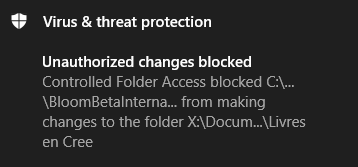
We longtime squirrel users are by now used to telling users how to turn down their over-active third party antivirus products. Personally, I always tell them "just use Windows Defender already". Alas, no more.
A recent Windows Defender feature, "Controll Folder Access" (also known as "Controlled Folder Exploit Guard") is designed to stop ransom-ware from messing with your files. It seems to be opt-in for now, but to me it actually looks like a pretty good idea, something I'd turn on for my mom, at least. Except for one thing: it locks out our app from, you know, working with its own files. when this happens, there is no indication of the cause, no mention of Windows Defender, just... your program's File.Write will fail. If you don't see this coming, you have a huge support headache.
Once they somehow divine the cause, the user is supposed to whitelist their apps. Nevermind that my mom wouldn't have a clue how to find the app. The problem for squirrel apps is that you have to whitelist the specific exe, the name of which changes with each update. At least it does for us, but maybe we're behind.
We have mitigated this by checking for blocked write access to our own files on startup; we talk to the user about how to disable this otherwise helpful protection, or how to move their files somewhere non-protected. And we feel bad about it, like we did something wrong.
Has anyone else dealt with this in a better way?