OK, I've just loaded Stellarium 24.3 onto my new MacBook Pro (M3 Max chip, 14‑core CPU, 30‑core GPU, 16‑core Neural Engine, 96GB memory).
- touchpad seems to be working fine (is there anything specific I need to test?)
- auto-zoom behaviour is working perfectly
Is there anything else you'd like me to check?
I'm next going to load my Christmas Star script (created with v23.3), and hopefully it will work fine(!)
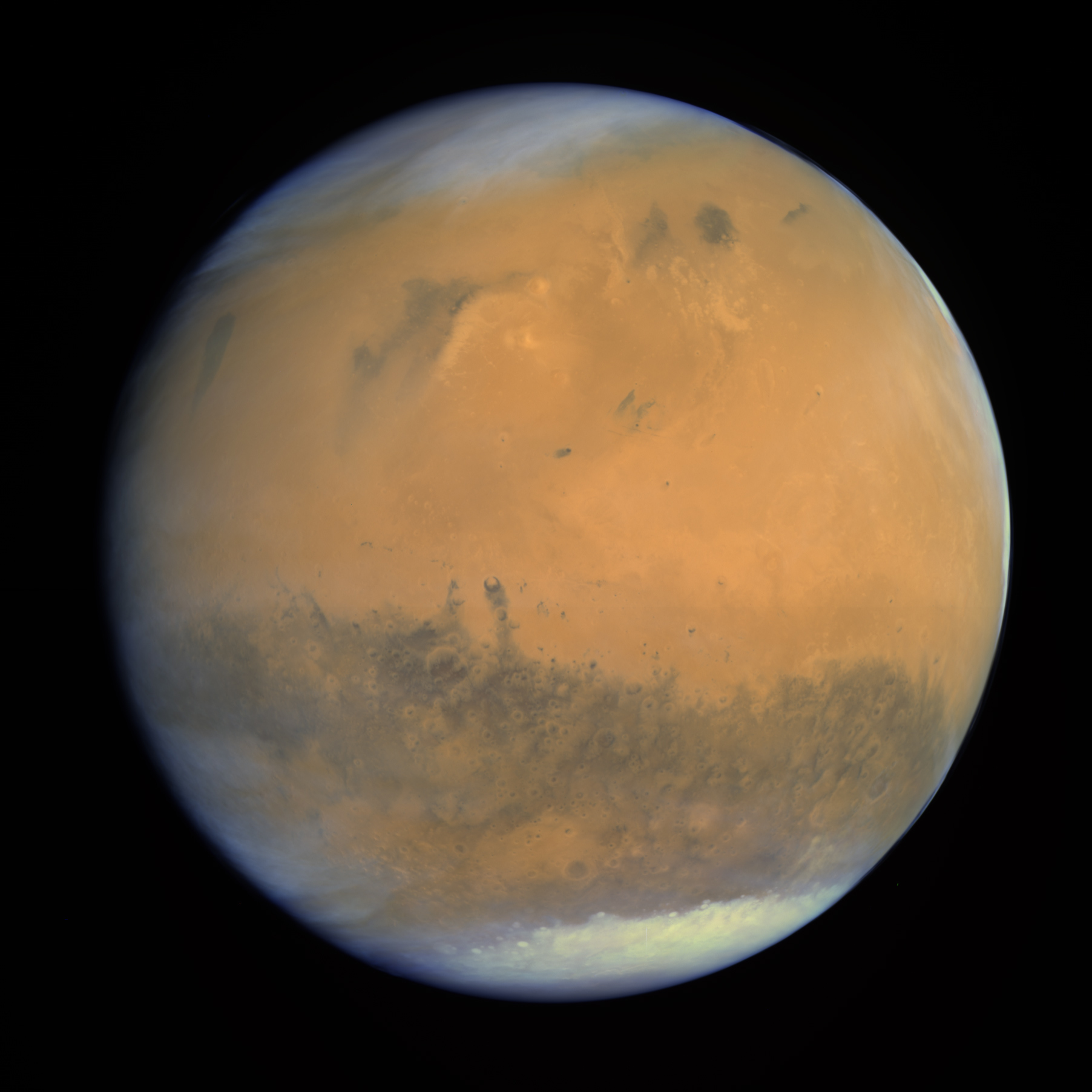
I have been asked to open a new issue with this request
I am not a coder. I am an astronomy teacher. I am asking this question (and other questions below) because I don't understand deep coding - and this is a forum to help Stellarium users.
I work with inflatable planetariums, and over the past 10 years I have used Stellarium as my main astronomy application. I use the spherical mirror projection mode, and I think Stellarium is awesome.
I only use MacBook Pros in my planetariums.
Last week I installed Stellarium v23.3 (Stellarium-23.3-qt6-macOS.zip) on a brand new MacBook Pro (Nov 2023) with M3 Pro chip, 18 GB memory, running macOS 14.1.2 (Sonoma).
Previously I was using Stellarium v19.3 on a MacBook Pro (2019) with 2.8 GHz Quad-Core Intel Core i7 chip, 16 GB memory, running macOS 10.15.7 (Catalina). The Stellarium motion of the sky (diurnal motion) on this old laptop is perfect, silky-smooth and absolutely beautiful.
Unfortunately, the motion of the sky on my new laptop is currently rough, juddery and sticky.
I am using the same config file settings as on my old laptop - yet changing these settings seems to make no difference to the quality of the motion:
[video] dithering_mode = color888 fullscreen = true maximum_fps = 50000 minimum_fps = 100 screen_h = 768 screen_number = 1 screen_w = 1024 screen_x = 237 screen_y = 85 tm_display_adaptation_luminance = 50 viewport_effect = sphericMirrorDistorter
Here is my log file after I launch Stellarium (without doing anything else). I wonder if anyone can please suggest something I can change, to make the motion of the sky work more smoothly?
I'm also wondering why the following error is so strong ie. is there something I can do about this error, or not? (if possible, an answer in non-technical language would be helpful please).
/Users/aw/stellarium/src/core/StelApp.cpp:915: OpenGL error: 1282 (GL_INVALID_OPERATION)
Here is the full config.ini I am using at the moment.
Thanks very much
Mario