Hello! Thank you for opening your first issue in this repo. It’s people like you who make these host files better!
Closed DaRochaRomain closed 4 years ago
Hello! Thank you for opening your first issue in this repo. It’s people like you who make these host files better!
Twitch works fine in the browser however. I also receive that error but when I looked at what was going on, it was saying it was unable to locate files inside of the app bundle on macOS.
@DaRochaRomain I'm guessing you're on Windows?
We need to know, which domain Twitch needs to access...
Yes i'm on Windows. And yes, twitch works fine in the browser but not the app.
@StevenBlack How can I help you for that?
The blocks I'm seeing are to....
Only thing I can think of with these is the app is preventing loading if they can't track you.
@DaRochaRomain you can ex. use wireshark and lookout for [127.0.0.1|0.0.0.0] responses when you open Twitch
An Alternative: Post you public IP here, switch your DNS server settings to
DNS server ip addresses:
IPv4:
95.216.209.53
116.203.32.67
IPv6:
2a01:4f9:c010:410e::53
2a01:4f8:1c0c:5f61::53Then I might be able to fetch your DNS queries
Only thing I can think of with these is the app is preventing loading if they can't track you.
I solved this issue on my sisters PC a wail ago... but of curse I can't find my note about how.
However I left no adware or trackware open on her end
This is the connection I've got with Netlimiter. If this is not helping you, i'll install wireshark.
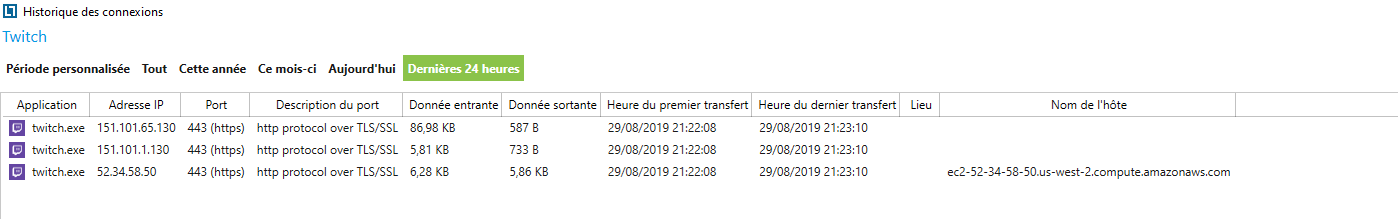
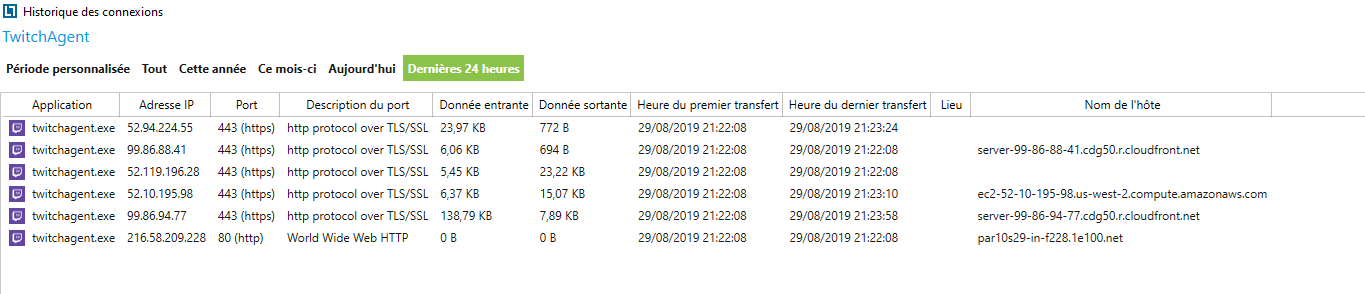
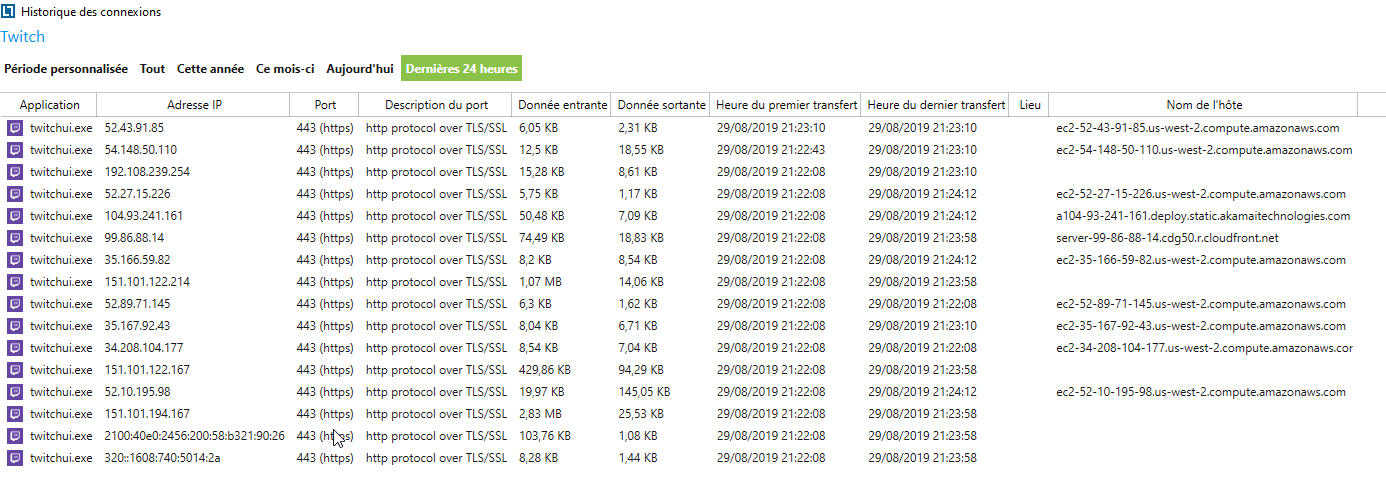
Hmm there are not hit on any of those dumps
The only weird once, are those without any rdns which have no records
the only one comming up with some clue is
whois 192.108.239.254 which is Twitch (Amazon), but hosts files doesn't block based on IP addresses.
Is there someway you can monitoring the the app and make a dump in any kind of text and post?
Else I would recommend wireshark and then generate a text dump
Is this one by chance in the list?
Is this one by chance in the list?
Nope
grep -Ri 'd2v02itv0y9u9t.cloudfront.net'Returns nothing
I might take a shot tomorrow, it's kinda late right now for it.
I just looked at the errors in safari compared to the twitch app. Both reject the same urls but works in Safari and not the app. The only different is the app has 5 errors for File not Found when trying to load source maps. I don't think this is a hosts related issue.
@DaRochaRomain and @rjhancock could you try to clear your hosts files and switch your DNS setting to either mine Servers above or something like 9.9.9.9 and see is the app is working?
Wireshark turned up nothing for me. Just did what you asked to yours and got this error
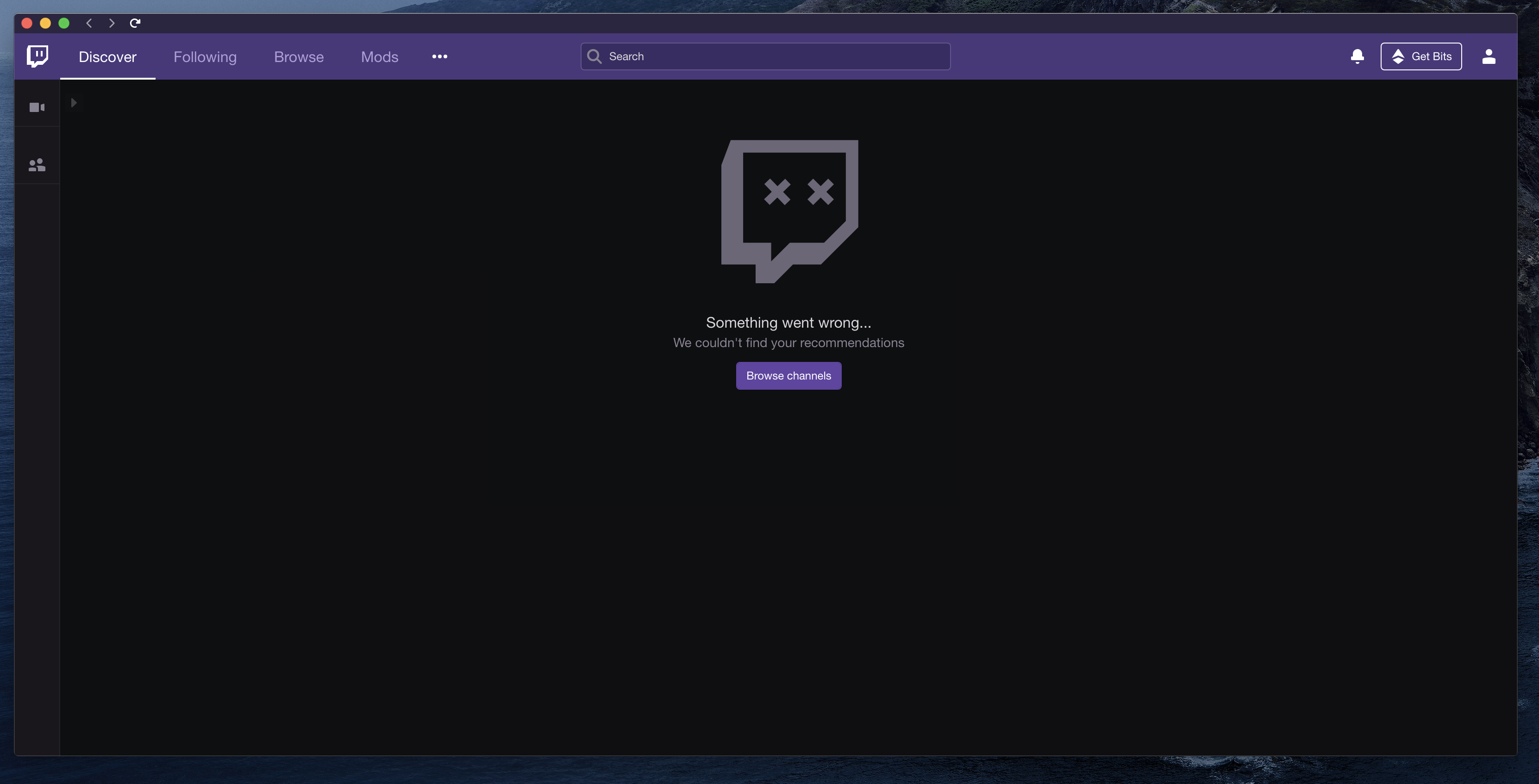
I've confirmed it is the hosts file as clearing it brings it back up. Just don't know WHICH entry is crapping out.
Leaving this issue open, as I currently is blank for an idea, and I have no way to install the client as I'm all Linux.....
But a cross reference from the DNS queries vs the hosts files there is one similar record, but it's only in the hosts file, not the dns query, so try to delete this line in the hosts
stats.jtvnw.net it is a guess
dnsdist -e "grepq('ttvnw.net')"
Time Client Server ID Name Type Lat. TC RD AA Rcode
-2122.9 95.216.209.53:37468 26250 video-edge-c2b48c.dfw02.abs.hls.ttvnw.net. AAAA RD Question
-2122.9 95.216.209.53:37468 127.0.0.1:5301 26250 video-edge-c2b48c.dfw02.abs.hls.ttvnw.net. AAAA 30.0 RD No Error. 0 answersdnsdist -e "grepq('twitch.tv')"
Time Client Server ID Name Type Lat. TC RD AA Rcode
-2143.4 95.216.209.53:37468 26762 irc-ws.chat.twitch.tv. AAAA RD Question
-2143.4 95.216.209.53:37468 27786 client-event-reporter.twitch.tv. A RD Question
-2143.4 95.216.209.53:37468 28298 irc-ws.chat.twitch.tv. A RD Question
-2143.4 95.216.209.53:37468 29834 irc-ws.chat.twitch.tv. AAAA RD Question
-2143.4 95.216.209.53:37468 30602 client-event-reporter.twitch.tv. A RD Question
-2143.4 95.216.209.53:37468 30858 irc-ws.chat.twitch.tv. A RD Question
-2143.4 95.216.209.53:37468 31114 irc-ws.chat.twitch.tv. A RD Question
-2143.2 95.216.209.53:37468 95.216.209.53:53 29834 irc-ws.chat.twitch.tv. AAAA 227.0 RD No Error. 1 answers
-2143.2 95.216.209.53:37468 127.0.0.1:5301 31114 irc-ws.chat.twitch.tv. A 212.3 RD No Error. 9 answers
-2143.2 95.216.209.53:37468 95.216.209.53:53 26762 irc-ws.chat.twitch.tv. AAAA 274.0 RD No Error. 1 answers
-2143.2 95.216.209.53:37468 95.216.209.53:53 30858 irc-ws.chat.twitch.tv. A 260.8 RD No Error. 9 answers
-2143.2 95.216.209.53:37468 95.216.209.53:53 30602 client-event-reporter.twitch.tv. A 263.2 RD No Error. 9 answers
-2143.1 95.216.209.53:37468 95.216.209.53:53 28298 irc-ws.chat.twitch.tv. A 307.9 RD No Error. 9 answers
-2143.1 95.216.209.53:37468 95.216.209.53:53 27786 client-event-reporter.twitch.tv. A 310.0 RD No Error. 9 answers
-2143.1 95.216.209.53:37468 33418 pubsub-edge.chat.twitch.tv. A RD Question
-2143.1 95.216.209.53:37468 33930 pubsub-edge.chat.twitch.tv. A RD Question
-2143.1 95.216.209.53:37468 34186 pubsub-edge.chat.twitch.tv. A RD Question
-2143.1 95.216.209.53:37468 127.0.0.1:5301 34186 pubsub-edge.chat.twitch.tv. A 10.2 RD No Error. 8 answers
-2143.0 95.216.209.53:37468 95.216.209.53:53 33930 pubsub-edge.chat.twitch.tv. A 57.5 RD No Error. 8 answers
-2143.0 95.216.209.53:37468 95.216.209.53:53 33418 pubsub-edge.chat.twitch.tv. A 105.0 RD No Error. 8 answers
-2143.0 95.216.209.53:37468 35210 irc-ws-edge.chat.twitch.tv. AAAA RD Question
-2142.9 95.216.209.53:37468 35722 irc-ws-edge.chat.twitch.tv. AAAA RD Question
-2142.9 95.216.209.53:37468 127.0.0.1:5301 35722 irc-ws-edge.chat.twitch.tv. AAAA 50.9 RD No Error. 0 answers
-2142.9 95.216.209.53:37468 95.216.209.53:53 35210 irc-ws-edge.chat.twitch.tv. AAAA 98.2 RD No Error. 0 answers
-2139.2 95.216.209.53:37468 36490 spade.twitch.tv. A RD Question
-2139.2 95.216.209.53:37468 37002 spade.twitch.tv. A RD Question
-2139.2 95.216.209.53:37468 95.216.209.53:53 37002 spade.twitch.tv. A 24.8 RD Non-Existent domain
-2139.2 95.216.209.53:37468 95.216.209.53:53 36490 spade.twitch.tv. A 72.3 RD Non-Existent domain
-2137.5 95.216.209.53:37468 37514 www.twitch.tv. AAAA RD Question
-2137.5 95.216.209.53:37468 127.0.0.1:5301 37514 www.twitch.tv. AAAA 35.4 RD No Error. 1 answers
-2135.8 95.216.209.53:37468 39050 gql.twitch.tv. A RD Question
-2135.8 95.216.209.53:37468 39306 gql.twitch.tv. AAAA RD Question
-2135.8 95.216.209.53:37468 127.0.0.1:5301 39306 gql.twitch.tv. AAAA 11.4 RD No Error. 1 answers
-2135.7 95.216.209.53:37468 127.0.0.1:5301 39050 gql.twitch.tv. A 46.4 RD No Error. 2 answersJust a thought... does Twitch open another .exe .dll (subrutine) that do any request?
I just want to say, thank you Richard @rjhancock and @spirillen, for their yeoman service in this issue!
No change by unblocking the stats domain.
I'm getting stumped on this as it's not making sense. All the domains that are blocked are trackers/ads. Same that are blocked in the browser.
It has to be something specific to the Twitch.app itself.
Sometimes you simply just turning over to duckduckgo.com and do a search....
found this:
Wont Work Unless you Whitelist and it can be more didn’t Test that much From what i can tell this was implemented on the last version of Twitch Client
pihole -w s.amazon-adsystem.com pihole -w c.amazon-adsystem.com pihole -w countess.twitch.tv pihole -w pubsub-edge.twitch.tv pihole -w cdn-gl.imrworldwide.com
then a fast digging
grep -Ri 's.amazon-adsystem.com'
data/someonewhocares.org/hosts:#0.0.0.0 s.amazon-adsystem.com
data/mvps.org/hosts:0.0.0.0 s.amazon-adsystem.com
data/adaway.org/hosts:127.0.0.1 s.amazon-adsystem.comgrep -Ri 'c.amazon-adsystem.com'
data/someonewhocares.org/hosts:0.0.0.0 c.amazon-adsystem.com
data/mvps.org/hosts:0.0.0.0 c.amazon-adsystem.comgrep -Ri 'cdn-gl.imrworldwide.com' data/
data/mvps.org/hosts:0.0.0.0 cdn-gl.imrworldwide.com
data/mvps.org/hosts:0.0.0.0 seccdn-gl.imrworldwide.comSo I suggest you try to remove them one by one until succes, and readd in revered order to see what is need on a more up to day release
s.amazon-adsystem.com was the only one I needed to whitelist to fix the app from not working. Latest stable app today (7.5.7164.35290 I think?)
The s.amazon-adsystem.com domain is listed here by virtue of adaway.org, mvps.org, someonewhocares.org, and tiuxo.
I call that, a consensus.
So this isn't going to change anytime soon.
Closing this now, this conversation will serve as reference for Twitch users in the future.
With the default host file, I can't load the Twitch app. I got this error :
Once you reset the host file, everything is fine.