Wrote a new text, sent the extension for review:
This extension improves the functionality of anonymous imageboard sites you visit, which allows you to spend your time there more easily and conveniently. Supports imageboard engines as Wakaba, Kusaba, Tinyboard, Vichan, TinyIB, LynxChan, FoolFuuka and their derivatives.
Features this extension provides are:
- Sending posts without rebooting (reply in thread or from the index page).
- Thread updater with different types of alerts (for example, the blinking favicon or the desktop notification when new posts appeared).
- Hiding posts and threads using the wide choice of expressions and rules.
- Saving threads entirely with original quality images.
- Expanding threads directly on the index page.
- Adding interesting threads to your Favorites to track new posts or responses to your posts.
- "Endless scrolling" of index pages with threads.
- Easy navigation through >>links as a posts tree.
- Easy navigation through attached images/videos in posts.
- Easy navigation through posts and threads.
- Embedding player to YouTube and Vimeo links.
- Search for source of images, search for source of .webm/.mp4 video frames.
- Adding images to the reply form with convenient preview thumbnails.
- Markup buttons in the repy form.
- Embedding preview thumbnails to .jpg/.png/.gif links.
- Adding your CSS rules.
- Hotkeys.

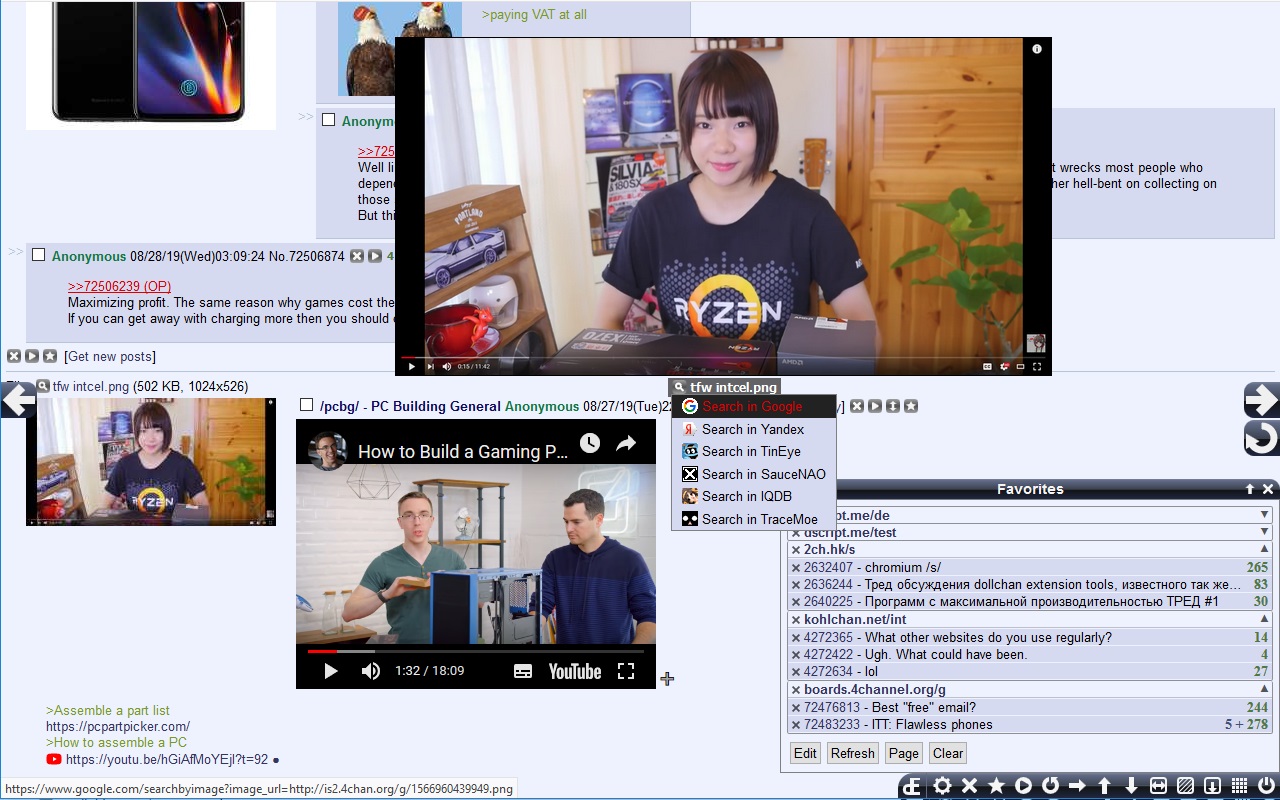
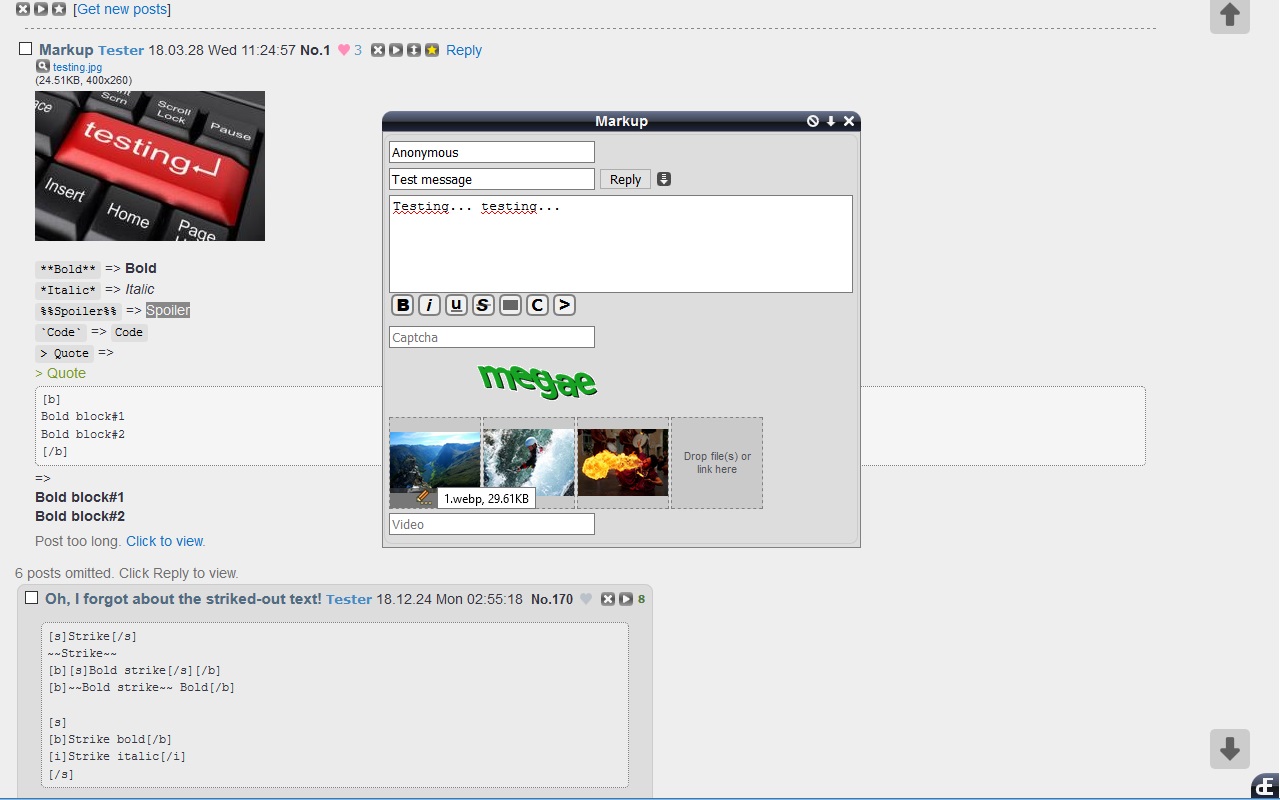
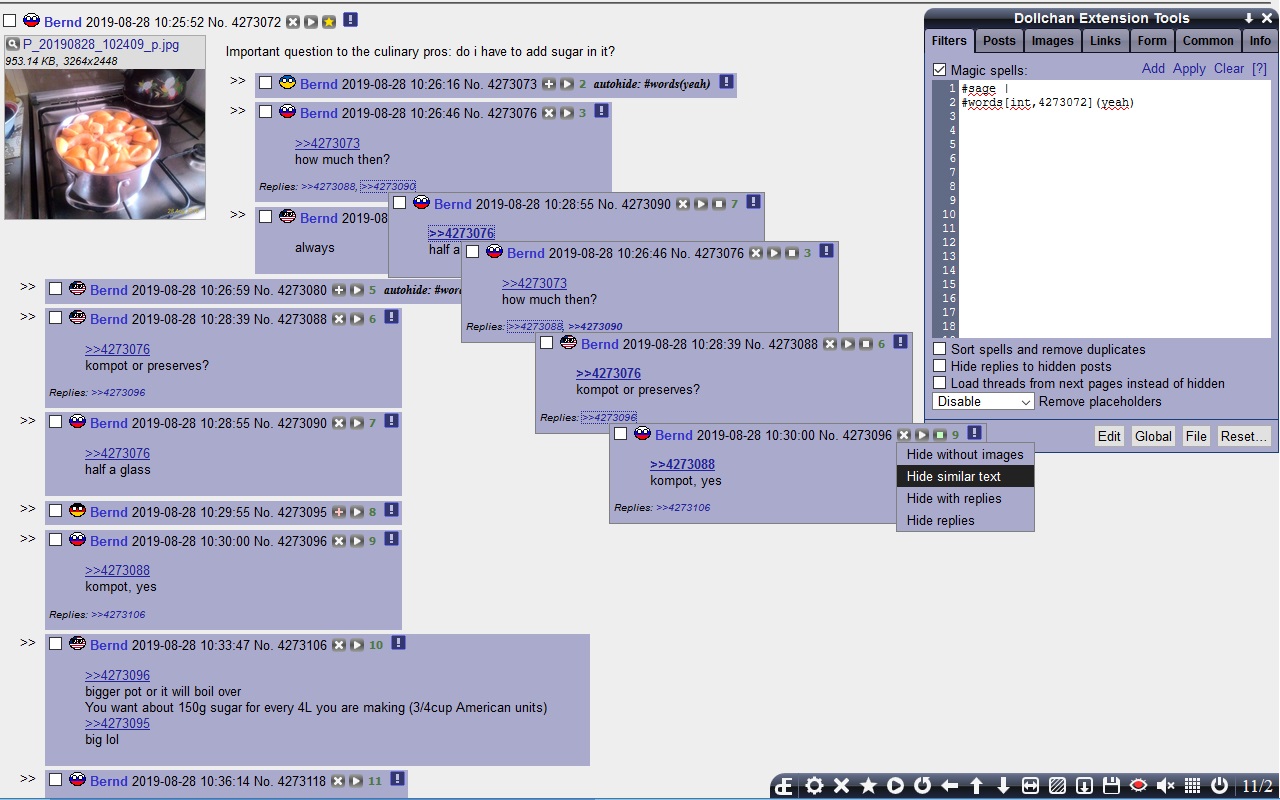
 (however, script managers also can).
(however, script managers also can).
Today I received an email from Google:
Here is an extension's page: https://chrome.google.com/webstore/detail/dollchan-extension-tools/ipnoalfffblkaodfmipjjgkfbgcfadad
I don't know what they don't like about the application... It will be deleted in 7 days. What to do? Maybe you have some ideas?