It can be easily achieved with some other plugins:
- Markdown Preview (https://packagecontrol.io/packages/Markdown%20Preview)
- Livereload (https://packagecontrol.io/packages/LiveReload)
Install them if you haven't. Then
- Open Palette
- LiveReload: Enable/Disable Plugins
- Enable Simple Reload.
Now open palette and choose "Preview in Broswer" and you will get a WYSIWYG editor.
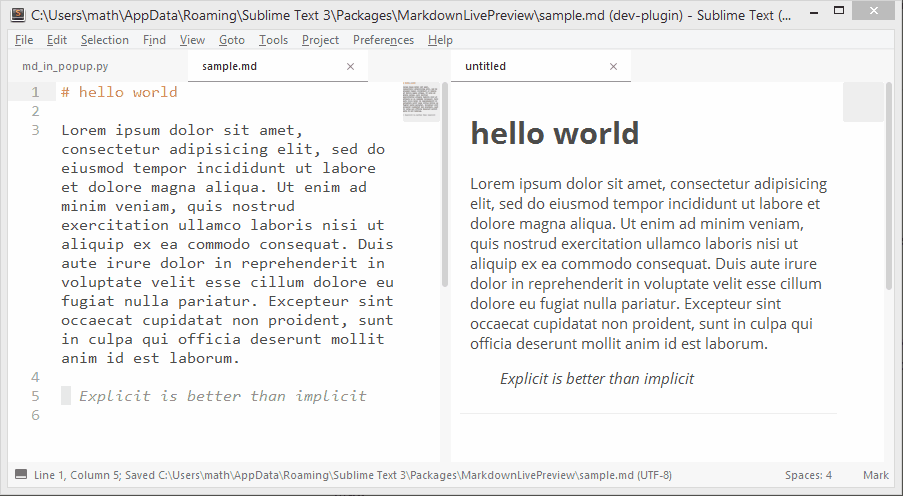
It would be really nice to have an auto-preview mode for links, bolds, and italics. Basically it just shows what it would look like, until you click the text, upon which it expands the markdown(IE the italics, bold, or link).
This is the killer feature that programs like Typora have that makes it the best markdown editor. Its basically a WYSIWYG editor, until you click the word or phrase that contains the formatting.