Hi,
Thanks for your kind words!
Have run through the file that you have provided and I am getting exact same values for MFCC and melspectrograms between Librosa and jLibrosa.
Python Code that I used is below:
`y, sr = librosa.load("/audioFiles/horn_22050Hz.wav", sr=None)
print(y)
mfccs = librosa.feature.mfcc(y, sr=sr, n_mfcc=40)
mel_spectrogram = librosa.feature.melspectrogram(y,sr=sr, n_fft=2048, hop_length=256, n_mels=128) `
Java code:
float audioFeatureValues [] = jLibrosa.loadAndRead(audioFilePath, defaultSampleRate, defaultAudioDuration); float [][] melSpectrogram = jLibrosa.generateMelSpectroGram(audioFeatureValues, sampleRate, 2048, 128, 256) float[][] mfccValues = jLibrosa.generateMFCCFeatures(audioFeatureValues, sampleRate, 40);
From your code, I observe you have used some normalization on Python code. Apply those normalizations on the magnitude values you obtain in Java code and check on the values.
Pls let me know if you face issues on them.
Hi @VVasanth,
thank you for you work and initiative. Indeed there's something missing in Java/Kotlin when dealing with audio signals.
I tried to use jliborsa hoping to get the same results as librosa, but I didn't succeed so far. I have the following wav file and I :
horn_22050Hz.wav.zip
From that I want to get the log-melspectrogram image. In python I use the following:
The spectrogram image I obtain is the following.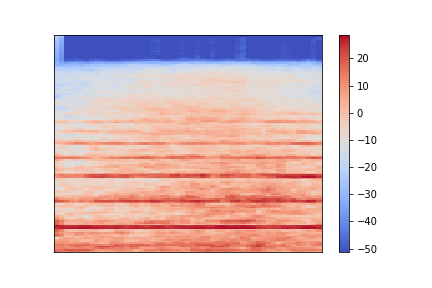
Now I'd like to get the same image (same mfcc values) with jlibrosa:
Plotting jLibrosaMFCC this is what I get:
Not exactly the same spectrogram, though the size is the same (128, 53).