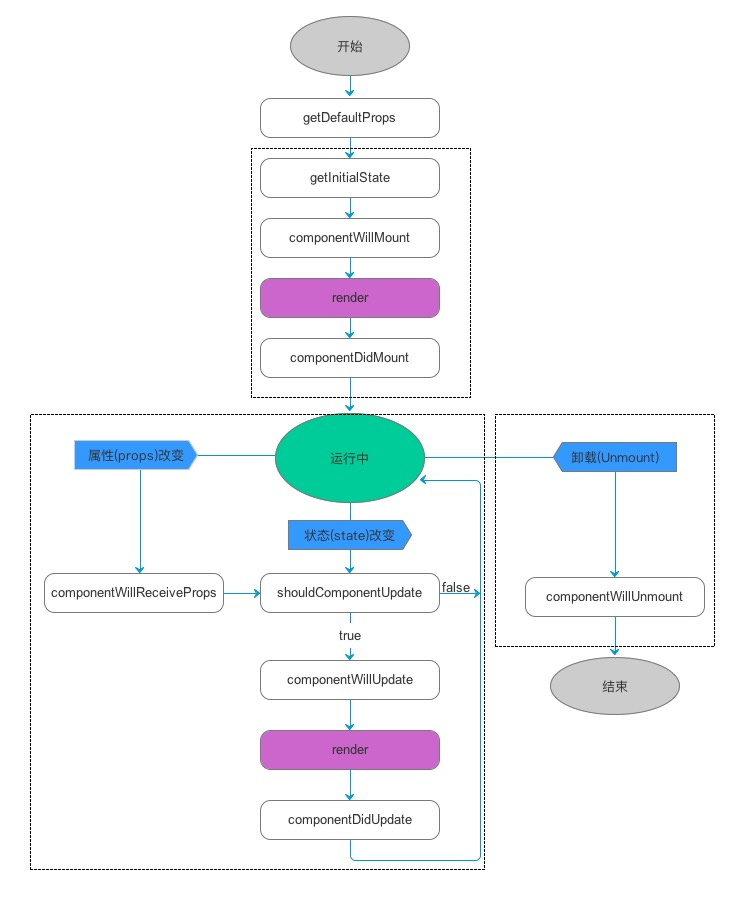工具
React-developer-tools
可以使用 React DevTools 可视化这些重新渲染的虚拟DOM:
Does "Highlight Updates" trace renders? With React 15 and earlier, "Highlight Updates" had false positives and highlighted more components than were actually re-rendering. Since React 16, it correctly highlights only components that were re-rendered. 安装好这个工具之后,打开Chrome浏览器的开发者工具,可以看到一个React的tab页,在这里面有个勾选。 当与你的页面进行交互,你应该会看到,所有重新渲染的组件周围都会出现高亮显示的边框。 反过来,这可以让你知道没有必要重新渲染的组件。
perf
Note: As of React 16, react-addons-perf is not supported. Please use your browser’s profiling tools to get insight into which components re-render.
react_perf
在 开发模式 中,你可以在支持相关功能的浏览器中使用性能工具来可视化组件 装载(mount) ,更新(update) 和 卸载(unmount) 的各个过程。例如:
 在 Chrome 中操作如下:
通过添加 ?react_perf 查询字段加载你的应用(例如:http://localhost:3000/?react_perf)。
打开 Chrome DevTools Performance 并点击 Record 。( 愚人码头注:如何使用时间轴工具 译文)
执行你想要分析的操作,不要超过20秒,否则 Chrome 可能会挂起。
停止记录。
在 User Timing 标签下,React事件将会分组列出。
在 Chrome 中操作如下:
通过添加 ?react_perf 查询字段加载你的应用(例如:http://localhost:3000/?react_perf)。
打开 Chrome DevTools Performance 并点击 Record 。( 愚人码头注:如何使用时间轴工具 译文)
执行你想要分析的操作,不要超过20秒,否则 Chrome 可能会挂起。
停止记录。
在 User Timing 标签下,React事件将会分组列出。





问题描述
最近写的项目,工作桌面拖拽布局,项目中涉及到大量卡片的渲染,卡片分组和卡片都可以拖拽,拖拽和渲染都是耗费性能和内存,当卡片量多的时候,发现会出现内存占用过高和浏览器卡顿的现象,需要进行优化。这个项目旧的版本没有引入redux,为了多个组件之间状态的通信管理方便,后面加入了react-redux,所以拖拽优化的过程也涉及到react-redux的一些tips
优化的小结
优化之前要知道在dev开发模式和实际生产模式,性能本身就有差别,在代码不变的情况下,生产模式下的性能更高。 在项目开发时,除了一些基本的影响性能的写法上注意一下,不必上来就开始谈性能,项目上来就着手优化,这样会导致项目在开始阶段束手束脚。性能出现问题再去解决也不迟。一般情况下,处理好shouldComponentUpdate,不该render的不render,性能会出现明显提升,SCU要写好,不然可能会出现该DOM变化的时候,反而不变化的Bug。
一些原理
React 构建和维护渲染 UI 的内部表示。它包括你从组件中返回的 React 元素。这些内部状态使得React只有在必要的情况下才会创建DOM节点和访问存在DOM节点,因为对JavaScript对象的操作是比DOM操作更快。这被称为”虚拟DOM”,React Native的基于上述原理。 当组件的 props 和 state 更新时,React 通过比较新返回的元素 和 之前渲染的元素 来决定是否有必要更新DOM元素。如果二者不相等,则更新DOM元素。