Hi Matt, i had the same error ( (https://github.com/TImada/raspi4_freertos/issues/1#issuecomment-1050900262). I dont know what I did in this special case, but these are my steps: In my bootscript I work with the address 0x30000000, so: fatload mmc 0:1 0x30000000 uart.elf bootelf 0x30000000
You can also check if you added the "enable_uart=1" in the config.txt file.
Maybe its worth a try
You can also check if it works with Ubuntu 20.04. This is what works for me.
Cheers Nelson
 You can see the u-boot version. I don't know if this is relevant, but you can see uboot is looking for uboot.env.
You can see the u-boot version. I don't know if this is relevant, but you can see uboot is looking for uboot.env.
Thx for the FreeRTOS port to RPI4B!
I am able to follow your instructions and placed Ubuntu Linux 22.04 LTS 64bit diesktop on the RPI first. I used the PI imager to do this.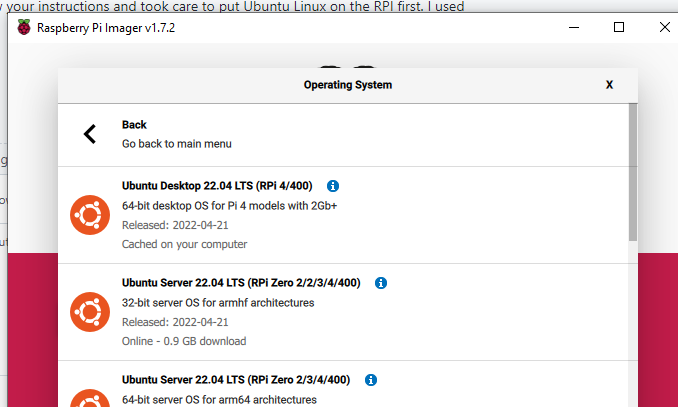
I was also successful building the u-boot bin.
At first I used your instruction to copy the u-boot.bin to kernel8.img in the boot partition of the RPI imaged SD card. But, the desktop botted instead. In the config.txt file I noticed that kernel = vmlinuz file, so I changed it to kernel8.img. It then booted into u-boot image and I was able to get the u-boot prompt.
I then followed your instructions to load the uart.elf that has been copied to the SD card boot partition.
dcache off fatload mmc 0 0x28000000 uart.elf dache flush bootelf 0x28000000
After the bootelf there is no response indicating the start. I just get the u-boot prompt. I tried to use the u-boot go command at the entry point 0x20001788 and it attempts start, but fails with an rc=0 message.
Any advice or suggestions you can provide of course are appreciated.
Cheers Matt Smith