Team's Response
We did not intend for the user to edit the data file. At the beginning of the UG, we indicated that Mass Linkers is "for use via a Command Line Interface (CLI) while still having the benefits of an aesthetic Graphical User Interface (GUI)." A quick control + f in the UG for data files, and our only mention of it is to share data and never for the user to edit it directly. All parameter requirements are intended for use using the app and not through the data file.
Items for the Tester to Verify
:question: Issue response
Team chose [response.Rejected]
- [x] I disagree
Reason for disagreement: Hello, thank you for the response!
We did not intend for the user to edit the data file.
However, by going with this explanation, it has sort of contradicted/violated a constraint of the tP, which is storing the data as a human-editable file "to allow advanced users to manipulate the data by editing the data file."
I believe editing the data file should be anticipated from at least advanced users. Perhaps if the Developer Guide included specifics about how the data parameters of the app do not apply to/are different from the scenario of editing the data file, then this issue would be invalid. However, there were no such details found, and thus the advanced users would have to assume that they can modify the data through the data file with the parameters given in the command examples in the User Guide/Developer Guide (in Appendix: Instructions for manual testing).
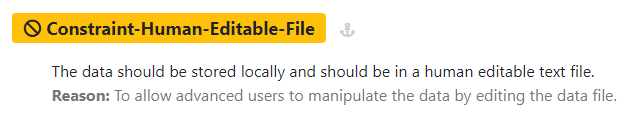
In the User Guide, it is stated that the mod name needs to be prefixed with alphabets followed by numbers with a maximum length of 10. However, when the modName is manually editted with its prefix being in lower-case, it is treated as corrupted data, although the format is correct (as stated in the user guide).
Input: Change a modName (Eg. From 'CS2100' to 'cs2100')
Output: Data file treated as corrupted, and resets data file.