Hi @hzykelvin Could you share the DAX expression of the calculated column?
Also, try to set the "Data Type Inferred" property to "false" and explicitly set the "Data Type" property to the expected type.
Open hzykelvin opened 10 months ago
Hi @hzykelvin Could you share the DAX expression of the calculated column?
Also, try to set the "Data Type Inferred" property to "false" and explicitly set the "Data Type" property to the expected type.
Hi @hzykelvin Could you share the DAX expression of the calculated column?
Also, try to set the "Data Type Inferred" property to "false" and explicitly set the "Data Type" property to the expected type.
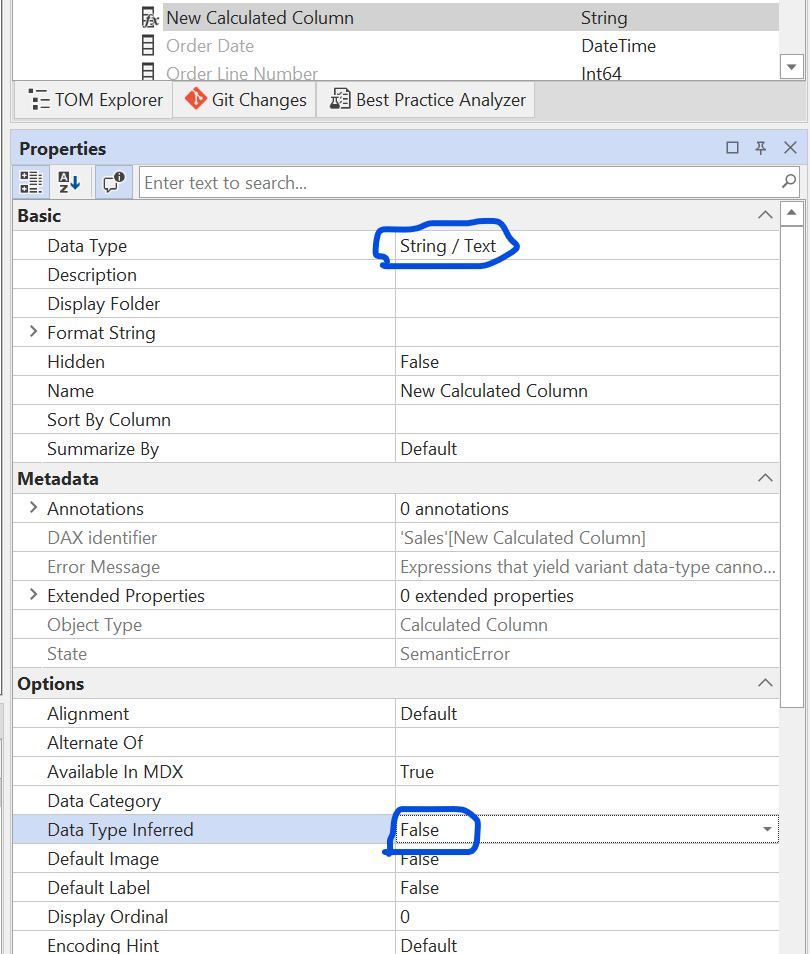
i created a calculated column [aaa] in table A。the calculation column use switch(...) . and then i created a calculated table use summarize(table A, xxx, xxx, ... [aaa] ) . then show the message:" the column [aaa] resulted in a variant data type, which is not allowed on a calculated table."
It's strange. I have already set The calculated column's type as string in powerbi desktop, but the type of the calculated column is variant in tabular editor 3.
@hzykelvin Tabular Editor 3 has its own DAX parser. There could be a bug in this parser, which causes it to detect that the result of a DAX expression is variant, where in reality it is something else. To help us identify the issue in this case, it would be helpful if you could share the full DAX expression of the calculated column that uses switch(...). If you're not comfortable sharing it here, please send an e-mail to support@tabulareditor.com, referring this issue #942.
Describe the issue
Error message occur: the column xxx resulted in a variant data type!
But the column xxx is right in the model.
Which version are you currently using? Tabular Editor 3, version: 3.8.0.18402 Tabular Editor 3 edition: desktop
To Reproduce Are you connected to SSAS/AAS/Power BI or working offline? Powerbi