🤖 Powerful asynchronous state management, server-state utilities and data fetching for the web. TS/JS, React Query, Solid Query, Svelte Query and Vue Query.
I’ve been using the React Query library and found the documentation to be very helpful. However, I noticed that the installation commands in the documentation include a dollar sign (‘$’) at the beginning. For example:
$ npm install react-query
When copying the command from the documentation and pasting it into the terminal in these IDEs, the dollar sign is also copied. This leads to an invalid command for those users who use IDE like VS code with bash terminal which already provide you with "$".
I suggest removing the dollar sign from the commands in the documentation
This small change could greatly improve the user experience for developers who copy paste fast like me.
I’ve been using the React Query library and found the documentation to be very helpful. However, I noticed that the installation commands in the documentation include a dollar sign (‘$’) at the beginning. For example:
$ npm install react-query
When copying the command from the documentation and pasting it into the terminal in these IDEs, the dollar sign is also copied. This leads to an invalid command for those users who use IDE like VS code with bash terminal which already provide you with "$".
I suggest removing the dollar sign from the commands in the documentation
This small change could greatly improve the user experience for developers who copy paste fast like me.
Thank you for considering this issue.
Your minimal, reproducible example
https://tanstack.com/query/v3/docs/framework/react/installation
Steps to reproduce
1.Go to Installation Page i.e. [https://tanstack.com/query/v3/docs/framework/react/installation]() 2.Copy the Installation command i.e
$ npm i react-query3.Open your IDE terminal like VS Code terminal , Paste it 4.Run the command and see the issueExpected behavior
Installation Command should not include "$" sign
Screenshots
This is the documentation page
After copy , Your terminal doesn't recognize it as bash command due to additional dollar sign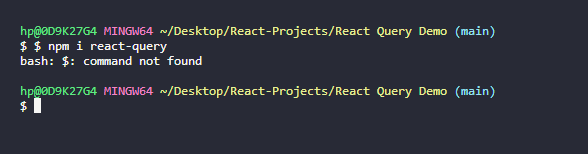
Platform
OS: Windows
Tanstack Query adapter
None
TanStack Query version
latest
I can contribute to this if you want . This will be my tribute to TanStack community