Does this screenshot load a sign that edited characters?
You can maintain the aspect ratio of the original image by leaving the size as '?'. also, each adjustment button can be finely adjusted by clicking while holding down the shift control.
Closed Dushess closed 7 years ago
Does this screenshot load a sign that edited characters?
You can maintain the aspect ratio of the original image by leaving the size as '?'. also, each adjustment button can be finely adjusted by clicking while holding down the shift control.
It seems that buttons doing nothing.

 And i set opacity to 0.95, but right side of this picture stll 0.5
And i set opacity to 0.95, but right side of this picture stll 0.5
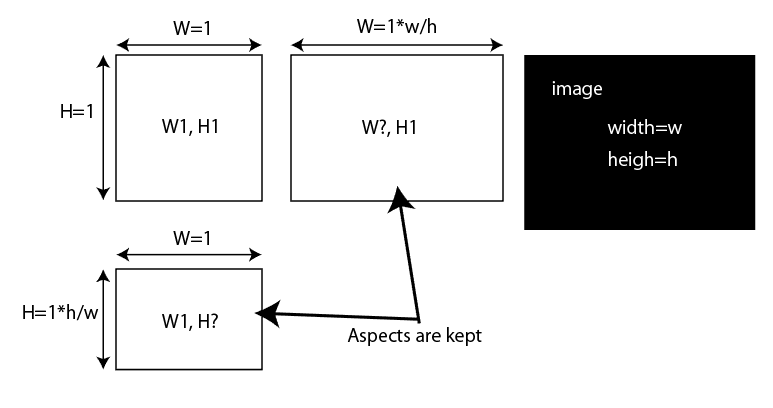 By specifying only one, you can resize while keeping the aspect ratio of the image. If you want to resize at your preferred ratio, please calculate and respond to both W and H.
In addition, you can adjust the adjustment button by 0.01 when holding down Shift, while pressing Ctrl, you can adjust it by 0.01.
By specifying only one, you can resize while keeping the aspect ratio of the image. If you want to resize at your preferred ratio, please calculate and respond to both W and H.
In addition, you can adjust the adjustment button by 0.01 when holding down Shift, while pressing Ctrl, you can adjust it by 0.01.
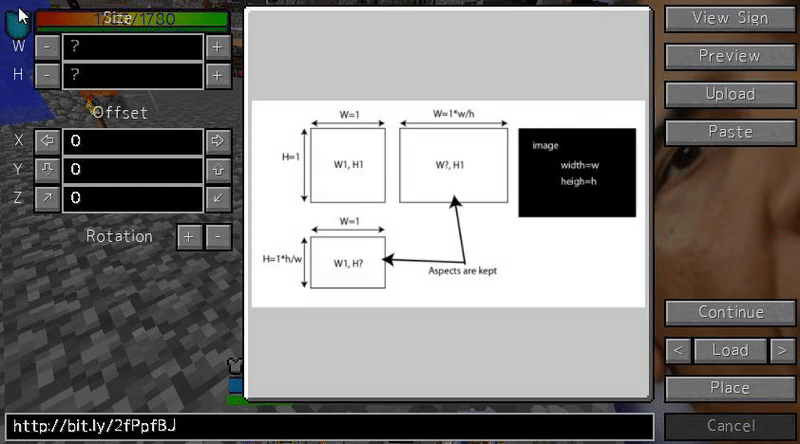
On my side pressing any buttons gives me only -1, 0, 1 (for both integer and fractional)
 I can not reproduce the same phenomenon here ...
I can not reproduce the same phenomenon here ...
Uhuh, it comes on my installation.
Also here Width fields filled from keyboard.


Will try on Win 7 later.
Hmm, how it will be here from normal contitions? Can you place this image with custom properties (center vertically inside one block and Z=0.45) and give me this map, i want see, will it be saved or not. I just use Win XP (try not laugh, but yes, and it's still fine, even in time of Win 10)
It is probably not an OS issue ... I developed on Win 10 and it works normally.
I tried Optifine D3 and D4, on XP with Forge 2099 (1.10.2), it works like before CTM fix, and my chiseled blocks from Chisels&Bits still invisible, but same versions on Win 7 is good, i don't know, what wrong there.
Hmm, I tried various things here, but I can not reproduce it. Other Mod may be affecting it.
Right, will check.
If you provide a list of Mod, we will verify here.
FRSM Chisels&Bits FenceOverhaul Better Foliage Bagelsmore Architecture Craft Paintings++ MCMultipart FakeBlocks Malisis mods More foods Parcels and Packages Rockhoundeig- hemistry Precise time Tree chopper
Yes, only SignPicture is better (2.5.1), i checking that mod on my side. Not mod dependency, SP doing that itself.
Changing any fields to anything not = 0 or not empty for sizes (yep, manually only) still causing message of unsupported signpicture. Also, after leaving a field i still see cursor in it.
Upd, possible to set X, Y, Z = 0.5 or -0.5 and get clean image.
It seems that i somehow linked to standard surfaces (block or free standing sign) and cannot leave it, sizes strangely cannot be changed too. Also i think, in sizes buttons not increases data to +1/+0.1/+0.01 but rewrites field by it. And it this case fields don't sends variables to picture and it still stock 3 blocks wide.
New version fixed unsupported properties everytime, but described above in this post problems still here.
I don't understand the detailed cause, but I tried to rewrite the part that seemed likely. SignPicture-1.10.2-2.5.2.alpha-universal.zip
But I'm not confident that this problem will be fixed ...
No changes, on win 7 too.
As I understand, now this mod on me after placing picture cannot move it to any value, normal is only 0.5/-0.5 to all directions, maybe working only existing layers of attaching image instead of text on the sign (exactly on the text position). Also picture can be placed only autosized to 3 blocks width (stock), any other sizes -> "unsupported" message. Buttons still rewrites data in fields (note: they skipping 0) instead of increment/decrement value. With using buttons also nothing happens with image, i can change parameters manually only. This is my simptomes
We made various tests, but I do not know the cause ... Can you screenshot the contents written on the sign in View Sign Mode?
Entered manually into fields from keyboard.



From the screenshot's point of view, this bug seems to be caused by the dependency of the java standard library DecimalFormat used by SignPicture on country languages. It is thought that this is caused by using "," instead of "." As a decimal separator in France and several languages. "," Is handled as a parameter that is not supported by SignPicture, so it seems that it was displayed as UnsupportedSignPicture. When you tried with a different PC it is considered that the decimal point delimiter on that PC succeeded using ".". Please try α version which solved this problem. SignPicture-1.10.2-2.5.3.alpha-universal.zip
スクリーンショットから見て、このバグは、SignPictureが使用している、DecimalFormatというjava標準ライブラリが、国の言語に依存するために発生したものだと考えられます。これは、フランスやいくつかの言語の国では、小数点の区切りとして「.」ではなく、「,」を使用していることによるものだと考えられます。「,」はSignPictureでは対応していないパラメーターとして扱われるため、UnsupportedSignPictureと表示されたと考えられます。あなたが違うPCで試したとき成功したのはそのPCでの小数点の区切り文字が「.」を使用しているものだと考えられます。 この問題を解決したαバージョンをお試しください。
It works, many thanks.
For this time i just pasted a picture from reddit (jpg, 100x300) and without any changes i see this: Maybe supported only pictures with sizes in precise 1:1 or 1:2 ratio сonsidering original texture sizes? (can be written in a block or few blocks)
Maybe supported only pictures with sizes in precise 1:1 or 1:2 ratio сonsidering original texture sizes? (can be written in a block or few blocks)
I still forsed to set size and shifting manually, because buttons still working only in -1, 0 and 1 space. in additional i set in config folder to current "signpic" in .minecraft and raise limits to 1024x1024, but after placing that tree picture on the wall.