@TodM0 Where are you getting error code 6? If you look here, and you're properly fetching the error code, then error 6 means ERROR_INVALID_HANDLE which means that you're performing an operation against an invalid handle.
It's been a while, but there should be something like Valid or IsValid property on the diversion object to ensure that you've got a valid handle. Ensure that you're running as administrator, and possibly try using the PInvoke version at https://github.com/TechnikEmpire/DivertPInvoke. This way you can follow the official documentation exactly and greatly eliminate the odds that a bug is due to my wrapper. It's also less annoying because you can stick to AnyCPU targets.

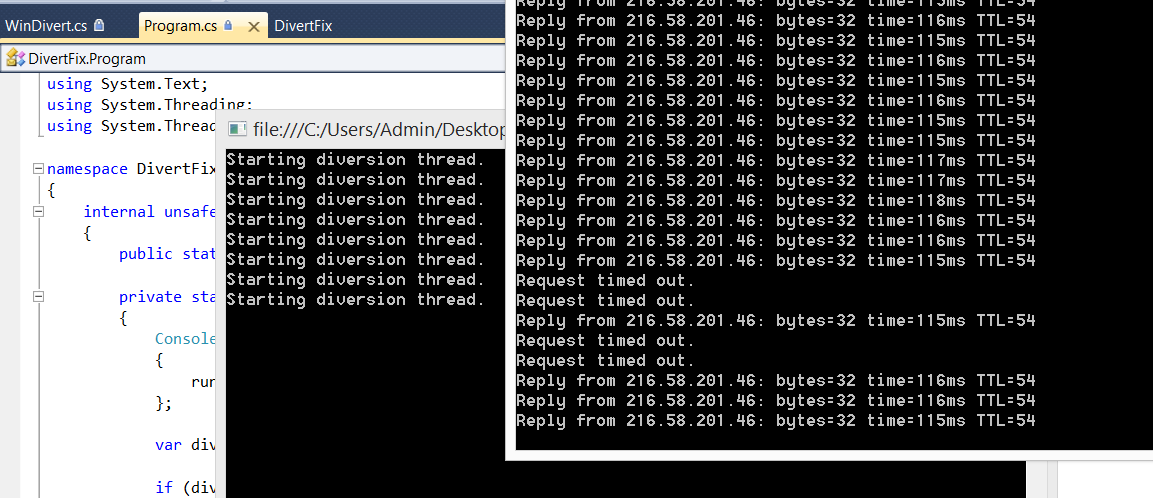


Hello Jesse, I am trying to use Divert.Net to create a simple packet latency simulator, could you explain why the packets are being randomly dropped?
This is using Windows Forms and I have compiled Divert.Net to x64.
Side note: I am a beginner with this, but if you could advise it would be appreciated.