Hi,
I don't know if you've figured out your problem but try this method for getting the 3d point:
#make sure variables are numpy arrays
def DLT(P1, P2, point1, point2):
A = [point1[1]*P1[2,:] - P1[1,:],
P1[0,:] - point1[0]*P1[2,:],
point2[1]*P2[2,:] - P2[1,:],
P2[0,:] - point2[0]*P2[2,:]
]
A = np.array(A).reshape((4,4))
#print('A: ')
#print(A)
B = A.transpose() @ A
from scipy import linalg
U, s, Vh = linalg.svd(B, full_matrices = False)
#print('Triangulated point: ')
#print(Vh[3,0:3]/Vh[3,3])
return Vh[3,0:3]/Vh[3,3]
P0 and P1 are your camera projection matrices. point1 and point2 are 2D pixel coordinates in each camera frame. So point1 = [px_x, px_y]. This should give you the 3d triangulated point if your projection matrices are correct. If you need example of how this code is used, check my repository here. The code I show is in utils.py.
The other thing you can do to check if your projection matrix is correct is to draw the world coordinate axes in the camera frame. Try something like this. This will draw the world coordinate axes in each camera frame.
#define axes points in homogeneous coorindates
axes = np.array([[0,0,0,1], [1,0,0,1], [0,1,0,1], [0,0,1,1]])
#project to camera view
projected_axes = (P @ axes.T).T
#Remove the homogeneous coordinate information
projected_axes = projected_axes[:,:2]/projected_axes[:,2:3]
#convert to integers because image space is integer coorindates
projected_axes = projected_axes.astype('int32')
#define some colors for your axes
cols = [(0,0,255), (0,255,0), (255,0,0)] #the axes are drawn with ['red', 'green', 'blue'] colors
#draw the axes on the camera image
for _ax, _col in zip(projected_axes[1:], cols):
_o = projected_axes[0] #origin point
cv.line(image, (_o[0], _o[1]), (_ax[0], _ax[1]), _col, 1)
If you draw on both camera frames, you can visually check if the world space coordinate origin matches in both camera views. This will not work however if the world space origin is defined outside the view of the cameras.
Hopefully this helps.


Hello I hope it is ok to contact you this way about one of your articles: https://temugeb.github.io/opencv/python/2021/02/02/stereo-camera-calibration-and-triangulation.html
I am trying to triangulate the 3d xyz from two sets of 2d points. But my 3d xyz values do not seem to make sense when using the non-SDK version of Stereolabs code. I am using
cv2.triangulatePointsnot DLT like so:Here my whole code which is mainly based on
zed_opencv_native.pyexample https://gist.github.com/stephanschulz/158fb66c8f7516e0f95bc10a846bdb3f#file-zed3-py-L202I am probably skipping a few steps but am unsure which. In your article you are doing the while calibration from scratch, while I am using the calibration file the Stereolabs provides for my specific camera.
Here is a short video in which I show how via the mouse I select the point pairs. The x,yz text print out shows how z most of the time is around -65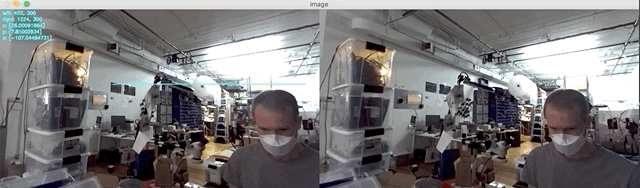
Any advice would be greatly appreciate. Thank you.