Team's Response
The error message specifies that there might be an invalid person, not that the file does not exist.
And the checkout command that you did should be checkout addressbook, not including the extension JSON
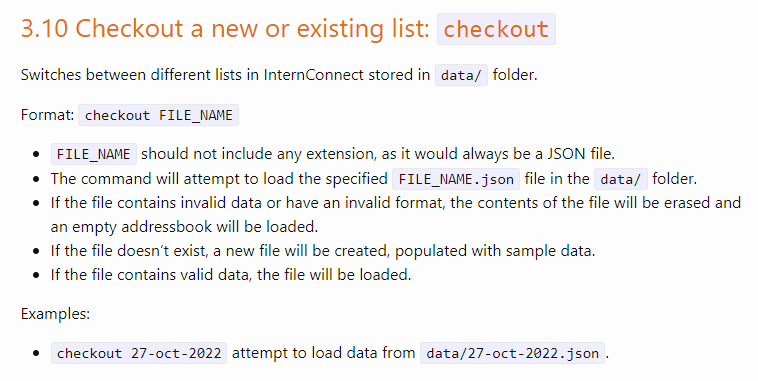
Thats why you are currently accessing the wrong addressbook file
Items for the Tester to Verify
:question: Issue response
Team chose [response.Rejected]
- [x] I disagree
Reason for disagreement: They are providing the wrong reasoning and it stills cause errors. I admit that I have a typo in my bug report. When I do checkout addressbook it works, but when I do import data/addressbook.json it still fails. Please test it out to ensure what I'm saying is correct because I have tested multiple times and the developer team is rejecting without trying to reproduce their bugs.
My json file is stored in the data folder and this is the expected behaviour. I tried
import addressbook.jsonas well but it shows that there is no such file. I can ensure that the json file is in correct format by using thecheckout addressbook.jsoncommand and it successfully loads.steps to reproduce:
import data/addressbook.json