this is a problem with a vanilla thing, which things like sponge disable, I have it enabled by default, but then have a config option to disable it.
to fix this, you either need to op the ones that you want to be able to use op only commands, or you can try setting allCommandUse to true in the config. You can toggle this option ingame via /editperms allowUse true/false
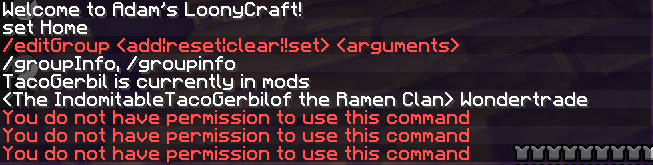
So This new update helped! It allowed my players to be able to use Set Home, TPA, etc. Very Very happy with that. However, no matter what I try it does not allow my players to use any of the pixelmon commands without being opped. I did a List of allowed commands direct from my console for the group of "Trainer", and while IVs, Evs, and Wondertrade are all there. They state that the players don't have permission to use them, however they can use /sethome, /back, and various other commands. If anyone knows a fix that'd be appreciated. ^_^
Log Copy of allowed commands:
[08:58:26] [Server thread/INFO] [net.minecraft.server.dedicated.DedicatedServer]: List of allowed commands:§r
[08:58:26] [Server thread/INFO] [net.minecraft.server.dedicated.DedicatedServer]: all set to: false§r