When launched with the --history key, the ability to specify an additional key --render-chart and generates interactive or static charts using the PriceGenerator library was added.
Also, you can build charts for previously saved csv-files with the candles history. To do this, you need to specify the --render-chart key with the new implemented key for loading data from file: --load-history.
Test build: https://app.travis-ci.com/github/Tim55667757/TKSBrokerAPI/builds/256801023
PyPI: https://pypi.org/project/tksbrokerapi/1.3.dev77/
For testing use 1.3.dev77 version: pip install tksbrokerapi==1.3.dev77

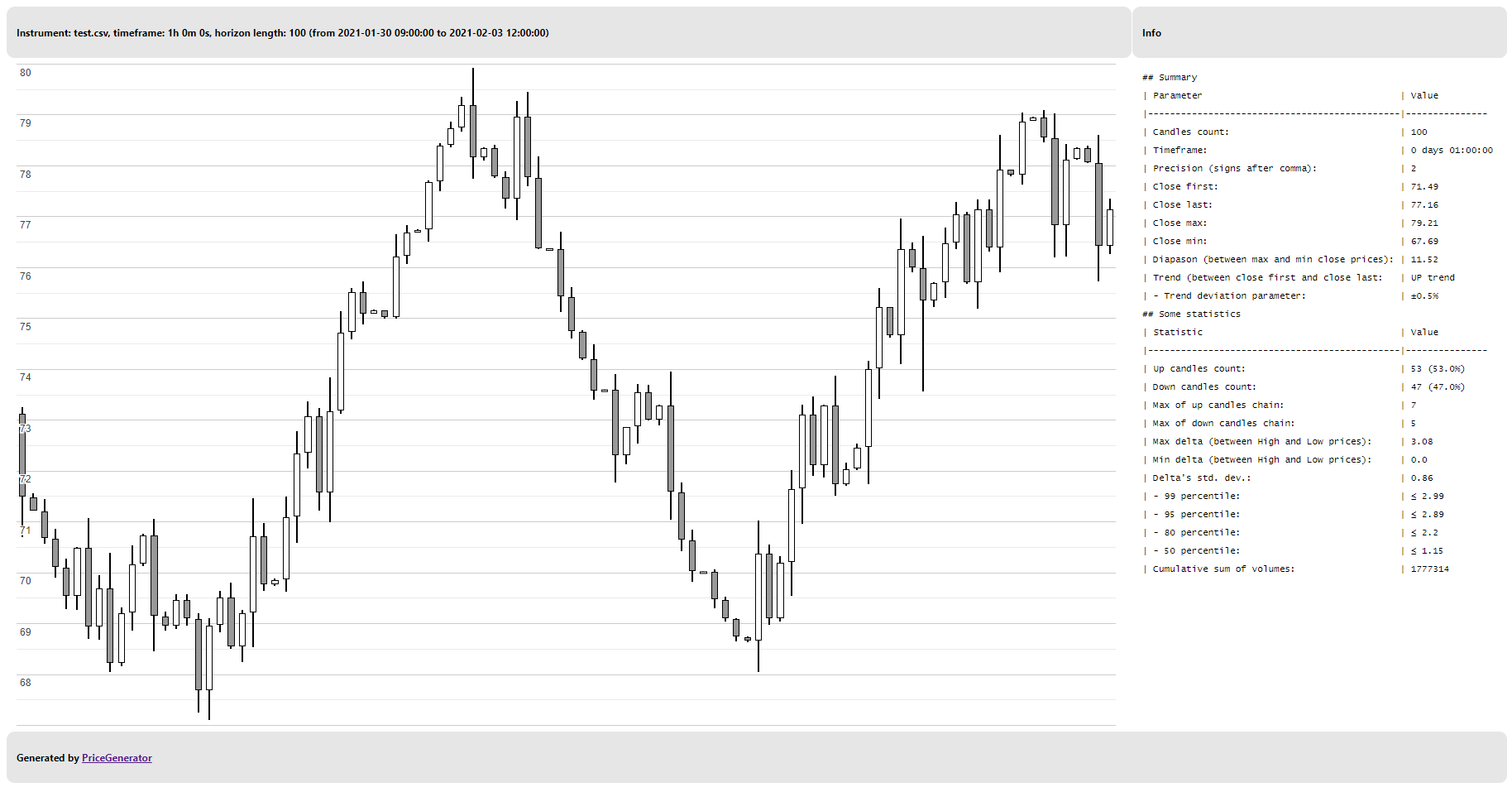


Add key
--render-chartwith two possible parameter:interact(i) ornon-interact(ni).If you select
interactthen chain of candlesticks will render as interactive Bokeh chart. See examples: https://github.com/Tim55667757/PriceGenerator#overriding-parametersIf you select
non-interactthen chain of candlesticks will render as not interactive Google Candlestick chart. See examples: https://github.com/Tim55667757/PriceGenerator#statistics-and-chart-on-a-simple-template