Looks like it still has to do with scrolling and specially with this:
index > scrolled_past*columns && index < scrolled_past*columns + rows*columns +1
I tried a lot, but can't make it right. Any help ? Or is xlunch on vacation :)
Closed fredx181 closed 6 years ago
Looks like it still has to do with scrolling and specially with this:
index > scrolled_past*columns && index < scrolled_past*columns + rows*columns +1
I tried a lot, but can't make it right. Any help ? Or is xlunch on vacation :)
I was able to reproduce the problem, when I filter icons and the result is several rows of icons, nothing from the last row can be clicked to start the app. Even mouse hover does not highlight the items. I am not sure how to fix that though.
Ah, yes, glad you could reproduce also.
The --scroll option from @PMunch is a really great addition to xlunch, but has its complications (one bug fixed can lead to another), hopefully he can fix this problem again :)
Hmm, what options are you using? I just tried it with a freshly compiled version from this repo and I'm unable to reproduce..
It happens when I use just --scroll, but also with --scroll --windowed.
Using entries file in /etc/xlunch/entries.dsv
I has over 100 entries (maybe has to do with the amount of entries that you couldn't reproduce the problem (just guessing ?))
I have 200 entries in my entries file, so I doubt that that is the issue.. Is scroll the only flag you use when this happens? And are you running on the latest version? What is the output of xlunch --version?
Yes, using latest version.
root@live:~# xlunch --version
xlunch graphical program launcher, version 3.2.11I always use scroll, so I didn't test earlier, but found now that it happens also without using --scroll.
So in fact the problem is always, it makes no difference which flags I use AFAIK.
Just in case there's confusion about what's the problem exactly, here's animated image:
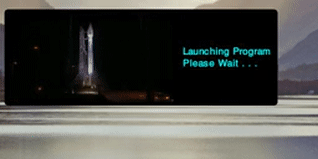 As you can see after typing "you", only the first of four items can be selected (and only the first does run when clicking on it).
But it depends, if I type just "y" then I get much more results, and the last couple of items cannot be selected.
As you can see after typing "you", only the first of four items can be selected (and only the first does run when clicking on it).
But it depends, if I type just "y" then I get much more results, and the last couple of items cannot be selected.
EDIT: For what it's worth, just mentioning:
It looks like that only the apps can be selected (after search) that were initially on the first page of entries.
For example, when I use --rows 7, I can select the first 2 items (when typing "you" again).
The second search result did show on the first page of entries (before doing search) now because of the 7 rows.
EDIT2: When I use extreme amount --rows 20, (looks bad of course, but just to test) I can select and run all 4 items (after search) instead of only one when rows are 4
Aha, I completely misunderstood your issue and I can confirm that this happens on my setup as well. I'll look into it.
Fixed this issue in https://github.com/Tomas-M/xlunch/commit/dca9e8740b22f44dcb3e5412958a6d1dbab4eb50, will create a new patch if you can confirm that it works for you.
Thanks!! Yes, I tested, it's fixed now.
Maybe I should open new issue (I don't want to be pushy by opening too much issues, but tell me if it's better and I'll do). Possibly related to this issue, not sure. Again attached gif image to show better a bit weird behavior (however not a big problem): What I did:
xlunch --scroll --dontquit --windowed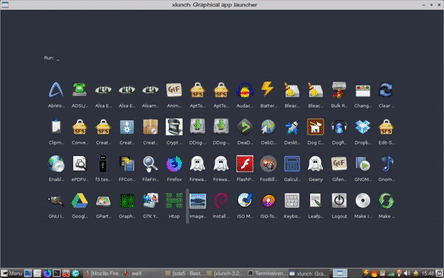
EDIT: In my opinion, it would be the best if xlunch "resets" to the complete entries list after running an application from filtered items.
EDIT: In my opinion, it would be the best if xlunch "resets" to the complete entries list after running an application from filtered items.
It looks like it does exactly that - resets to complete list of entries. It just needs to refresh (invalidate entire screen so it redraws). I forgot how to do it. @PMunch please help :)
Ouch, yeah that's a simple redraw bug, should be an easy fix.
When I type something at the prompt, only a couple of apps can be selected with mouse (first items). Using keyboard is OK. It depends on what is typed and (maybe?) the amount of apps that are in the list. Should be reproducible by typing something and try to select the last few items with mouse, I think.
Fred