Hi @alexseyk,
The definition of the Crown Level of a tree is taken from duome.eu. It is simply defined as the minimum crown level of all the skills in the tree. For example, in your case if you only have skills at crown level 3, 4 & 5, the crown level is 3. If the tree is unfinished, it is at level 0 as there are some skills that are unfinished, and are therefore at level 0 still. Note that bonus skills are ignored.
I could add this definition as a tool tip if you hover over the crown tree level sentence in the crowns info pop up box. Given that this statistic is a direct mirror of the duome behaviour, I did not at the time of making it see the need to explain its meaning, as it is not explain on duome either.
Regarding the screen shots you sent, the wording of the skill suggestion, and perhaps even when it is displayed, need to be changed to take into account if there are skills that need to be strengthened. Currently, if you disable the Needs Strengthening List option, it supposes that you are not interested in strengthening any of the skills that are not at 100% strength. At this point the information is passed on that are no skills that the user is interested in being strengthened, so the skills suggestion is added.
The skills suggestion selects, by default randomly, a skill from the lowest crown level and suggests that the user do a lesson on this skill to contribute toward getting the tree up to the next level. For example in your case, as described above the minimum crown level of all your skills is 3, so your tree is at level 3. Doing lessons on these level 3 skills will eventually get them all up to level 4, thus making your tree at crown level 4 overall. This is why the sentence is worded as, "Why not practice this skill to work towards getting you tree to Level 4".
I believe what you are requesting is that if you have, say 26 skills that need strengthening some of them at level 3 and some at level 4, that you want to prioritise strengthening the level 3 skills first. If this is what you want then I can add a sorting option for the needs strengthening list to sort by crown level.
This is probably how it should have been by default already, so I would now make this the default sorting option for new users. I am not sure if I want to force the change on current users, even if I think it is a better method.
I hope this clarifies some of you questions, and the proposed new sorting method solves your problem,
Toran
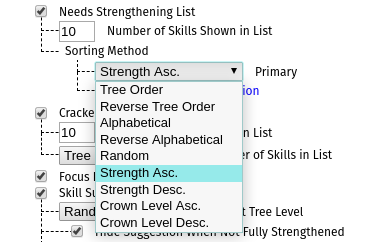
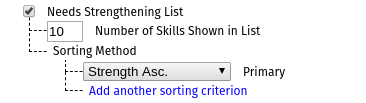
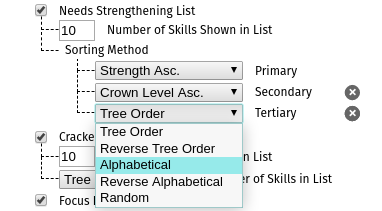
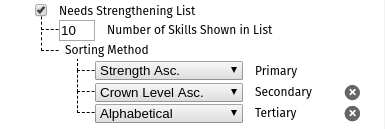
Please consider adding help or information to user manual as of how Fully Strengthened Tree Skill Suggestion - Skill at the Current Crown Level Option is supposed to work My tree has skills at L5, L4 & L3. what is Current Crown Level ?
see image below. clearly tree is NOT fully strengthened
and with Needs Strengthening Option enabled
Please add filter (5 check box options) to select Level of the skills that need strengthening : for example if i want to focus on skills at L3 only and ignore skills at other Levels