@stevage did some work on this when we met in Middleton last week.
We believe he did the work in this branch: https://github.com/TerriaJS/terriajs/tree/cesium-lighting and we experimented with this Terrain configuration in Buzzards Bay: https://github.com/TerriaJS/terriajs/blob/cesium-lighting/wwwroot/test/init/terrain.json#L37-L47
We can't figure out where @stevage deployed an instance of this branch, however.
I thought it was perhaps http://nationalmap.research.nicta.com.au/ but when I tried to load the sample terrain config thusly:
I got back the following error, suggesting this endpoint does not have this branch deployed:



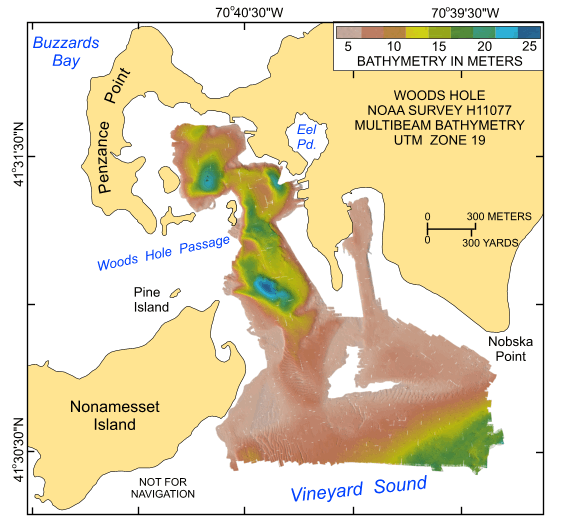
We've got some bathymetry served up in TerrainProvider here: http://stkdesktop.agi.com/stk-terrain/Tileset.html?name=USGS_Bathymetric_Mass_Coast but if you open that using the
View on Globebutton, it's hard to see anything because Bing overlay on bathymetry obscures the terrain lighting. Here for example, is the bathymetry in Woods Hole: