Thanks for the report. If there are multiple objects in the file you are importing and they are grouped in Cura you can use CTRL+Left CLick to pick out one model from a group. You could also select the group, right click on it, and select "Ungroup" from the menu. When I opened the project file the parts were separate pieces but were both "selected" and so moved as a group. I clicked on the build plate and then re-selected one of the models and it moved independently.
Regarding the scaling issue - I don't know. Your project file imports the same way for me scaling the file to 100,000%. I have the Mesh Tools installed and the import scaling is set to millimeters. Like you, I have auto-scaling turned off in the preferences.
This may be a Cura bug and I'll leave it as a bug report. The fact that there are two possible errors here in a single model file may point to the export utility and the way the OBJ/3MF are being created. Someone from the Cura team will take a look.
Application Version
5.1.0
Platform
Windows 10
Printer
UMO+ DXU Dual
Reproduction steps
Actual results
Cura auto-scales the imported 3MF file and both objects in 3MF file are scaled to 10000% autoscaled after setting scale to 100% manually, object locations are lost
after setting scale to 100% manually, object locations are lost
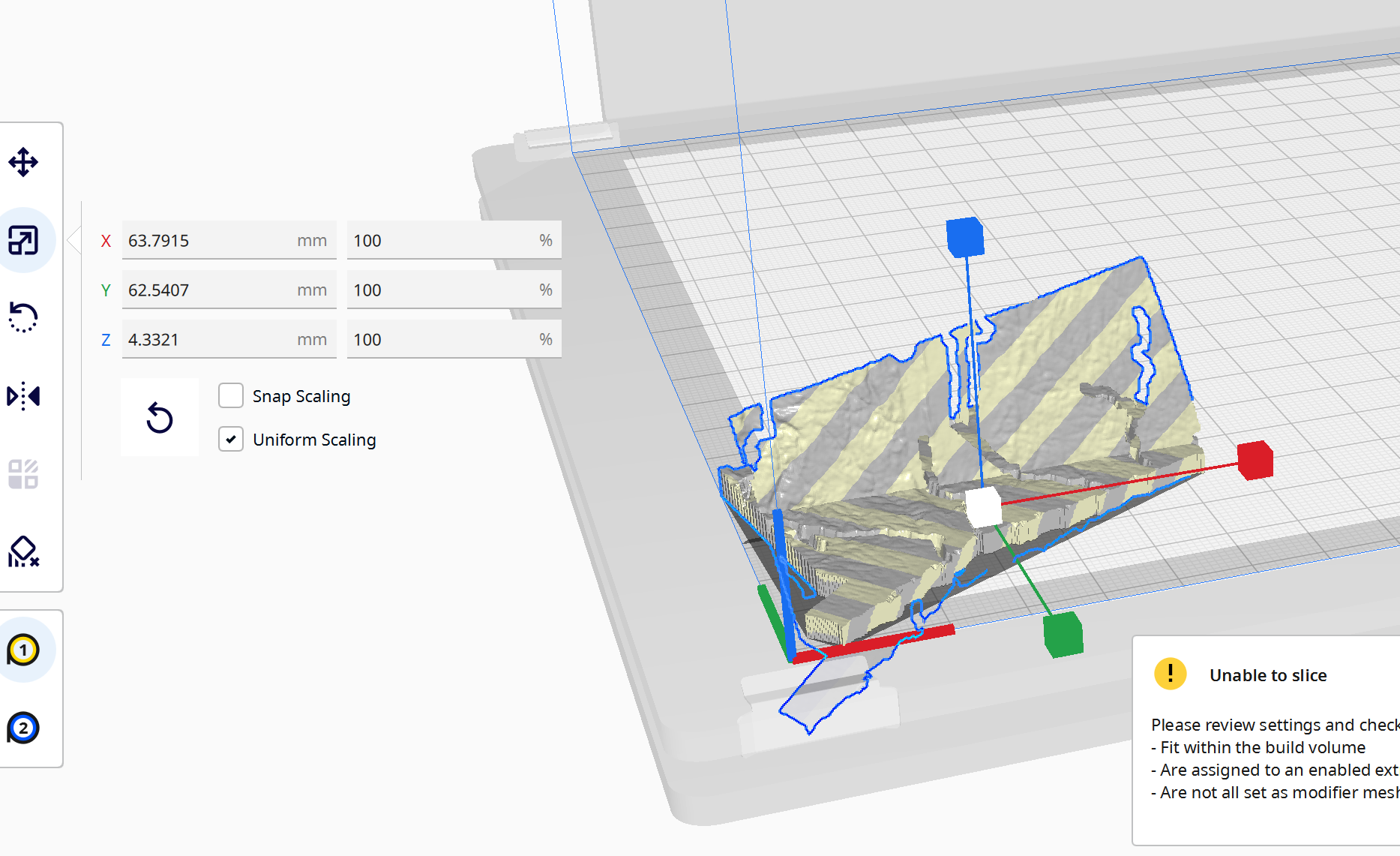
Expected results
Cura imports the 2 objects in the 3MF file with auto-scaling and retains the original X/Y/Z coordinates of the objects relative to each other.
correct import of 3MF file with 2 objects and correct coordinates in Microsoft 3D Builder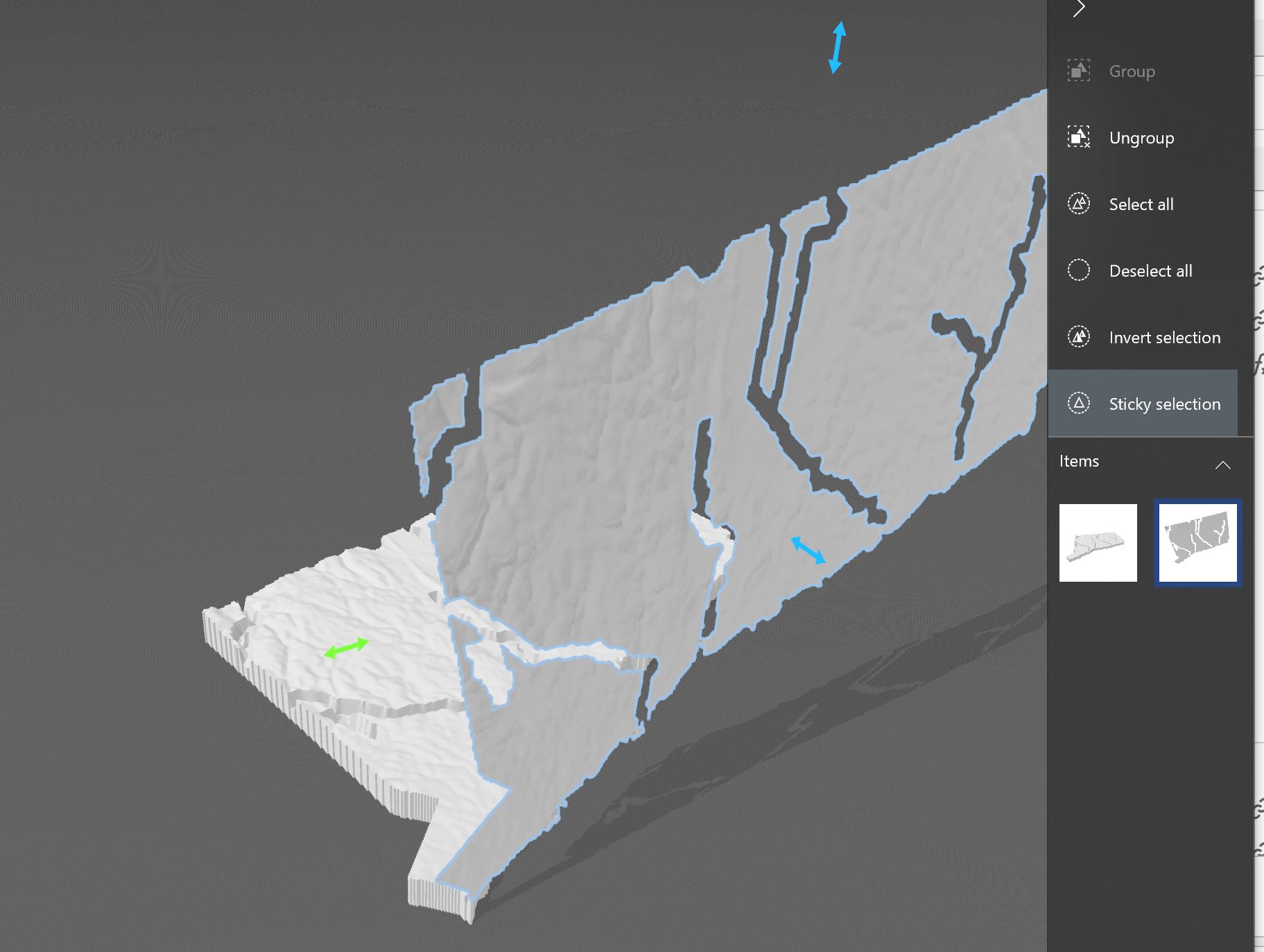
import of OBJ file in Cura but 2 separate objects are imported as a single unmergable object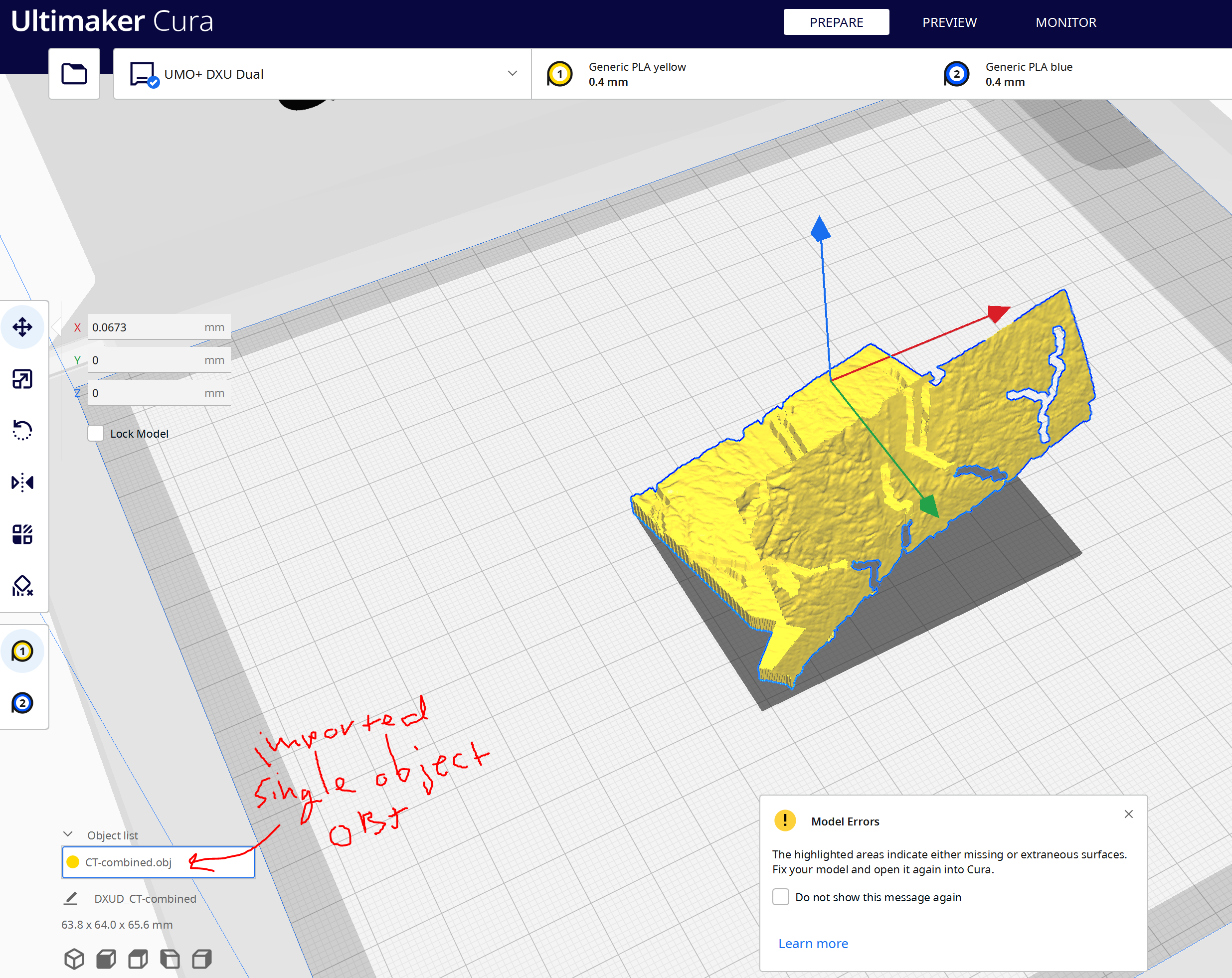
Checklist of files to include
Additional information & file uploads
The imported object CT-combined.3mf contains an object with intentionally thin wall. It's not super important for this bug, but purpose of the thin object is have a 1 wall thick Gcode generated at the X/Y/Z coordinates relative to the other object coordinates within the 3MF file. The thicker object would be deleted and the thin object be sliced and Gcode postprocessed.
cura.log The imported file in the log is CT-combined.3mf attached below cura-project.zip CT-combined.zip The original CT-combined.3mf
This problem does not happen with OBJ files, but separate objects in a single OBJ file are not independent in Cura and are imported as a combined object which defeats to purpose of 2 objects in a single file with set X/Y/Z coordinates. I read at https://community.ultimaker.com/topic/29700-do-not-auto-orient-when-importing/ that Cura respects 3MF file coordinates which is important for my use case.