That sounds very strange and it is hard for me to imagine how downloading an AssetBundle in a coroutine is connected to an image's tracking state. I'm also not sure how to attempt to reproduce this.
It would be helpful if you could post some code so I can get a better idea of what you are doing.
Description I experienced 2 behaviours that (I believe) came from the same problem. On the project I'm working on the system downloads an AssetBundle using a StartCoroutine method when a target image is recognized. While the AssetBundle is downloading, there's a Slider component working as a loading bar.
-The first behavior was that sometimes when the target got recognized and started downloading the AssetBundle, the screen would freeze. Along with the freeze, some "glitched squares" appeared. Originally was just one, but when I added canvas elements, more of them started to appear. (see screenshot below). These glitched squares seem to be the app trying to display the screen with the ARCamera trying to show the contents seen by the device camera, since the glitched parts change colors that match the ambient. It became more clear when the canvas elements were added, because they are still functional (even the ones that appear on the glitched squares)
I worked around it by changing an if condition that checked if the trackingState was None to check if it was Limited. Then the glitch would only occur when the tracked image was lost during the download process. Still not satisfied, I added to the if condition a bool checking if the object was finally downloaded. Then finally the bug stopped happening.
Screenshot: (just after trying to read the Monalisa image target)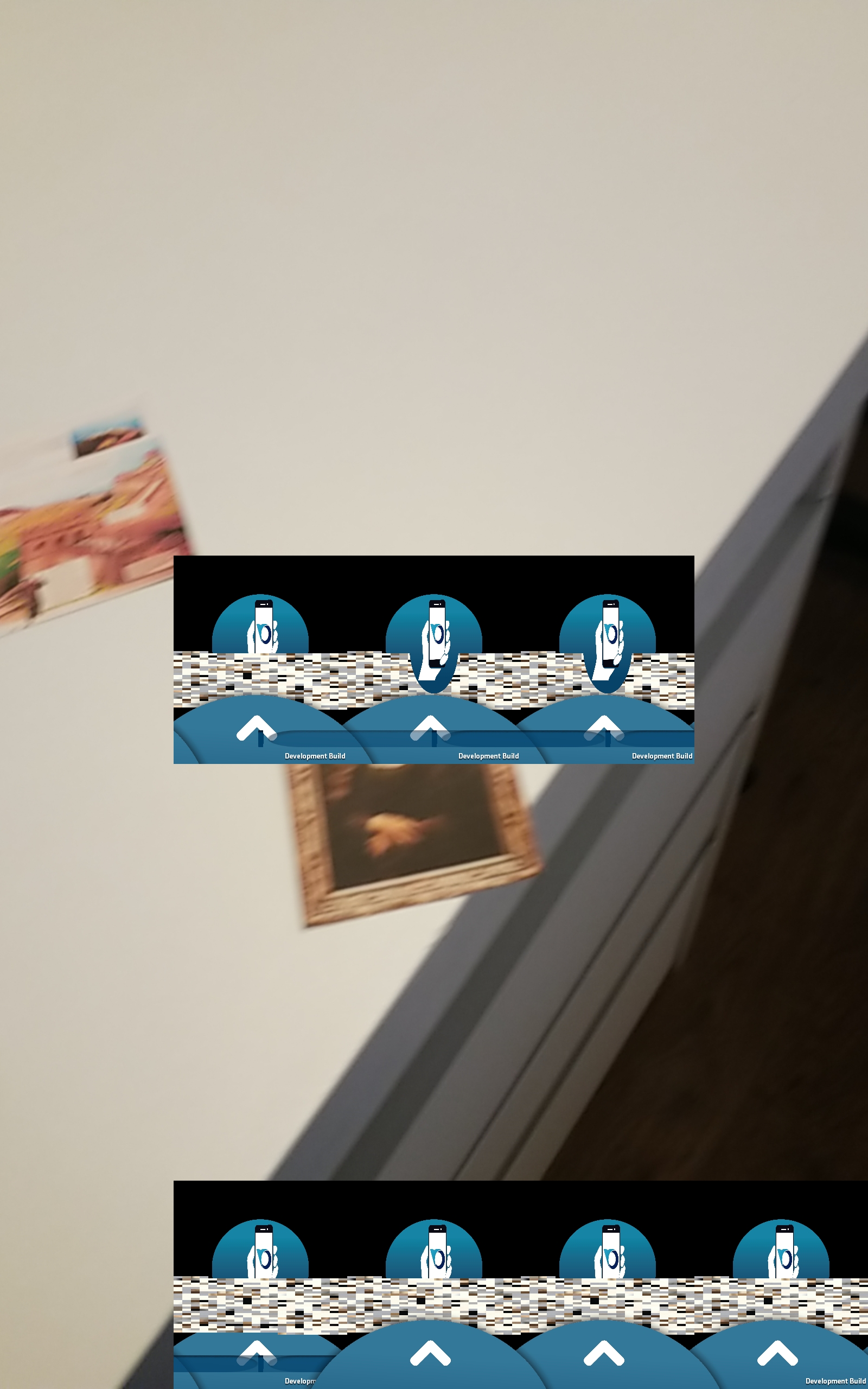
-The second behavior is more subtle. It happens when you can track multiple image targets. Whenever there is a target that already had it's content downloaded and it's active, when the app finds another target that wasn't loaded yet and starts downloading the AssetBundle content, the lighting of the scene appears to spin. Now I don't know for sure if it's a lighting problem or if the objects are moving inside the "Unity Scene" (but they aren't moving in the actual scene as they're "glued" to the image target).
For this behavior, I tried to set Light Estimation on the AR Camera Manager to "none" but the lighting continued to spin. I found out that this "lighting spinning" also happened when playing a video that's still being downloaded.
I already found out a workaround for the first behavior so I hope it helps if someone has a similar problem, but I'm still trying to figure out what I can do about the second one. I didn't test it on iOS to see any of this would happen.
Using: