有办法直接使用源代码吗?我想进行一些改动,但是不会docker...
Open cebarobot opened 5 years ago
有办法直接使用源代码吗?我想进行一些改动,但是不会docker...
@52871299hzy 强烈不建议您不使用 docker 直接运行,尽管通过各种奥妙重重的办法是可行的。docker 的基础操作并不复杂。关于开发的相关内容,请您参考 vfk 的文档 UOJ 文档,使用 svn 即可。如果您需要更多的帮助,请加入 UOJ 开源群、UOJ 社区群。
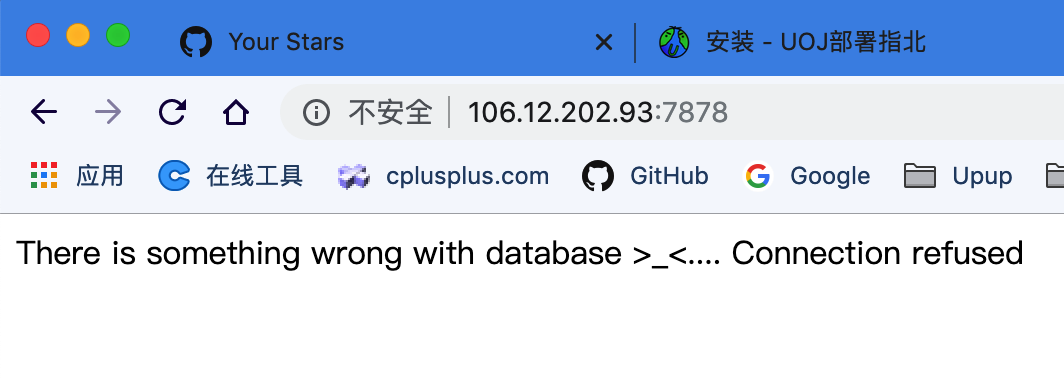 出现了一个错误
出现了一个错误
@ahojcn 重启[滑稽脸]
@ahojcn 重启[滑稽脸]
哈哈哈,allright
pull universaloj/uoj-system 太慢怎么回事啊
@prime21 pull universaloj/uoj-system 太慢怎么回事啊
您可能需要一个docker加速器
请问我安装Ubuntu之后我是在哪里安装docker?
@liveinpdx
然后您需要安装docker。它是一个容器技术,暂且可以理解成虚拟机。
这句话下面那几行命令就是安装 docker 的命令
@WAAutoMaton @liveinpdx
然后您需要安装docker。它是一个容器技术,暂且可以理解成虚拟机。
这句话下面那几行命令就是安装 docker 的命令
问题是我不知道只是在哪里装这个docker, 是在command prompt里面吗还是在哪里?麻烦了
@liveinpdx
在终端中输入上述命令,如果不知道如何打开终端的话请搜索 ubuntu 使用教程
安装完成后访问时一直显示拒绝请求。


@yyl2016000 安装完成后访问时一直显示拒绝请求。
安装完成后需要稍等一段时间再访问。
root@heng-PC:/home/heng# curl -sSL https://get.daocloud.io/daotools/set_mirror.sh | sh -s http://3a834d99.m.daocloud.io Error: Unsupported OS, please set registry-mirror manually.
镜像注册表该怎么改呐?
UOJ社区版能开多个Judger吗?有时候一台机子压力有点大QwQ
可以直接通过docker放到外网上吗?谢谢!
可以
获取 Outlook for Androidhttps://aka.ms/ghei36
From: qz-cqy notifications@github.com Sent: Sunday, March 22, 2020 2:37:47 PM To: UniversalOJ/UniversalOJ.github.io UniversalOJ.github.io@noreply.github.com Cc: ceba ceba_robot@outlook.com; Author author@noreply.github.com Subject: Re: [UniversalOJ/UniversalOJ.github.io] 安装 - UOJ部署指北 (#22)
可以直接通过docker放到外网上吗?谢谢!
― You are receiving this because you authored the thread. Reply to this email directly, view it on GitHubhttps://nam12.safelinks.protection.outlook.com/?url=https%3A%2F%2Fgithub.com%2FUniversalOJ%2FUniversalOJ.github.io%2Fissues%2F22%23issuecomment-602155050&data=02%7C01%7C%7C3325e43c69ca43a7632908d7ce2b8962%7C84df9e7fe9f640afb435aaaaaaaaaaaa%7C1%7C0%7C637204558689410547&sdata=wzTrlqR2L5Znx8FyOHg9NvyP2mAO4vphYWicrI%2BDt38%3D&reserved=0, or unsubscribehttps://nam12.safelinks.protection.outlook.com/?url=https%3A%2F%2Fgithub.com%2Fnotifications%2Funsubscribe-auth%2FAF27CVAZQ2MWCYCDECZRP4LRIWW3XANCNFSM4GO5RU7Q&data=02%7C01%7C%7C3325e43c69ca43a7632908d7ce2b8962%7C84df9e7fe9f640afb435aaaaaaaaaaaa%7C1%7C0%7C637204558689420541&sdata=V%2BwF%2Bf6YFuM1kYxf4OdAr3ioo2%2FRdfYzc6wiqyDEik0%3D&reserved=0.
下载了这个然后怎么办?
可以 获取 Outlook for Androidhttps://aka.ms/ghei36 … ____ From: qz-cqy notifications@github.com Sent: Sunday, March 22, 2020 2:37:47 PM To: UniversalOJ/UniversalOJ.github.io UniversalOJ.github.io@noreply.github.com Cc: ceba ceba_robot@outlook.com; Author author@noreply.github.com Subject: Re: [UniversalOJ/UniversalOJ.github.io] 安装 - UOJ部署指北 (#22) 可以直接通过docker放到外网上吗?谢谢! ― You are receiving this because you authored the thread. Reply to this email directly, view it on GitHubhttps://nam12.safelinks.protection.outlook.com/?url=https%3A%2F%2Fgithub.com%2FUniversalOJ%2FUniversalOJ.github.io%2Fissues%2F22%23issuecomment-602155050&data=02%7C01%7C%7C3325e43c69ca43a7632908d7ce2b8962%7C84df9e7fe9f640afb435aaaaaaaaaaaa%7C1%7C0%7C637204558689410547&sdata=wzTrlqR2L5Znx8FyOHg9NvyP2mAO4vphYWicrI%2BDt38%3D&reserved=0, or unsubscribehttps://nam12.safelinks.protection.outlook.com/?url=https%3A%2F%2Fgithub.com%2Fnotifications%2Funsubscribe-auth%2FAF27CVAZQ2MWCYCDECZRP4LRIWW3XANCNFSM4GO5RU7Q&data=02%7C01%7C%7C3325e43c69ca43a7632908d7ce2b8962%7C84df9e7fe9f640afb435aaaaaaaaaaaa%7C1%7C0%7C637204558689420541&sdata=V%2BwF%2Bf6YFuM1kYxf4OdAr3ioo2%2FRdfYzc6wiqyDEik0%3D&reserved=0.
我这个怎么都起不来怎么办
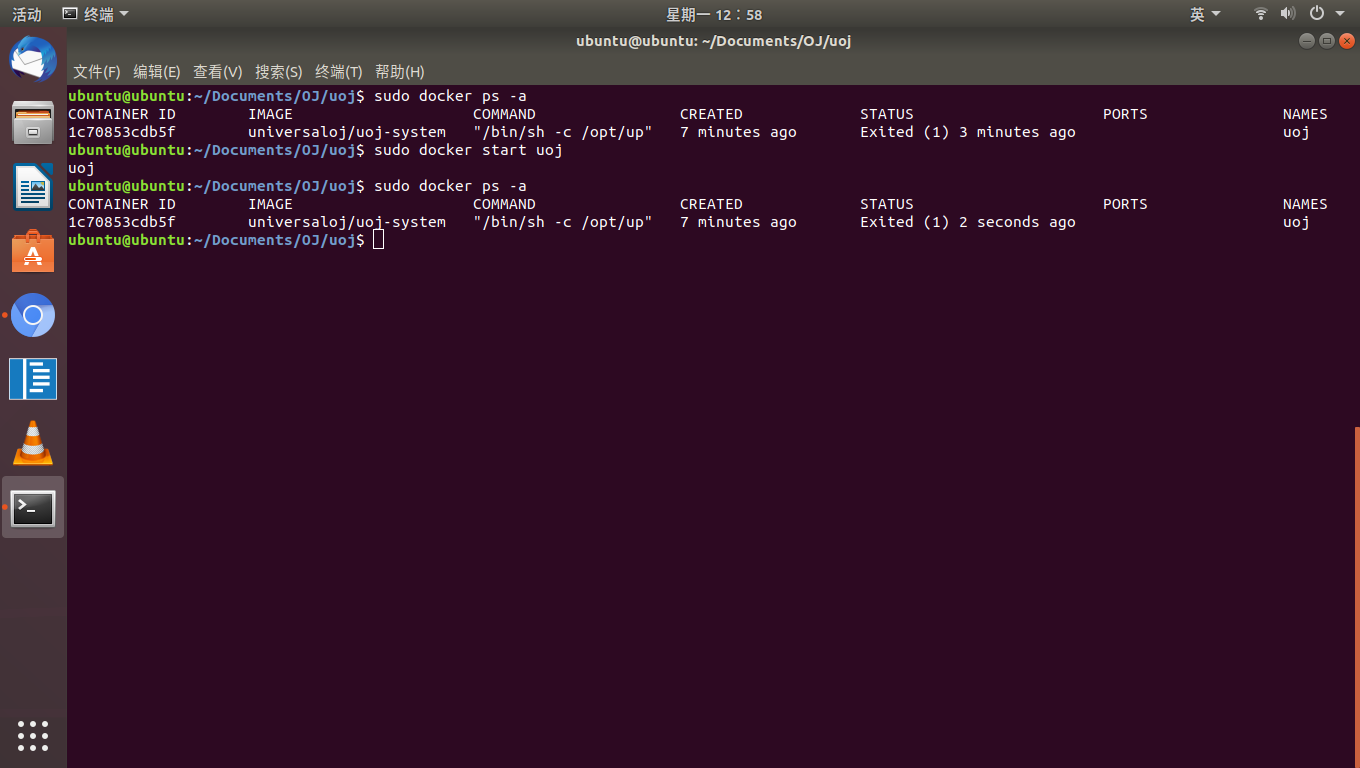 我使用的系统是树梅派4B上面的ubuntu18.04
我使用的系统是树梅派4B上面的ubuntu18.04
我这个怎么都起不来怎么办
我使用的系统是树梅派4B上面的ubuntu18.04
使用 docker logs uoj 看下有没有什么报错?
没有在树莓派做过充分的测试,不保证能够运行。
我这个怎么都起不来怎么办
我使用的系统是树梅派4B上面的ubuntu18.04
理论上无法采用树莓派运行社区版一键安装脚本。
树莓派4b采用的指令集是 arm,而本项目的社区版镜像是构建在 x86_64 指令集上的。
写完:curl -fsSL get.docker.com -o get-docker.sh sudo chmod +x get-docker.sh sudo ./get-docker.sh 之后就出现了如下文字:
E: Some index files failed to download. They have been ignored, or old ones used instead.
写完:curl -fsSL get.docker.com -o get-docker.sh sudo chmod +x get-docker.sh sudo ./get-docker.sh 之后就出现了如下文字:
Executing docker install script, commit: 26ff363bcf3b3f5a00498ac43694bf1c7d9ce16c
- sh -c apt-get update -qq >/dev/null W: GPG 错误:http://extras.ubuntu.com trusty Release: 由于没有公钥,无法验证下列签名: NO_PUBKEY 16126D3A3E5C1192 W: 无法下载 https://download.docker.com/linux/ubuntu/dists/trusty/InRelease Unable to find expected entry 'stable/binary-i386/Packages' in Release file (Wrong sources.list entry or malformed file)
E: Some index files failed to download. They have been ignored, or old ones used instead.
目前文档中引用的 docker 加速器挂掉了,不能正常使用。您可以尝试使用阿里云镜像服务中提供的加速器。感谢您的支持~
@cebarobot
写完:curl -fsSL get.docker.com -o get-docker.sh sudo chmod +x get-docker.sh sudo ./get-docker.sh 之后就出现了如下文字:
Executing docker install script, commit: 26ff363bcf3b3f5a00498ac43694bf1c7d9ce16c
- sh -c apt-get update -qq >/dev/null W: GPG 错误:http://extras.ubuntu.com trusty Release: 由于没有公钥,无法验证下列签名: NO_PUBKEY 16126D3A3E5C1192 W: 无法下载 https://download.docker.com/linux/ubuntu/dists/trusty/InRelease Unable to find expected entry 'stable/binary-i386/Packages' in Release file (Wrong sources.list entry or malformed file)
E: Some index files failed to download. They have been ignored, or old ones used instead.
目前文档中引用的 docker 加速器挂掉了,不能正常使用。您可以尝试使用阿里云镜像服务中提供的加速器。感谢您的支持~
和我一样
能否提供从源码构建的方法?
@ahojcn
出现了一个错误
启动一下 MySQL 服务就行了\
输入\
docker exec -it <UOJ 系统容器名称> /bin.bash\
进入 UOJ 容器的终端,然后\
service mysql start\
启动服务然后刷新页面就可以进去了
可以把老版本的 UOJ 更新到新的版本吗?
@AFewMoon 能否提供从源码构建的方法?
源码构建方法的文档已添加到“本地构建镜像”章节
请运行 UOJ 社区版的老师同学将评测机
judger/uoj_judger/run/run_program_conf.h
中
inline bool is_writable_file(string name) 内联函数最后一行
return is_in_set_smart(name, writable_file_name_set) || is_in_set_smart(realpath(name), readable_file_name_set);
修改为
return is_in_set_smart(name, writable_file_name_set) || is_in_set_smart(realpath(name), writable_file_name_set);
2018 年前部署的 UOJ 社区版中默认位置为 /var/svn/judge_client/cur/judge_client/1/uoj_judger/run/run_program_conf.h
2018 年后部署的 UOJ 社区版中默认位置为 /opt/uoj/judger/uoj_judger/run/run_program_conf.h
修改后请重新编译
2018 前:cd /var/svn/judge_client/cur/judge_client/1/uoj_judger/ && make
2018 后:cd /opt/uoj/judger/uoj_judger/ && make
judgement fail是什么原因?
如果使用云服务器的话要记得在安全组规则那里把80端口出入站都开放,不管是阿里云还是腾讯云都一样,我因为这个问题被卡了好久简直了
为啥默认有一个root用户啊
您的邮件已收到。By 407260998(FLY)
https://universaloj.github.io/post/%E5%AE%89%E8%A3%85.html