Are you sure you downloaded the right updater? The executable currently is called updater2, not updater. Also just from interface it looks like you downloaded the old version.
Closed mole99 closed 5 years ago
Are you sure you downloaded the right updater? The executable currently is called updater2, not updater. Also just from interface it looks like you downloaded the old version.
The unvanquished.net home page and download page seem to have the right version. Where did you find it?
My bad! It seems like my browser cached the site, which was why it pointed to the old URL.
Proof that I'm not crazy (bottom left corner):
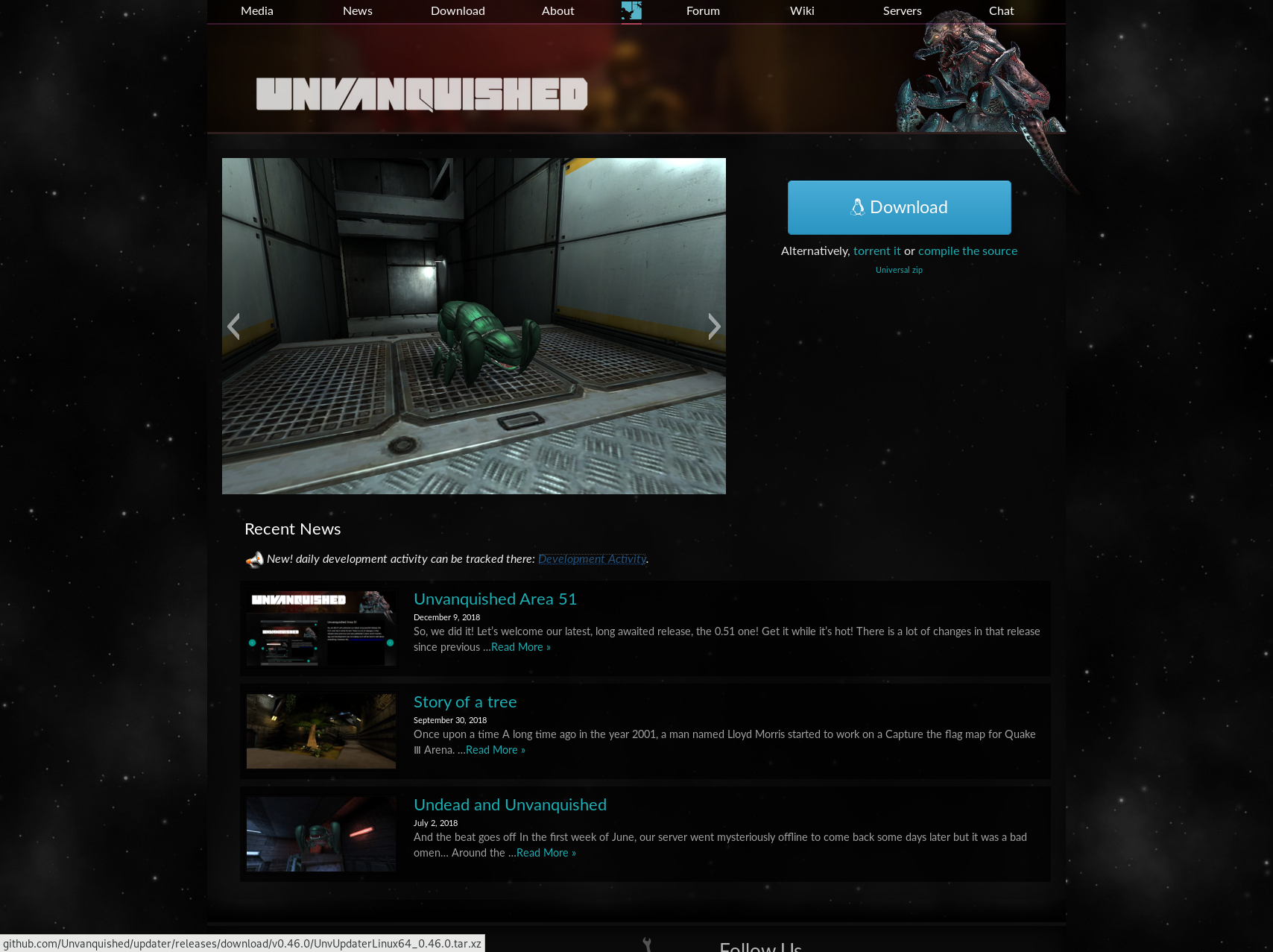
After clearing the cache + cookies it now shows me the correct download link.

Thank you for your help, the launcher now works like a charm!
First of all, I would like to thank all of you for working on the new Unvanquished version and the launcher!
I immediately downloaded the new launcher from the official website and tried to execute it.
My system and qt version:
The result is as follows:
With output from the terminal:
Digging into it, it seems Debian has dropped these symbols completely from the packages:
Installing libssl1.0-dev should resolve those issues:
The output is now as follows:
This seems to be the same issue as #17, which shouldn't be a blocking issue.
Starting the launcher, it still looks the same.
Disregarding the look of the launcher I downloaded the game, but after finishing the download a new error shows up, saying that it can't extract the update:
After manually extracting
linux-amd64.zipunder/home/leo/.local/share/unvanquishedI was able to start the game by executing the daemon engine.Do I need any additional packages to make the launcher work in Debian?
If any specific log files etc. are necessary, just tell me.