Did you try to use a controller in game? For me everything worked fine, too, except for the steam controller (I tried the first 3 public configs)
Open Veske opened 6 years ago
Did you try to use a controller in game? For me everything worked fine, too, except for the steam controller (I tried the first 3 public configs)
Also runs perfect, but with some strange issue. Sometimes it "freeze" on loadingscreen or cutscene transition. Maybe not a proton bug? But will test it on wine 3.9 and report: After 2 Hours of playing, i can confirm this behavior appears only in proton. So if valve will update their wine version it will be get fixes maybe.
Prozessor:
CPU-Hersteller: AuthenticAMD
CPU-Marke: AMD Ryzen 7 2700X Eight-Core Processor
CPU-Familie: 0x17
CPU-Modell: 0x8
CPU-Stepping: 0x2
CPU-Typ: 0x0
Geschwindigkeit: 4000 MHz
16 logische Prozessoren
8 technische Prozessoren
HyperThreading: Unterstützt
FCMOV: Unterstützt
SSE2: Unterstützt
SSE3: Unterstützt
SSSE3: Unterstützt
SSE4a: Unterstützt
SSE41: Unterstützt
SSE42: Unterstützt
AES: Unterstützt
AVX: Unterstützt
CMPXCHG16B: Unterstützt
LAHF/SAHF: Unterstützt
PrefetchW: Nicht unterstützt
Betriebssystem:
Ubuntu 18.04.1 LTS (64 Bit)
Kernel-Name: Linux
Kernel-Version: 4.17.13-041713-generic
X-Server-Vendor: The X.Org Foundation
X-Server-Release: 11906000
X-Fenstermanager: Xfwm4
Steam-Runtime-Version: steam-runtime-beta-release_2018-06-14
Grafikkarte:
Treiber: X.Org AMD Radeon(TM) HD 8800 Series (PITCAIRN, DRM 3.25.0, 4.17.13-041713-generic, LLVM 8.0.0)
Treiberversion: 4.4 (Compatibility Profile) Mesa 18.3.0-devel - padoka PPA
OpenGL-Version: 4.4
Desktopfarbtiefe: 24 Bit per Pixel
Monitor-Aktualisierungsrate: 60 Hz
Anbieterkennung: 0x1002
Gerätekennung: 0x6810
Revision nicht gefunden
Anzahl der Monitore: 2
Anzahl der logischen Grafikkarten: 1
Prim. Anzeigeauflösung: 1920 x 1080
Desktopauflösung: 3840 x 1080
Prim. Anzeigegröße: 23.54" x 13.23" (26.97" diag)
59.8cm x 33.6cm (68.5cm diag)
Primärer VRAM: 2048 MB
Soundkarte:
Audiogerät: ATI R6xx HDMI
Speicher:
RAM: 16035 MBI also get random freezes during transitions (like leaving the house) and sometimes cutscenes.
Then gta_sa.exe has to get killed with SIGKILL, since it wont respond to anything else anymore.
Apart from that it runs pretty good.
Edit: Ok i played a bit with PROTON_NO_D3D11 enabled and didn't get any freeze since. So maybe that fixes it?
Processor Information:
CPU Vendor: GenuineIntel
CPU Brand: Intel(R) Core(TM) i5-6600 CPU @ 3.30GHz
CPU Family: 0x6
CPU Model: 0x5e
CPU Stepping: 0x3
CPU Type: 0x0
Speed: 3900 Mhz
4 logical processors
4 physical processors
HyperThreading: Unsupported
FCMOV: Supported
SSE2: Supported
SSE3: Supported
SSSE3: Supported
SSE4a: Unsupported
SSE41: Supported
SSE42: Supported
AES: Supported
AVX: Supported
CMPXCHG16B: Supported
LAHF/SAHF: Supported
PrefetchW: Unsupported
Operating System Version:
Linux 4.x (64 bit)
Kernel Name: Linux
Kernel Version: 4.18.1-arch1-1-ARCH
X Server Vendor: The X.Org Foundation
X Server Release: 12001000
X Window Manager: Metacity (Marco)
Steam Runtime Version: steam-runtime-beta-release_2018-06-14
Video Card:
Driver: NVIDIA Corporation GeForce GTX 1060 6GB/PCIe/SSE2
Driver Version: 4.6.0 NVIDIA 396.51
OpenGL Version: 4.6
Desktop Color Depth: 24 bits per pixel
Monitor Refresh Rate: 60 Hz
VendorID: 0x10de
DeviceID: 0x1c03
Revision Not Detected
Number of Monitors: 3
Number of Logical Video Cards: 1
Primary Display Resolution: 1920 x 1080
Desktop Resolution: 4880 x 1080
Primary Display Size: 20.51" x 11.54" (23.50" diag)
52.1cm x 29.3cm (59.7cm diag)
Primary Bus: PCI Express 16x
Primary VRAM: 6144 MB
Supported MSAA Modes: 2x 4x 8x 16x
Sound card:
Audio device: CX88
Memory:
RAM: 15973 Mb@flohag Hi, maybe that will be a workaround. Will try it later this day and will response.
PROTON_NO_D3D11=1 don't work for me. But if is use PROTON_NO_ESYNC=1. GTA:SA seems to work fine.
This game also runs flawless for me on Arch with Nvidia, Only issue is the controller, i use a XB1 controller, i can walk and look around, but none of the buttons seem to work.
with the proton beta 4 the controller steam controller works for me. Also I use Arch with an AMD RC 480.
I was also getting random freezes during transitions, setting PROTON_NO_D3D11=1 lessened the chance of them happening, while PROTON_NO_ESYNC=1 seems to have eliminated them.
Game doesn't run perfectly though, since I've encountered some issues.
Just like in GTA: VC I couldn't save game until I manually created My Documents directory in wine prefix.
Additionally, there is a problem with gameplay; namely in the mission "Cesar Vialpando" (bumping car) the animation of the arrows that signal when key is to be pressed is really choppy, as if its framerate was really low, to the point where pressing buttons at the right time is unlikely, making it close to impossible to pass the mission just by looking at the animation. After multiple tries I have yet to pass it; over a decade ago on windows I had no problems with easily passing the mission.
Edit: in addition to choppy animation, up/down keys are switched, which further increases difficulty, but it seems that this problem also exists on windows in some(?) cases.
After playing for 2h game crashed: https://gist.github.com/zetok/1b28f65bfeb2cdcc72ba2ad1c99a5628
I had also problems with the Mission "Cesar Vialpando" but activating the FrameLimiter fixed it for me.
I had also problems with the Mission "Cesar Vialpando" but activating the FrameLimiter fixed it for me.
It didn't seem to have changed anything for me. I've turned in on during the mission though, perhaps that matters.
Problem with choppy animation also affects the dancing mission, thankfully at least this one didn't have up/down keys switched.
There was also a problem with the first mission outside of 1st city where one needs to take a photo with camera ("Badlands"). When I made the photo game froze. After that I've tried to take a photo outside of the mission, and it also froze the game. I'm guessing that the freeze has something to do with the game trying to save photo in Gallery directory, but surprisingly, even though the game froze it seems that taken photos were successfully saved in the Gallery.
I could beat the bumping car and dancing missions by pressing buttons according to the beat of the music rather than the animation, but the problem with game freezing after taking a photo doesn't seem to have any workaround. Until that gets fixed it doesn't seem like the game can be whitelisted.
EDIT 1: Fixed some typos
Here are my findings on my system (No mods installed):
Specs (Full specs can be found here) CPU: i5-4590 @ 3.3GHz Mobo: AsRock z97 Anniversary RAM: 14GB DDR3 GPU: AMD R9 380 Distro: Mint 19 Kernel: 4.18.5
I can launch and save the game, although there are visual defects, even though its not really a big deal for me (for now), it would be something that it might be worth to take a look at.
 Blur was starting to form the environment, but still playable for me to complete the mission
Blur was starting to form the environment, but still playable for me to complete the mission

 This was when I started to tweak the settings, 1920x1080, Anti Aliasing: 3, Draw Distance: Max, Widescreen: On, and Visual Quality: High
This was when I started to tweak the settings, 1920x1080, Anti Aliasing: 3, Draw Distance: Max, Widescreen: On, and Visual Quality: High
 Immediately after I took the previous screenshot I noticed black bars around the area.
Immediately after I took the previous screenshot I noticed black bars around the area.
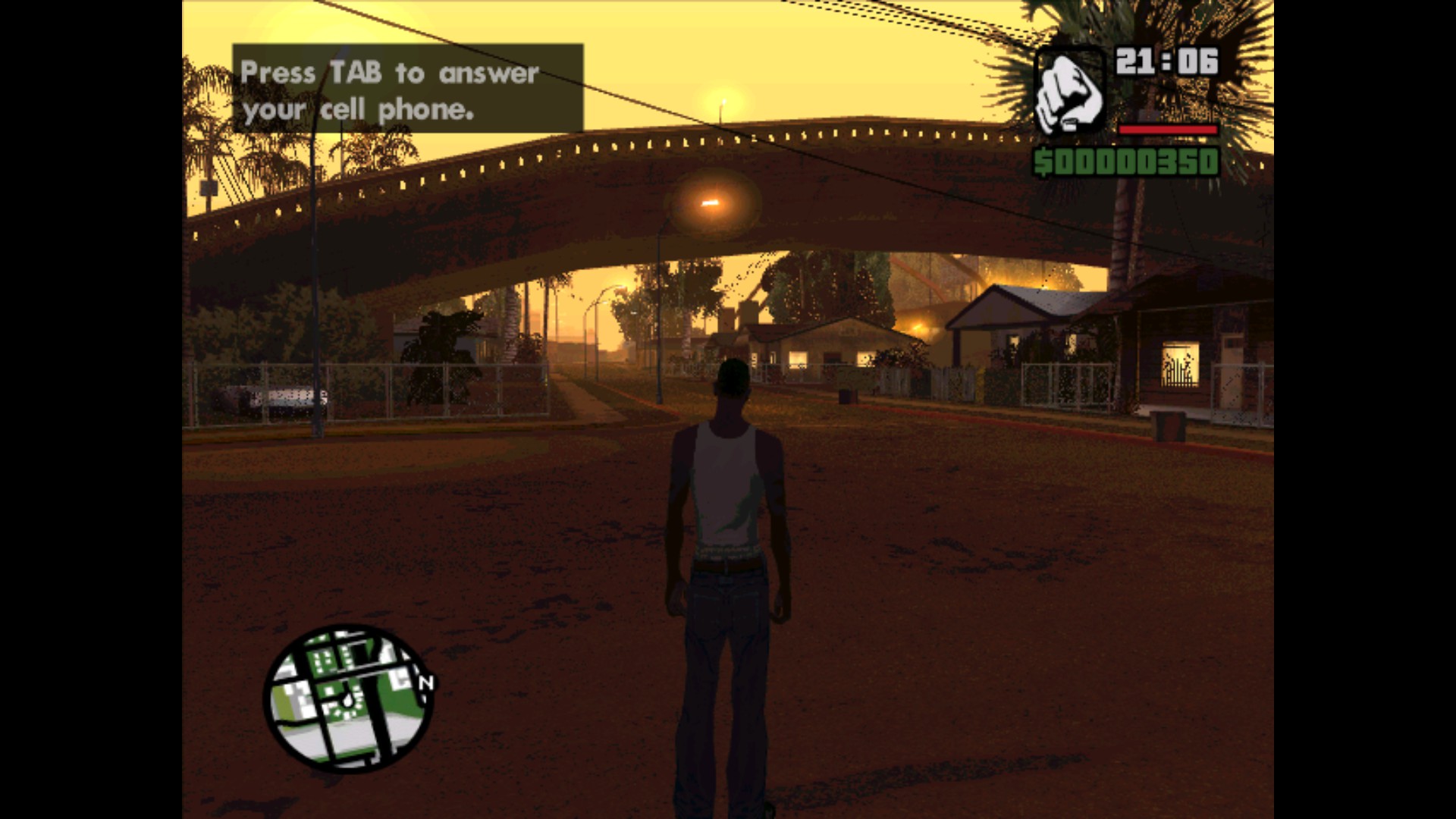 I decided to lower the resolution to the default one (640x480) while increasing the Visual Quality to Very High, and maintaining the rest of the settings to the same
I decided to lower the resolution to the default one (640x480) while increasing the Visual Quality to Very High, and maintaining the rest of the settings to the same
There would also be times where I launch the game and it would show a black screen for a while, and to resolve it was to force quit the game, or clicking on it until it would show the game intro.
Also, when I would load/start a new game, it may freeze at the full loading bar causing me to force quit the game.
I also noticed random crashes after certain loading screens. Another thing is that loading certain saves crash the game also..
Initially had some problems with the mouse "locking" into constant movement. I am using a gaming mouse with tons of buttons, turned out changing to an older mouse solved it.
Game now runs perfectly with the exception of the odd freeze during transitions/cut scenes. Mostly solved using suggestions in this thread.
Running on Ubuntu 18.04, Nvidia 396.54.
As of right now, on newest Proton 3.7-6 Beta and after some game updates "Badlands" mission can now be passed (game no longer freezes after taking a picture with camera).
Camera goes to a top down view and spins when I enable gamepad in game settings. I'm using a DS4.
https://gist.github.com/daasuharo/b18e39c1f39b372a3e73892748c2da28
@daasuharo me too (tm). With a steam controller configured as controller everything is 100% ok. When using a xbox like gamepad (uses xpad kernel driver), and steam to reconfigure that gamepad as a gamepad, it seems as if SA sees a different analog input which is hard to counter balance. When I configure steam to emulate mouse/keyboard SA works "fine". Of course the game requires a gamepad to play with, so it's not that fine.
My experience has been the complete opposite - the game crashes after the title card is shown. How I managed to get it working was copying the game files to a new Wine prefix and running gta-sa.exe with cwd being in the same directory (otherwise the game files aren’t found). I also installed a bunch of stuff with winetricks, so I can’t pinpoint off the top of my head what the issue exactly was.
Aside from all that, I get major stuttering (presumably) due to wined3d_resource_map() sometimes blocking for literal seconds, which I found out from sysprof (related: https://comminos.com/posts/2018-02-21-wined3d-profiling.html).
Edit: I use the integrated Intel GPU, so it could be a Mesa-specific problem by the looks of things. Edit 2: It crashes all the same both with the flatpak and “regular” client (I did see similar reports in some winepak apps, however, so who knows, really).
I am still getting lockups after certain loading screens. PROTON_NO_ESYNC=1. GTA:SA in launch options seems did not work for me.
Ubuntu 18.04 i3-4170 CPU GeForce GTX 750 Ti (396.54)
Grand Theft Auto: San Andreas (12120)
Issue transferred from https://github.com/ValveSoftware/Proton/issues/1630. @vikeyev posted on 2018-09-28T11:12:57:
steam-12120.log-Part_1 steam-12120.log-Part_2 steam-12120.log-Part_3
The game itself appears to run perfectly. The only problem is the game locks up (crashing) quite often and I can't really figure out why. It first froze seconds after clicking the new game button. After restarting I was able to get a good half hour in before the game crashed again. The longest stretch I've managed was about an hour. But it only locks in between cutscenes (like when you walk into a red circle to accept a new mission, or when the game first starts) and never when you have control of the character.
If the crashing problem could be fixed then this game could easily be whitelisted.
I also noticed random crashes after certain loading screens. Another thing is that loading certain saves crash the game also..
The thing is that GTA: San Andreas (vanilla, no mods; also both Steam an non-Steam versions) has this issue on Windows as well as far as I experienced. Not only Windows 10 but even 7 and possibly Vista. Starting the game again usually solves the problem but if certain saves after loading just won't work even if you try multiple times then there might be issue somewhere else (considering you did nothing extra that would make the save unloadable, f.e. duping missions etc). Just adding this as a little note for consideration.
I also have phantom inputs but as described above this could be caused by my XBox One Controller (Afterglow Prismatic XBox One Controller) and/or my Gaming Mouse (Sharkoon SKILLER SGM1) maybe those devices are detected with some sort of wrong calibration. All my Linux native games (which supports game pads) are running fine with my input devices
Game itself runs (as far as I can tell) with no graphic glitches nor crashes but because of the input problem I did not played it a lot. Also the randomly turning camera phantom input only appears if I mount a vehicle (Bike, Car, Aircraft, Motorbike).
I'd like to chime in as San Andreas is my favourite game and I definitely think it should be whitelisted.
Most of the issues that are described in this thread are present on Windows too. Specifically, the freezing when transitioning to and from interiors or cutscenes, and the phantom input when a controller is plugged in.
The freezing is caused by extremely high frame rates at the point of transition and can be worked around by enabling the frame limiter ingame, although I don't recommend that as it caps the frame rate to a horrifying 25 FPS. The controller issues are because San Andreas predates Xinput and uses an older standard that is incompatible with modern controllers. Using a generic controller from the early 2000s should work fine, in theory (haven't tested with Proton, but have on Windows many years ago).
Both of these issues can be very easily fixed with mods on Windows, and the same is true on Proton. Installing Ginput will solve your controller woes and also add controller button prompts to the game. Installing SilentPatch will solve the freezing and improve the overall stability of the game while restoring missing graphics from the console versions. With these mods installed I have achieved 100% completion in Proton, with my longest session lasting almost 10 hours. I did not experience a single crash.
Furthermore, alt-tabbing San Andreas on Windows is a total mess, but with Proton it's no issue at all. To me, this makes the Proton experience actually much better than the native Windows experience. If that doesn't deserve to be whitelisted then I don't know what does.
Literally the only issue I can think of is the fact that the intro video doesn't play. This can probably be solved by installing a video codec with protontricks.
gta-sa.exe running in the background but there is no display
Issue transferred from https://github.com/ValveSoftware/Proton/issues/2225. @YEDrekt posted on 2019-01-17T16:42:07:
When I try to launch Grand Theft Auto: San Andreas, the process (gta-sa.exe) starts, Steam says the game is running but I don't see any screen or any display. There is just a running background process named gta-sa.exe The same problem occurs with GTA: Vice City as well.
It happens everytime I try to launch the application.
Hello @YEDrekt, you may have better luck with the nvidia 390.xx series driver and Proton 3.16.
@kisak-valve Upgrading my nvidia driver to nvidia 390 worked! But there is no need to change the Proton version, it works with other Proton versions as well. Thanks!
For me the game works on the menu and the cinematic but in game it heavily stutter and is not playable. I tested with both Proton 3.7 and 3.16 and the result was the same. Really low or high settings doesn't affect the behavior.
Here are the relevant system information:
Processor Information:
CPU Brand: Intel(R) Core(TM) i7-4770S CPU @ 3.10GHz
Speed: 3900 Mhz
8 logical processors
4 physical processors
Operating System Version:
"Arch Linux" (64 bit)
Kernel Name: Linux
Kernel Version: 4.20.3-arch1-1-ARCH
X Server Vendor: The X.Org Foundation
X Server Release: 12003000
X Window Manager: i3
Steam Runtime Version: steam-runtime-beta-release_2019-01-10
Video Card:
Driver: NVIDIA Corporation GeForce GTX 670/PCIe/SSE2
Driver Version: 4.6.0 NVIDIA 415.27
OpenGL Version: 4.6
Desktop Color Depth: 24 bits per pixel
Monitor Refresh Rate: 60 Hz
Number of Monitors: 3
Number of Logical Video Cards: 1
Primary Display Resolution: 1920 x 1080
Desktop Resolution: 5760 x 1080
Primary Bus: PCI Express 16x
Primary VRAM: 2048 MB
Supported MSAA Modes: 2x 4x 8x 16x
Sound card:
Audio device: Realtek ALC892
Memory:
RAM: 15985 MbThe heavy stutter is gone on my machine with Proton 4.2. As other reported, there are frequent game crashes, mostly happening when entering and exiting buildings. Setting PROTON_NO_D3D11=1 make the crashes far less frequent. However PROTON_NO_ESYNC=1 seems to have little to no effects on the game stability.
Running with the frame limiter on and with launch args PROTON_NO_ESYNC=1 PROTON_NO_D3D11=1 %COMMAND% seems to fix most of the crashes
how do you install steam on Arch Linux and make it work? I installed (# pacman -S steam), but when I lauch it I have a error saying there are missing libraries. can someone help me?
The only really annoying issue I've found so far is that when you open the in-game Steam Overlay, anything you do using your mouse will be also replicated by the game. Any workarounds for this?
Why would setting PROTON_NO_D3D11=1 make any difference? This is a D3D9 game. I haven't came across any issues yet running it with Proton 5.0-1 with the frame limiter on.
GTA SA does not start after upgrading Proton to 5.01 and 5.02. Steam OS.
Hello @vladislavyuzbekov, please add PROTON_LOG=1 %command% to the game's launch options and drag and drop the generated $HOME/steam-$APPID.log into the comment box.
Hello @vladislavyuzbekov, please add
PROTON_LOG=1 %command%to the game's launch options and drag and drop the generated $HOME/steam-$APPID.log into the comment box.
Looks like the game is using D3D9 and DXVK/D3D9 was enabled by default with Proton 5.0. Your system is using a version of the nvidia driver that is older than Proton's requirements, so there may be a driver issue that's already been fixed by the vendor.
You can try PROTON_USE_WINED3D=1 %command% in the game's launch options, but that's going to be considered unsupported going forward and comes with a performance penalty.
Looks like the game is using D3D9 and DXVK/D3D9 was enabled by default with Proton 5.0. Your system is using a version of the nvidia driver that is older than Proton's requirements, so there may be a driver issue that's already been fixed by the vendor.
You can try
PROTON_USE_WINED3D=1 %command%in the game's launch options, but that's going to be considered unsupported going forward and comes with a performance penalty.
Unfortunately, I don’t know how to update the driver on SteamOS.
Looks like the game is using D3D9 and DXVK/D3D9 was enabled by default with Proton 5.0. Your system is using a version of the nvidia driver that is older than Proton's requirements, so there may be a driver issue that's already been fixed by the vendor.
You can try
PROTON_USE_WINED3D=1 %command%in the game's launch options, but that's going to be considered unsupported going forward and comes with a performance penalty.
I tried running GTA SA in the SteamOS desktop using Proton 5.0. Attention! The game starts:-) The problem was definitely not in the driver.
If it works in desktop mode, but not in steam compositor mode it's more like a steamos bug. I've noticed that for certain games I needed to have a normal window manager, instead of the valve compton fork as window manager. And I mean with a real window manager, the games work in big picture. The GTA franchise is a good example: I need to run icewem, and then start GTA V from big picture. (This was a few months ago though).
Actually it's a steam client+steam os platform bug I think.
Game works completely fine with proton 5.0-2.
Game works completely fine with proton 5.0-2.
Do you use SteamOS for the test?
@vladislavyuzbekov archlinux with kde.
I know mods aren't supported at all, but now the game doesn't work anymore with Proton 5.0-3. It does launch but it gets stuck in this black screen, before the NVIDIA logo even shows up. So I have to alt-tab and run kill -9 $(pidof gta-sa.exe).
If I go back to Proton 4.11-12, however, the game works again with all mods I have.
I'll post the log files here, but just by taking a quick look at it, I believe the issue seems related to the following error messages:
9548.139:0034:004a:trace:loaddll:load_so_dll Loaded L"C:\\windows\\system32\\winegstreamer.dll" at 0x6f9c0000: builtin
(wine:960): GStreamer-WARNING **: 03:38:33.938: Failed to load plugin '/run/media/gui/HDDLinux/Games/steamapps/common/Proton 5.0/dist/lib64/gstreamer-1.0/libgstaudioresample.so': /run/media/gui/HDDLinux/Games/steamapps/common/Proton 5.0/dist/lib64/gstreamer-1.0/libgstaudioresample.so: wrong ELF class: ELFCLASS64
(wine:960): GStreamer-WARNING **: 03:38:33.944: Failed to load plugin '/run/media/gui/HDDLinux/Games/steamapps/common/Proton 5.0/dist/lib64/gstreamer-1.0/libgsttheora.so': /run/media/gui/HDDLinux/Games/steamapps/common/Proton 5.0/dist/lib64/gstreamer-1.0/libgsttheora.so: wrong ELF class: ELFCLASS64
(wine:960): GStreamer-WARNING **: 03:38:33.953: Failed to load plugin '/run/media/gui/HDDLinux/Games/steamapps/common/Proton 5.0/dist/lib64/gstreamer-1.0/libgstaudioparsers.so': /run/media/gui/HDDLinux/Games/steamapps/common/Proton 5.0/dist/lib64/gstreamer-1.0/libgstaudioparsers.so: wrong ELF class: ELFCLASS64
(wine:960): GStreamer-WARNING **: 03:38:33.953: Failed to load plugin '/run/media/gui/HDDLinux/Games/steamapps/common/Proton 5.0/dist/lib64/gstreamer-1.0/libgstisomp4.so': /run/media/gui/HDDLinux/Games/steamapps/common/Proton 5.0/dist/lib64/gstreamer-1.0/libgstisomp4.so: wrong ELF class: ELFCLASS64
(wine:960): GStreamer-WARNING **: 03:38:33.953: Failed to load plugin '/run/media/gui/HDDLinux/Games/steamapps/common/Proton 5.0/dist/lib64/gstreamer-1.0/libgstavi.so': /run/media/gui/HDDLinux/Games/steamapps/common/Proton 5.0/dist/lib64/gstreamer-1.0/libgstavi.so: wrong ELF class: ELFCLASS64
(wine:960): GStreamer-WARNING **: 03:38:33.963: Failed to load plugin '/run/media/gui/HDDLinux/Games/steamapps/common/Proton 5.0/dist/lib64/gstreamer-1.0/libgstcoretracers.so': /run/media/gui/HDDLinux/Games/steamapps/common/Proton 5.0/dist/lib64/gstreamer-1.0/libgstcoretracers.so: wrong ELF class: ELFCLASS64
(wine:960): GStreamer-WARNING **: 03:38:33.965: Failed to load plugin '/run/media/gui/HDDLinux/Games/steamapps/common/Proton 5.0/dist/lib64/gstreamer-1.0/libgstapp.so': /run/media/gui/HDDLinux/Games/steamapps/common/Proton 5.0/dist/lib64/gstreamer-1.0/libgstapp.so: wrong ELF class: ELFCLASS64
(wine:960): GStreamer-WARNING **: 03:38:33.965: Failed to load plugin '/run/media/gui/HDDLinux/Games/steamapps/common/Proton 5.0/dist/lib64/gstreamer-1.0/libgstogg.so': /run/media/gui/HDDLinux/Games/steamapps/common/Proton 5.0/dist/lib64/gstreamer-1.0/libgstogg.so: wrong ELF class: ELFCLASS64
(wine:960): GStreamer-WARNING **: 03:38:33.966: Failed to load plugin '/run/media/gui/HDDLinux/Games/steamapps/common/Proton 5.0/dist/lib64/gstreamer-1.0/libgstflxdec.so': /run/media/gui/HDDLinux/Games/steamapps/common/Proton 5.0/dist/lib64/gstreamer-1.0/libgstflxdec.so: wrong ELF class: ELFCLASS64
(wine:960): GStreamer-WARNING **: 03:38:33.966: Failed to load plugin '/run/media/gui/HDDLinux/Games/steamapps/common/Proton 5.0/dist/lib64/gstreamer-1.0/libgstflac.so': /run/media/gui/HDDLinux/Games/steamapps/common/Proton 5.0/dist/lib64/gstreamer-1.0/libgstflac.so: wrong ELF class: ELFCLASS64
(wine:960): GStreamer-WARNING **: 03:38:33.966: Failed to load plugin '/run/media/gui/HDDLinux/Games/steamapps/common/Proton 5.0/dist/lib64/gstreamer-1.0/libgstspeex.so': /run/media/gui/HDDLinux/Games/steamapps/common/Proton 5.0/dist/lib64/gstreamer-1.0/libgstspeex.so: wrong ELF class: ELFCLASS64
(wine:960): GStreamer-WARNING **: 03:38:33.967: Failed to load plugin '/run/media/gui/HDDLinux/Games/steamapps/common/Proton 5.0/dist/lib64/gstreamer-1.0/libgstmpg123.so': /run/media/gui/HDDLinux/Games/steamapps/common/Proton 5.0/dist/lib64/gstreamer-1.0/libgstmpg123.so: wrong ELF class: ELFCLASS64
(wine:960): GStreamer-WARNING **: 03:38:33.971: Failed to load plugin '/run/media/gui/HDDLinux/Games/steamapps/common/Proton 5.0/dist/lib64/gstreamer-1.0/libgstvideoconvert.so': /run/media/gui/HDDLinux/Games/steamapps/common/Proton 5.0/dist/lib64/gstreamer-1.0/libgstvideoconvert.so: wrong ELF class: ELFCLASS64
(wine:960): GStreamer-WARNING **: 03:38:33.972: Failed to load plugin '/run/media/gui/HDDLinux/Games/steamapps/common/Proton 5.0/dist/lib64/gstreamer-1.0/libgstwavparse.so': /run/media/gui/HDDLinux/Games/steamapps/common/Proton 5.0/dist/lib64/gstreamer-1.0/libgstwavparse.so: wrong ELF class: ELFCLASS64
(wine:960): GStreamer-WARNING **: 03:38:33.976: Failed to load plugin '/run/media/gui/HDDLinux/Games/steamapps/common/Proton 5.0/dist/lib64/gstreamer-1.0/libgstcoreelements.so': /run/media/gui/HDDLinux/Games/steamapps/common/Proton 5.0/dist/lib64/gstreamer-1.0/libgstcoreelements.so: wrong ELF class: ELFCLASS64
(wine:960): GStreamer-WARNING **: 03:38:33.977: Failed to load plugin '/run/media/gui/HDDLinux/Games/steamapps/common/Proton 5.0/dist/lib64/gstreamer-1.0/libgstvorbis.so': /run/media/gui/HDDLinux/Games/steamapps/common/Proton 5.0/dist/lib64/gstreamer-1.0/libgstvorbis.so: wrong ELF class: ELFCLASS64
(wine:960): GStreamer-WARNING **: 03:38:33.977: Failed to load plugin '/run/media/gui/HDDLinux/Games/steamapps/common/Proton 5.0/dist/lib64/gstreamer-1.0/libgstvideoscale.so': /run/media/gui/HDDLinux/Games/steamapps/common/Proton 5.0/dist/lib64/gstreamer-1.0/libgstvideoscale.so: wrong ELF class: ELFCLASS64
(wine:960): GStreamer-WARNING **: 03:38:33.977: Failed to load plugin '/run/media/gui/HDDLinux/Games/steamapps/common/Proton 5.0/dist/lib64/gstreamer-1.0/libgstaudioconvert.so': /run/media/gui/HDDLinux/Games/steamapps/common/Proton 5.0/dist/lib64/gstreamer-1.0/libgstaudioconvert.so: wrong ELF class: ELFCLASS64
(wine:960): GStreamer-WARNING **: 03:38:33.977: Failed to load plugin '/run/media/gui/HDDLinux/Games/steamapps/common/Proton 5.0/dist/lib64/gstreamer-1.0/libgstmatroska.so': /run/media/gui/HDDLinux/Games/steamapps/common/Proton 5.0/dist/lib64/gstreamer-1.0/libgstmatroska.so: wrong ELF class: ELFCLASS64
(wine:960): GStreamer-WARNING **: 03:38:33.978: Failed to load plugin '/run/media/gui/HDDLinux/Games/steamapps/common/Proton 5.0/dist/lib64/gstreamer-1.0/libgstflv.so': /run/media/gui/HDDLinux/Games/steamapps/common/Proton 5.0/dist/lib64/gstreamer-1.0/libgstflv.so: wrong ELF class: ELFCLASS64
(wine:960): GStreamer-WARNING **: 03:38:33.978: Failed to load plugin '/run/media/gui/HDDLinux/Games/steamapps/common/Proton 5.0/dist/lib64/gstreamer-1.0/libgstadder.so': /run/media/gui/HDDLinux/Games/steamapps/common/Proton 5.0/dist/lib64/gstreamer-1.0/libgstadder.so: wrong ELF class: ELFCLASS64
(wine:960): GStreamer-WARNING **: 03:38:33.978: Failed to load plugin '/run/media/gui/HDDLinux/Games/steamapps/common/Proton 5.0/dist/lib64/gstreamer-1.0/libgstplayback.so': /run/media/gui/HDDLinux/Games/steamapps/common/Proton 5.0/dist/lib64/gstreamer-1.0/libgstplayback.so: wrong ELF class: ELFCLASS64
(wine:960): GStreamer-WARNING **: 03:38:33.984: Failed to load plugin '/run/media/gui/HDDLinux/Games/steamapps/common/Proton 5.0/dist/lib64/gstreamer-1.0/libgstid3demux.so': /run/media/gui/HDDLinux/Games/steamapps/common/Proton 5.0/dist/lib64/gstreamer-1.0/libgstid3demux.so: wrong ELF class: ELFCLASS64
(wine:960): GStreamer-WARNING **: 03:38:33.985: Failed to load plugin '/run/media/gui/HDDLinux/Games/steamapps/common/Proton 5.0/dist/lib64/gstreamer-1.0/libgstvideofilter.so': /run/media/gui/HDDLinux/Games/steamapps/common/Proton 5.0/dist/lib64/gstreamer-1.0/libgstvideofilter.so: wrong ELF class: ELFCLASS64
(wine:960): GStreamer-WARNING **: 03:38:33.985: Failed to load plugin '/run/media/gui/HDDLinux/Games/steamapps/common/Proton 5.0/dist/lib64/gstreamer-1.0/libgsttypefindfunctions.so': /run/media/gui/HDDLinux/Games/steamapps/common/Proton 5.0/dist/lib64/gstreamer-1.0/libgsttypefindfunctions.so: wrong ELF class: ELFCLASS64
(wine:960): GStreamer-WARNING **: 03:38:33.986: Failed to load plugin '/run/media/gui/HDDLinux/Games/steamapps/common/Proton 5.0/dist/lib64/gstreamer-1.0/libgstautodetect.so': /run/media/gui/HDDLinux/Games/steamapps/common/Proton 5.0/dist/lib64/gstreamer-1.0/libgstautodetect.so: wrong ELF class: ELFCLASS64
(wine:960): GStreamer-WARNING **: 03:38:33.986: Failed to load plugin '/run/media/gui/HDDLinux/Games/steamapps/common/Proton 5.0/dist/lib64/gstreamer-1.0/libgstopus.so': /run/media/gui/HDDLinux/Games/steamapps/common/Proton 5.0/dist/lib64/gstreamer-1.0/libgstopus.so: wrong ELF class: ELFCLASS64
(wine:960): GStreamer-WARNING **: 03:38:33.988: Failed to load plugin '/run/media/gui/HDDLinux/Games/steamapps/common/Proton 5.0/dist/lib64/gstreamer-1.0/libgstpbtypes.so': /run/media/gui/HDDLinux/Games/steamapps/common/Proton 5.0/dist/lib64/gstreamer-1.0/libgstpbtypes.so: wrong ELF class: ELFCLASS64Proton 5.0-3: 5.0-3_steam-12120.log Proton 4.11-12: 4.11-12_steam-12120.log
Hmm, so I have this mod called Improved Fast Loader installed, but it was disabled (on purpose). What it does is skip all the intros and the loading screen, putting you directly in the game's main menu, right after you launch it.
I went back to Proton 5.0-3 and enabled that mod. And bingo! Now I'm not getting any of those GStreamer warnings and the game runs mostly fine again:

I say mostly fine because, sometimes, the game will lock at 30 fps when I'm outside of the safe house. Sometimes that doesn't happen (like in the screenshot I just posted above)...

I'm also using Framerate Vigilate, which is supposed to lock your framerate at 60 fps and fix some fps-related bugs, so I'm almost sure this fps issue I'm having now, has something to do with the mods loading order in modloader. I'll just have to figure out the right order, I guess. Weirdly enough, this has never happened to me while I was actually beating the game at 100% using Proton 4.11-*.
FWIW, here's a new log file for Proton 5.0-3 with Improved Fastloader enabled and also the fps issue not present: improved-fastloader_steam-12120.log
LOG: steam-12120.log
Works great out of the box for me, posting log due to previous posts about bugs.
Also faced bug with on-transition hang. With nvidia gt650m, with intel 7500u gpu, with dxvk or wine d3d, all setups has this bug. Don't known what the reason
@ardje
This would be a great time to mention using a window managers that is built with XCB, rather than the obsolete Xlib.
https://wiki.archlinux.org/index.php/Comparison_of_tiling_window_managers#Comparison_table
Doesn't run on my laptop with Proton 5.0-6. Haven't tried 5.0-7. It works on that box, however, with generic Wine64
Doesn't start on my desktop either. Haven't tried Wine.
OS: Ubuntu 18.04.4 LTS Hardware:
Hello @PopeFelix, Intel's Ivybridge chipset has incomplete support for Vulkan, which might run, but you will most likely encounter driver bugs. Please verify you have vulkan drivers installed for your video chipset with something like apt policy mesa-vulkan-drivers mesa-vulkan-drivers:i386 and install them if they are not already. Also, you may benefit from using a newer build of mesa from a PPA like oibaf or kisak-mesa.
Alternatively, you can tell Proton to use wine's DirectX to OpenGL render path by adding PROTON_USE_WINED3D=1 %command%, but this is expected to come with a significant performance penalty and is not considered supported.
Your nVidia GT 520 video card is part of the Fermi generation, which does not support Vulkan, but the Intel Haswell chipset in the i7-4770 does have experimental support. The same applies as written above.
Tested with on Arch Linux with mesa 18.1.6-1
Launches without any errors or complications. Just works.