@BobbyWibowo I don't know what setup you got but 5.9-GE-4-ST works for me - not perfect but it works. I installed FarCry 5 natively on Steam for Linux and start it from there. I play on Ubuntu 20.04 LTS.
But to post your system specs could help us to help you better. :)







 Half an hour of play - so far not bad.
Half an hour of play - so far not bad.


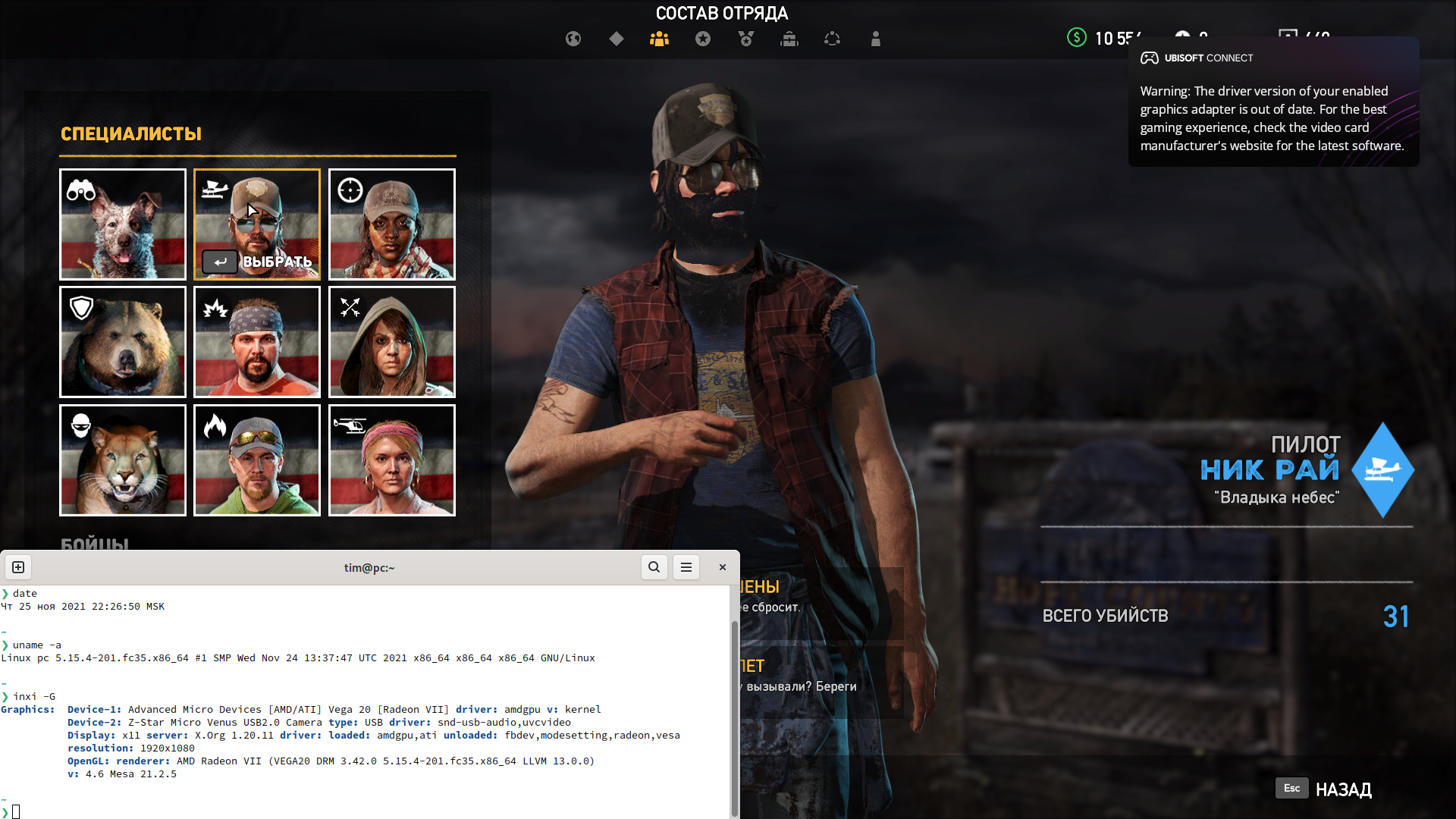
Compatibility Report
System Information
I confirm:
Log (> 10MB): https://decloud.owncube.com/s/eYYuWr6U4LDg4sfLog (after manually downloading Proton): https://decloud.owncube.com/s/KumetbBYZN603zfSymptoms
Uplay doesn't launch. In my system monitor I can see, that it's trying to launch Far Cry 5. The process then quits and a process called UplayCrashReporter is created and quits shortly after. During the whole time, the UI of Uplay doesn't show up. According to Steam the game is running the whole time and won't quit, until I kill the processes.EDIT: After download Proton 3.16 Beta through Steam/Library/Tools Uplay is now working, but Far Cry 5 still isn't working.Uplay works with vanilla wine. It also works with this variant of Proton: https://github.com/kakra/wine-proton . However, Far Cry 5 still won't launch. I get a popup from Uplay that Far Cry 5 is being launched, but nothing happens.
Reproduction
Download and start the game.