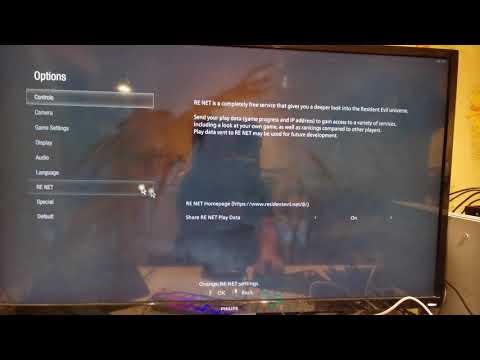Hello @NTMan, /usr/include/c++/11/array:188: std::array<_Tp, _Nm>::value_type& std::array<_Tp, _Nm>::operator[](std::array<_Tp, _Nm>::size_type) [with _Tp = unsigned int; long unsigned int _Nm = 512; std::array<_Tp, _Nm>::reference = unsigned int&; std::array<_Tp, _Nm>::size_type = long unsigned int]: Assertion '__n < this->size()' failed. looks like a line of interest from the log.



Compatibility Report
System Information
I confirm:
steam-1196590.log
Symptoms
Impossible to change display settings. Clicking on "Display" item in options has not any effect.
The game crashes after start.
Reproduction
Always. Below the demonstration video (will opened on youtube)