EDIT: Updating to mesa-git made it work!
Dishonored is crashing for me, with the following error:
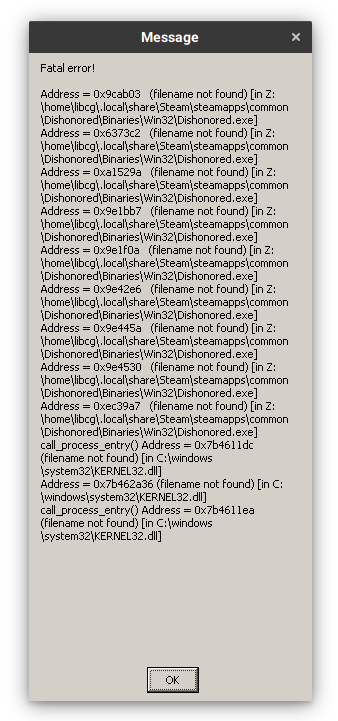
* Arch Linux
* R9 Fury (Mesa 18.1.6)
Open pprotonrep opened 6 years ago
EDIT: Updating to mesa-git made it work!
Dishonored is crashing for me, with the following error:
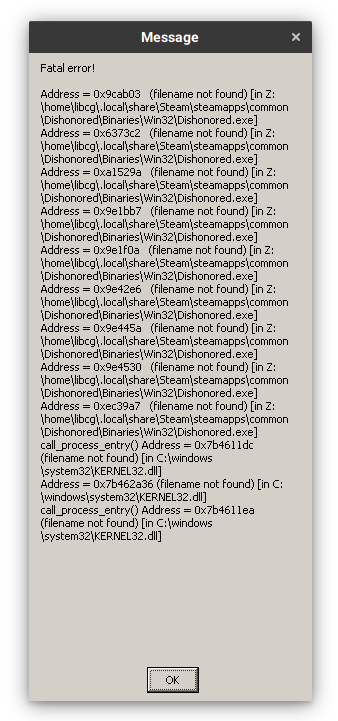
* Arch Linux
* R9 Fury (Mesa 18.1.6)
Works fine. Minor glitches when changing windows (e.g. blacks screen for a few secs). Controller not tested. Performance is not great.
flatpak
OpenGL renderer string: AMD Radeon(TM) HD 8800 Series (PITCAIRN, DRM 3.26.0, 4.18.0, LLVM 6.0.1)
OpenGL core profile version string: 4.5 (Core Profile) Mesa 18.1.6Ubuntu 16.04, NVIDIA GTX 970, Proton 3.7-4 Beta:
| Test | Result |
|---|---|
| Singleplayer | Working as expected |
| Local Co-op | N/A |
| Online Multiplayer | N/A |
| Configuration | ... |
|---|---|
| Input | Steam Controller |
| Display | 1920x1080^ |
| Fullscreen | Yes |
| Preset | Medium |
| VSync | Off |
| API | DX9 |
^ Default display resolution 800x600
some extra data if it may help: gentoo, nvidia gtx 1070, proton 3.7-3:
| Test | Result |
|---|---|
| Singleplayer | Working as expected |
| Local Co-op | N/A |
| Online Multiplayer | N/A |
| Configuration | ... |
|---|---|
| Input | Afterglow prismatic (xbox one) |
| Display | 3840x2160^ |
| Fullscreen | Yes |
| Preset | high |
| VSync | Off |
| API | DX9 |
^ Default display resolution 800x600
I had a 100% reproducible crash in Dishonored that I managed to find a workaround for. This crash seems to be the same one reported by several people for Dishonored at spcr.netlify.com.
The symptoms may seem unrelated, but I suspect they are in fact not, as the crash workaround is in fact save-related.
Copying the Windows save files fixed it:
$ cp -r /path/to/windows/partition/Program\ Files\ \(x86\)/Steam/userdata/*/205100/* ~/.steam/steam/userdata/*/205100/
I can also confirm that Dishonored works perfectly for me. CentOS 7, 1080Ti, latest 390.xx driver. Tested all the way up to 5K resolution.
On my setup, switching the desktop from the game and back causes the game to stop rendering.
i3 window manager, arch linux, 4.18.5-zen1-1-zen, nvidia 396.54-5
I had a problem starting the game where it crashed after initial loading but before the main menu. I solved it by enabling Steam Cloud. I also had a set of Cloud saves (on Steam, not locally) from a previous Windows installation. May be related to pvaret's observation.
Manjaro Linux Ryzen 7 1800X Vega64 Mesa 8.2.1 with LLVM 6.0.1 Proton 3.7-7 beta
Runs great, 60fps at 4k everything maxxed out. No discernible rendering issues or bugs.
Works well enough for whitelisting on my Debian (Testing). Here is a templated report :
Play button in the Steam client is sufficient.I ran into persistent issues with the game crashing right before the main menus. Disabling/enabling Steam cloud had no effect. When I checked out the files inside ~/.steam/steam/userdata/${STEAM_USERID}/205100/remote/, all of them had a size of 1 (I'm guessing at some point they were corrupted and that was backed up). I didn't have a windows partition to restore from, so I removed all the files and let the game recreate them. Now everything works flawlessly.
Something to note: I couldn't get Dishonored to work back when I was using Windows either. I'm guessing it's for the same reason. I suspect this is the cause of most of the Garbage reviews on protondb.
Update:
After playing for a few hours, everything's pretty much good. Steam Cloud wants to resync the corrupted files when I close and reopen the game, but removing them before the game gets to the menu works fine. Disabling steam cloud or just overwriting the corrupt files with working saves would probably fix it for good.
Works great out of the box.
Dishonored (205100)
Issue transferred from https://github.com/ValveSoftware/Proton/issues/3889. @MetalNeo posted on 2020-05-18T15:34:43:
The credits do not roll at the end of the game.
After more thorough testing, I realized that the video files were not being played because of an ini file setting that I accidentally changed (bForceNoMovies=true). After changing the value to false, I am no longer experiencing playback issues.
That being said, I would now like to recommend this game for whitelisting. I have completed a full playthrough of the base game and the DLCs. Performance was very good/stable and I did not encounter any additional issues that weren't also present in the native Windows version (primarily gameplay-related).
GPU: Nvidia RTX 2070 Super CPU: AMD 5900X Driver version: 470.63.01 Distro version: Fedora 34 Kernel version: 5.13.10-200.fc34.x86_64 Proton version: experimental-6.3-20210819
steam-205100.log Since latest update, the game now crashes after the first loading screen
I figured out the issue was because I deactivated Steam Cloud saves for this game. So deactivating Steam Cloud on this game makes it crash after the first loading screen... Otherwise it runs fine.
@zelfir To confirm - it is crashing before it gets to the main menu, right? Could you try the new updated 6.3-6c or experimental-6.3-20210823 to see if you can still recreate the crash with steam cloud saves disabled? There was a fix pushed to both builds specifically for prefix upgrade issues.
@alasky17 Yes it was crashing just before the main menu. I just tried with 6.3-20210823 without/with steam cloud saves and it now works in both cases. So the regression is fixed now, thanks :)
I am playing Dishonored for the first time so I have no idea if the sky is meant to look like this or not:
 .
.
Using Proton Experimental.
This is after waking up from the first Outsider sequence at the Hound Pits pub.
```
Computer Information:
Manufacturer: Unknown
Model: Unknown
Form Factor: Desktop
No Touch Input Detected
Processor Information:
CPU Vendor: AuthenticAMD
CPU Brand: AMD Ryzen 3 3300X 4-Core Processor
CPU Family: 0x17
CPU Model: 0x71
CPU Stepping: 0x0
CPU Type: 0x0
Speed: 4349 Mhz
8 logical processors
4 physical processors
HyperThreading: Supported
FCMOV: Supported
SSE2: Supported
SSE3: Supported
SSSE3: Supported
SSE4a: Supported
SSE41: Supported
SSE42: Supported
AES: Supported
AVX: Supported
AVX2: Unsupported
AVX512F: Unsupported
AVX512PF: Unsupported
AVX512ER: Unsupported
AVX512CD: Unsupported
AVX512VNNI: Unsupported
SHA: Unsupported
CMPXCHG16B: Supported
LAHF/SAHF: Supported
PrefetchW: Unsupported
Operating System Version:
"Arch Linux" (64 bit)
Kernel Name: Linux
Kernel Version: 5.13.13-arch1-1
X Server Vendor: The X.Org Foundation
X Server Release: 12013000
X Window Manager: Mutter (Muffin)
Steam Runtime Version: steam-runtime_0.20210817.0
Video Card:
Driver: NVIDIA Corporation NVIDIA GeForce GTX 1070/PCIe/SSE2
Driver Version: 4.6.0 NVIDIA 470.63.01
OpenGL Version: 4.6
Desktop Color Depth: 24 bits per pixel
Monitor Refresh Rate: 60 Hz
VendorID: 0x10de
DeviceID: 0x1b81
Revision Not Detected
Number of Monitors: 2
Number of Logical Video Cards: 1
Primary Display Resolution: 1920 x 1080
Desktop Resolution: 3840 x 1080
Primary Display Size: 20.75" x 11.65" (23.78" diag)
52.7cm x 29.6cm (60.4cm diag)
Primary Bus: PCI Express 16x
Primary VRAM: 8192 MB
Supported MSAA Modes: 2x 4x 8x 16x
Sound card:
Audio device: Nvidia GPU 83 HDMI/DP
Memory:
RAM: 15927 Mb
VR Hardware:
VR Headset: None detected
Miscellaneous:
UI Language: English
LANG: en_US.UTF-8
Total Hard Disk Space Available: 315995 Mb
Largest Free Hard Disk Block: 189492 Mb
Storage:
Number of SSDs: 0
SSD sizes: %s1
Number of HDDs: 0
HDD sizes: %s1
"LD_* scout runtime" information:
{
"can-write-uinput" : true,
"steam-installation" : {
"path" : "/home/joe/.local/share/Steam",
"data_path" : "/home/joe/.local/share/Steam",
"bin32_path" : "/home/joe/.local/share/Steam/ubuntu12_32",
"steamscript_path" : "/usr/lib/steam/steam",
"steamscript_version" : "1.0.0.71",
"issues" : [
"unexpected-steam-uri-handler",
"unexpected-steam-desktop-id"
]
},
"runtime" : {
"path" : "/home/joe/.local/share/Steam/ubuntu12_32/steam-runtime",
"version" : "0.20210817.0",
"issues" : [
],
"pinned_libs_32" : {
"list" : [
"pinned_libs_32/has_pins",
"pinned_libs_32/libGLU.so.1 -> $STEAM_RUNTIME/usr/lib/i386-linux-gnu/libGLU.so.1.3.08004",
"pinned_libs_32/libcurl.so.3 -> libcurl.so.4",
"pinned_libs_32/libcurl.so.4 -> $STEAM_RUNTIME/usr/lib/i386-linux-gnu/libcurl.so.4.2.0",
"pinned_libs_32/libdbus-1.so.3 -> $STEAM_RUNTIME/lib/i386-linux-gnu/libdbus-1.so.3.5.8",
"pinned_libs_32/libdbusmenu-glib.so.4 -> $STEAM_RUNTIME/usr/lib/i386-linux-gnu/libdbusmenu-glib.so.4.0.13",
"pinned_libs_32/libdbusmenu-gtk.so.4 -> $STEAM_RUNTIME/usr/lib/i386-linux-gnu/libdbusmenu-gtk.so.4.0.13",
"pinned_libs_32/libgtk-x11-2.0.so.0 -> $STEAM_RUNTIME/usr/lib/i386-linux-gnu/libgtk-x11-2.0.so.0.2400.10",
"pinned_libs_32/libudev.so.0 -> $STEAM_RUNTIME/lib/i386-linux-gnu/libudev.so.0.13.0",
"pinned_libs_32/system_libGLU.so.1",
"pinned_libs_32/system_libcurl.so.4",
"pinned_libs_32/system_libdbus-1.so.3",
"pinned_libs_32/system_libdbusmenu-glib.so.4",
"pinned_libs_32/system_libdbusmenu-gtk.so.4",
"pinned_libs_32/system_libgtk-x11-2.0.so.0",
"pinned_libs_32/system_libudev.so.0"
]
},
"pinned_libs_64" : {
"list" : [
"pinned_libs_64/has_pins",
"pinned_libs_64/libGLU.so.1 -> $STEAM_RUNTIME/usr/lib/x86_64-linux-gnu/libGLU.so.1.3.08004",
"pinned_libs_64/libcurl.so.3 -> libcurl.so.4",
"pinned_libs_64/libcurl.so.4 -> $STEAM_RUNTIME/usr/lib/x86_64-linux-gnu/libcurl.so.4.2.0",
"pinned_libs_64/libdbusmenu-glib.so.4 -> $STEAM_RUNTIME/usr/lib/x86_64-linux-gnu/libdbusmenu-glib.so.4.0.13",
"pinned_libs_64/libdbusmenu-gtk.so.4 -> $STEAM_RUNTIME/usr/lib/x86_64-linux-gnu/libdbusmenu-gtk.so.4.0.13",
"pinned_libs_64/libudev.so.0 -> $STEAM_RUNTIME/lib/x86_64-linux-gnu/libudev.so.0.13.0",
"pinned_libs_64/system_libGLU.so.1",
"pinned_libs_64/system_libcurl.so.4",
"pinned_libs_64/system_libdbusmenu-glib.so.4",
"pinned_libs_64/system_libdbusmenu-gtk.so.4",
"pinned_libs_64/system_libudev.so.0"
]
}
},
"os-release" : {
"id" : "arch",
"name" : "Arch Linux",
"pretty_name" : "Arch Linux",
"build_id" : "rolling"
},
"container" : {
"type" : "none"
},
"driver_environment" : [
"DISPLAY=:0",
"LD_LIBRARY_PATH=/home/joe/.local/share/Steam/ubuntu12_32:/home/joe/.local/share/Steam/ubuntu12_32/panorama:/home/joe/.local/share/Steam/ubuntu12_32/steam-runtime/pinned_libs_32:/home/joe/.local/share/Steam/ubuntu12_32/steam-runtime/pinned_libs_64:/usr/lib/libfakeroot:/usr/lib32:/usr/lib/openmpi:/usr/lib:/home/joe/.local/share/Steam/ubuntu12_32/steam-runtime/lib/i386-linux-gnu:/home/joe/.local/share/Steam/ubuntu12_32/steam-runtime/usr/lib/i386-linux-gnu:/home/joe/.local/share/Steam/ubuntu12_32/steam-runtime/lib/x86_64-linux-gnu:/home/joe/.local/share/Steam/ubuntu12_32/steam-runtime/usr/lib/x86_64-linux-gnu:/home/joe/.local/share/Steam/ubuntu12_32/steam-runtime/lib:/home/joe/.local/share/Steam/ubuntu12_32/steam-runtime/usr/lib",
"SDL_GAMECONTROLLERCONFIG=03000000de280000fc11000001000000,Steam Controller,a:b0,b:b1,back:b6,dpdown:b14,dpleft:b15,dpright:b13,dpup:b12,guide:b8,leftshoulder:b4,leftstick:b9,lefttrigger:a2,leftx:a0,lefty:a1,rightshoulder:b5,rightstick:b10,righttrigger:a5,rightx:a3,righty:a4,start:b7,x:b2,y:b3,\n03000000de280000ff11000001000000,Steam Virtual Gamepad,a:b0,b:b1,back:b6,dpdown:h0.4,dpleft:h0.8,dpright:h0.2,dpup:h0.1,guide:b8,leftshoulder:b4,leftstick:b9,lefttrigger:a2,leftx:a0,lefty:a1,rightshoulder:b5,rightstick:b10,righttrigger:a5,rightx:a3,righty:a4,start:b7,x:b2,y:b3,\n03000000de2800004211000011010000,Wireless Steam Controller,a:b2,b:b3,x:b4,y:b5,back:b10,guide:b12,start:b11,leftstick:b13,rightstick:b14,leftshoulder:b6,rightshoulder:b7,dpup:b17,dpdown:b18,dpleft:b19,dpright:b20,leftx:a0,lefty:a1,rightx:a2,righty:a3,lefttrigger:h1.4,righttrigger:h1.2",
"XDG_RUNTIME_DIR=/run/user/1000"
],
"architectures" : {
"i386-linux-gnu" : {
"can-run" : true,
"libdl-LIB" : "lib32",
"libdl-PLATFORM" : "i686",
"runtime-linker" : {
"path" : "/lib/ld-linux.so.2",
"resolved" : "/usr/lib32/ld-2.33.so"
},
"library-issues-summary" : [
"missing-symbols",
"misversioned-symbols"
],
"library-details" : {
"libcurl-gnutls.so.4" : {
"soname" : "libcurl.so.4",
"path" : "/usr/lib32/libcurl-gnutls.so.4",
"issues" : [
"missing-symbols",
"misversioned-symbols"
],
"missing-symbols" : [
"curl_jmpenv@CURL_GNUTLS_3"
],
"misversioned-symbols" : [
"curl_easy_cleanup@CURL_GNUTLS_3",
"curl_easy_duphandle@CURL_GNUTLS_3",
"curl_easy_escape@CURL_GNUTLS_3",
"curl_easy_getinfo@CURL_GNUTLS_3",
"curl_easy_init@CURL_GNUTLS_3",
"curl_easy_pause@CURL_GNUTLS_3",
"curl_easy_perform@CURL_GNUTLS_3",
"curl_easy_recv@CURL_GNUTLS_3",
"curl_easy_reset@CURL_GNUTLS_3",
"curl_easy_send@CURL_GNUTLS_3",
"curl_easy_setopt@CURL_GNUTLS_3",
"curl_easy_strerror@CURL_GNUTLS_3",
"curl_easy_unescape@CURL_GNUTLS_3",
"curl_escape@CURL_GNUTLS_3",
"curl_formadd@CURL_GNUTLS_3",
"curl_formfree@CURL_GNUTLS_3",
"curl_formget@CURL_GNUTLS_3",
"curl_free@CURL_GNUTLS_3",
"curl_getdate@CURL_GNUTLS_3",
"curl_getenv@CURL_GNUTLS_3",
"curl_global_cleanup@CURL_GNUTLS_3",
"curl_global_init@CURL_GNUTLS_3",
"curl_global_init_mem@CURL_GNUTLS_3",
"curl_maprintf@CURL_GNUTLS_3",
"curl_mfprintf@CURL_GNUTLS_3",
"curl_mprintf@CURL_GNUTLS_3",
"curl_msnprintf@CURL_GNUTLS_3",
"curl_msprintf@CURL_GNUTLS_3",
"curl_multi_add_handle@CURL_GNUTLS_3",
"curl_multi_assign@CURL_GNUTLS_3",
"curl_multi_cleanup@CURL_GNUTLS_3",
"curl_multi_fdset@CURL_GNUTLS_3",
"curl_multi_info_read@CURL_GNUTLS_3",
"curl_multi_init@CURL_GNUTLS_3",
"curl_multi_perform@CURL_GNUTLS_3",
"curl_multi_remove_handle@CURL_GNUTLS_3",
"curl_multi_setopt@CURL_GNUTLS_3",
"curl_multi_socket@CURL_GNUTLS_3",
"curl_multi_socket_action@CURL_GNUTLS_3",
"curl_multi_socket_all@CURL_GNUTLS_3",
"curl_multi_strerror@CURL_GNUTLS_3",
"curl_multi_timeout@CURL_GNUTLS_3",
"curl_mvaprintf@CURL_GNUTLS_3",
"curl_mvfprintf@CURL_GNUTLS_3",
"curl_mvprintf@CURL_GNUTLS_3",
"curl_mvsnprintf@CURL_GNUTLS_3",
"curl_mvsprintf@CURL_GNUTLS_3",
"curl_share_cleanup@CURL_GNUTLS_3",
"curl_share_init@CURL_GNUTLS_3",
"curl_share_setopt@CURL_GNUTLS_3",
"curl_share_strerror@CURL_GNUTLS_3",
"curl_slist_append@CURL_GNUTLS_3",
"curl_slist_free_all@CURL_GNUTLS_3",
"curl_strequal@CURL_GNUTLS_3",
"curl_strnequal@CURL_GNUTLS_3",
"curl_unescape@CURL_GNUTLS_3",
"curl_version@CURL_GNUTLS_3",
"curl_version_info@CURL_GNUTLS_3"
]
}
},
"graphics-details" : {
"x11/vulkan" : {
"renderer" : "NVIDIA GeForce GTX 1070",
"version" : "1.2.175 (device 0x10de:0x1b81) (driver 470.252.64)",
"devices" : [
{
"name" : "NVIDIA GeForce GTX 1070",
"api-version" : "1.2.175",
"driver-version" : "470.252.64",
"vendor-id" : "0x10de",
"device-id" : "0x1b81",
"type" : "discrete-gpu"
}
]
},
"x11/vdpau" : {
"renderer" : "NVIDIA VDPAU Driver Shared Library 470.63.01 Tue Aug 3 20:22:41 UTC 2021\n",
"version" : null
},
"x11/vaapi" : {
"messages" : [
"libva info: VA-API version 1.11.0",
"libva info: Trying to open /usr/lib32/dri/nvidia_drv_video.so",
"libva info: va_openDriver() returns -1",
"vaInitialize (va_display, &major_version, &minor_version) failed: unknown libva error (-1)"
],
"renderer" : null,
"version" : null,
"issues" : [
"cannot-draw"
],
"exit-status" : 1
},
"glx/gl" : {
"renderer" : "NVIDIA GeForce GTX 1070/PCIe/SSE2",
"version" : "4.6.0 NVIDIA 470.63.01",
"library-vendor" : "glvnd"
},
"egl_x11/gl" : {
"renderer" : "NVIDIA GeForce GTX 1070/PCIe/SSE2",
"version" : "4.6.0 NVIDIA 470.63.01",
"library-vendor" : "glvnd"
},
"egl_x11/glesv2" : {
"renderer" : "NVIDIA GeForce GTX 1070/PCIe/SSE2",
"version" : "OpenGL ES 3.2 NVIDIA 470.63.01",
"library-vendor" : "glvnd"
}
},
"dri_drivers" : [
{
"library_path" : "/usr/lib32/dri/crocus_dri.so"
},
{
"library_path" : "/usr/lib32/dri/i830_dri.so"
},
{
"library_path" : "/usr/lib32/dri/i915_dri.so"
},
{
"library_path" : "/usr/lib32/dri/i965_dri.so"
},
{
"library_path" : "/usr/lib32/dri/iris_dri.so"
},
{
"library_path" : "/usr/lib32/dri/kms_swrast_dri.so"
},
{
"library_path" : "/usr/lib32/dri/nouveau_dri.so"
},
{
"library_path" : "/usr/lib32/dri/nouveau_vieux_dri.so"
},
{
"library_path" : "/usr/lib32/dri/r200_dri.so"
},
{
"library_path" : "/usr/lib32/dri/r300_dri.so"
},
{
"library_path" : "/usr/lib32/dri/r600_dri.so"
},
{
"library_path" : "/usr/lib32/dri/radeon_dri.so"
},
{
"library_path" : "/usr/lib32/dri/radeonsi_dri.so"
},
{
"library_path" : "/usr/lib32/dri/swrast_dri.so"
},
{
"library_path" : "/usr/lib32/dri/virtio_gpu_dri.so"
},
{
"library_path" : "/usr/lib32/dri/vmwgfx_dri.so"
},
{
"library_path" : "/usr/lib32/dri/zink_dri.so"
}
],
"va-api_drivers" : [
{
"library_path" : "/home/joe/.local/share/Steam/ubuntu12_32/steam-runtime/usr/lib/i386-linux-gnu/dri/dummy_drv_video.so"
}
],
"vdpau_drivers" : [
{
"library_path" : "/usr/lib32/vdpau/libvdpau_nvidia.so",
"library_link" : "libvdpau_nvidia.so.1"
},
{
"library_path" : "/usr/lib32/vdpau/libvdpau_nvidia.so.1",
"library_link" : "libvdpau_nvidia.so.470.63.01"
},
{
"library_path" : "/usr/lib32/vdpau/libvdpau_trace.so",
"library_link" : "libvdpau_trace.so.1"
},
{
"library_path" : "/usr/lib32/vdpau/libvdpau_trace.so.1",
"library_link" : "libvdpau_trace.so.1.0.0"
}
],
"glx_drivers" : [
{
"library_soname" : "libGLX_indirect.so.0",
"library_path" : "/usr/lib32/libGLX_mesa.so.0.0.0"
},
{
"library_soname" : "libGLX_mesa.so.0",
"library_path" : "/usr/lib32/libGLX_mesa.so.0.0.0"
},
{
"library_soname" : "libGLX_nvidia.so.0",
"library_path" : "/usr/lib32/libGLX_nvidia.so.470.63.01"
}
]
},
"x86_64-linux-gnu" : {
"can-run" : true,
"libdl-LIB" : "lib",
"libdl-PLATFORM" : "x86_64",
"runtime-linker" : {
"path" : "/lib64/ld-linux-x86-64.so.2",
"resolved" : "/usr/lib/ld-2.33.so"
},
"library-issues-summary" : [
"missing-symbols",
"misversioned-symbols"
],
"library-details" : {
"libcurl-gnutls.so.4" : {
"soname" : "libcurl.so.4",
"path" : "/usr/lib/libcurl-gnutls.so.4",
"issues" : [
"missing-symbols",
"misversioned-symbols"
],
"missing-symbols" : [
"curl_jmpenv@CURL_GNUTLS_3"
],
"misversioned-symbols" : [
"curl_easy_cleanup@CURL_GNUTLS_3",
"curl_easy_duphandle@CURL_GNUTLS_3",
"curl_easy_escape@CURL_GNUTLS_3",
"curl_easy_getinfo@CURL_GNUTLS_3",
"curl_easy_init@CURL_GNUTLS_3",
"curl_easy_pause@CURL_GNUTLS_3",
"curl_easy_perform@CURL_GNUTLS_3",
"curl_easy_recv@CURL_GNUTLS_3",
"curl_easy_reset@CURL_GNUTLS_3",
"curl_easy_send@CURL_GNUTLS_3",
"curl_easy_setopt@CURL_GNUTLS_3",
"curl_easy_strerror@CURL_GNUTLS_3",
"curl_easy_unescape@CURL_GNUTLS_3",
"curl_escape@CURL_GNUTLS_3",
"curl_formadd@CURL_GNUTLS_3",
"curl_formfree@CURL_GNUTLS_3",
"curl_formget@CURL_GNUTLS_3",
"curl_free@CURL_GNUTLS_3",
"curl_getdate@CURL_GNUTLS_3",
"curl_getenv@CURL_GNUTLS_3",
"curl_global_cleanup@CURL_GNUTLS_3",
"curl_global_init@CURL_GNUTLS_3",
"curl_global_init_mem@CURL_GNUTLS_3",
"curl_maprintf@CURL_GNUTLS_3",
"curl_mfprintf@CURL_GNUTLS_3",
"curl_mprintf@CURL_GNUTLS_3",
"curl_msnprintf@CURL_GNUTLS_3",
"curl_msprintf@CURL_GNUTLS_3",
"curl_multi_add_handle@CURL_GNUTLS_3",
"curl_multi_assign@CURL_GNUTLS_3",
"curl_multi_cleanup@CURL_GNUTLS_3",
"curl_multi_fdset@CURL_GNUTLS_3",
"curl_multi_info_read@CURL_GNUTLS_3",
"curl_multi_init@CURL_GNUTLS_3",
"curl_multi_perform@CURL_GNUTLS_3",
"curl_multi_remove_handle@CURL_GNUTLS_3",
"curl_multi_setopt@CURL_GNUTLS_3",
"curl_multi_socket@CURL_GNUTLS_3",
"curl_multi_socket_action@CURL_GNUTLS_3",
"curl_multi_socket_all@CURL_GNUTLS_3",
"curl_multi_strerror@CURL_GNUTLS_3",
"curl_multi_timeout@CURL_GNUTLS_3",
"curl_mvaprintf@CURL_GNUTLS_3",
"curl_mvfprintf@CURL_GNUTLS_3",
"curl_mvprintf@CURL_GNUTLS_3",
"curl_mvsnprintf@CURL_GNUTLS_3",
"curl_mvsprintf@CURL_GNUTLS_3",
"curl_share_cleanup@CURL_GNUTLS_3",
"curl_share_init@CURL_GNUTLS_3",
"curl_share_setopt@CURL_GNUTLS_3",
"curl_share_strerror@CURL_GNUTLS_3",
"curl_slist_append@CURL_GNUTLS_3",
"curl_slist_free_all@CURL_GNUTLS_3",
"curl_strequal@CURL_GNUTLS_3",
"curl_strnequal@CURL_GNUTLS_3",
"curl_unescape@CURL_GNUTLS_3",
"curl_version@CURL_GNUTLS_3",
"curl_version_info@CURL_GNUTLS_3"
]
}
},
"graphics-details" : {
"x11/vulkan" : {
"renderer" : "NVIDIA GeForce GTX 1070",
"version" : "1.2.175 (device 0x10de:0x1b81) (driver 470.252.64)",
"devices" : [
{
"name" : "NVIDIA GeForce GTX 1070",
"api-version" : "1.2.175",
"driver-version" : "470.252.64",
"vendor-id" : "0x10de",
"device-id" : "0x1b81",
"type" : "discrete-gpu"
}
]
},
"x11/vdpau" : {
"renderer" : "NVIDIA VDPAU Driver Shared Library 470.63.01 Tue Aug 3 20:29:27 UTC 2021\n",
"version" : null
},
"x11/vaapi" : {
"messages" : [
"vaCreateSurfaces (va_display, VA_RT_FORMAT_YUV420, width, height, surfaces, surfaces_count, &attr, 1) failed: attribute not supported (10)",
"x86_64-linux-gnu-check-va-api: vdpau_video.c:325: vdpau_DestroySurfaces: Assertion `obj_surface' failed.",
"timeout: the monitored command dumped core"
],
"renderer" : null,
"version" : null,
"issues" : [
"cannot-draw"
],
"exit-status" : -1,
"terminating-signal" : 6,
"terminating-signal-name" : "Aborted"
},
"glx/gl" : {
"renderer" : "NVIDIA GeForce GTX 1070/PCIe/SSE2",
"version" : "4.6.0 NVIDIA 470.63.01",
"library-vendor" : "glvnd"
},
"egl_x11/gl" : {
"renderer" : "NVIDIA GeForce GTX 1070/PCIe/SSE2",
"version" : "4.6.0 NVIDIA 470.63.01",
"library-vendor" : "glvnd"
},
"egl_x11/glesv2" : {
"renderer" : "NVIDIA GeForce GTX 1070/PCIe/SSE2",
"version" : "OpenGL ES 3.2 NVIDIA 470.63.01",
"library-vendor" : "glvnd"
}
},
"dri_drivers" : [
{
"library_path" : "/usr/lib/dri/crocus_dri.so"
},
{
"library_path" : "/usr/lib/dri/i830_dri.so"
},
{
"library_path" : "/usr/lib/dri/i915_dri.so"
},
{
"library_path" : "/usr/lib/dri/i965_dri.so"
},
{
"library_path" : "/usr/lib/dri/iris_dri.so"
},
{
"library_path" : "/usr/lib/dri/kms_swrast_dri.so"
},
{
"library_path" : "/usr/lib/dri/nouveau_dri.so"
},
{
"library_path" : "/usr/lib/dri/nouveau_vieux_dri.so"
},
{
"library_path" : "/usr/lib/dri/r200_dri.so"
},
{
"library_path" : "/usr/lib/dri/r300_dri.so"
},
{
"library_path" : "/usr/lib/dri/r600_dri.so"
},
{
"library_path" : "/usr/lib/dri/radeon_dri.so"
},
{
"library_path" : "/usr/lib/dri/radeonsi_dri.so"
},
{
"library_path" : "/usr/lib/dri/swrast_dri.so"
},
{
"library_path" : "/usr/lib/dri/virtio_gpu_dri.so"
},
{
"library_path" : "/usr/lib/dri/vmwgfx_dri.so"
},
{
"library_path" : "/usr/lib/dri/zink_dri.so"
}
],
"va-api_drivers" : [
{
"library_path" : "/usr/lib/dri/nvidia_drv_video.so"
},
{
"library_path" : "/usr/lib/dri/s3g_drv_video.so"
},
{
"library_path" : "/usr/lib/dri/vdpau_drv_video.so"
},
{
"library_path" : "/home/joe/.local/share/Steam/ubuntu12_32/steam-runtime/usr/lib/x86_64-linux-gnu/dri/dummy_drv_video.so"
}
],
"vdpau_drivers" : [
{
"library_path" : "/usr/lib/vdpau/libvdpau_nvidia.so",
"library_link" : "libvdpau_nvidia.so.1"
},
{
"library_path" : "/usr/lib/vdpau/libvdpau_nvidia.so.1",
"library_link" : "libvdpau_nvidia.so.470.63.01"
},
{
"library_path" : "/usr/lib/vdpau/libvdpau_trace.so",
"library_link" : "libvdpau_trace.so.1"
},
{
"library_path" : "/usr/lib/vdpau/libvdpau_trace.so.1",
"library_link" : "libvdpau_trace.so.1.0.0"
}
],
"glx_drivers" : [
{
"library_soname" : "libGLX_indirect.so.0",
"library_path" : "/usr/lib/libGLX_mesa.so.0.0.0"
},
{
"library_soname" : "libGLX_mesa.so.0",
"library_path" : "/usr/lib/libGLX_mesa.so.0.0.0"
},
{
"library_soname" : "libGLX_nvidia.so.0",
"library_path" : "/usr/lib/libGLX_nvidia.so.470.63.01"
}
]
}
},
"locale-issues" : [
"c-utf8-missing",
"i18n-supported-missing"
],
"locales" : {
"
Anyone gets lot's of "undefined" texts in the menus? I get a lot of those.
@oblitum I've solved it by transferring game data to another hard drive, which isn't NTFS drive.
@poolfire thanks for the tip. Sadly it's unfeasible for me at the moment.
Surround sound does not work. Game plays in stereo regardless of whether the in-game sound setting is set to "Auto", "Stereo" or "5.1".
Things I tried:
None of the above worked (I didn't expect the first 3 to work, anyway, seeing the game uses Wwise ;-)).
Full Steam system report https://gist.github.com/mrmatteastwood/6590914dd0cf7d3fba6a31be4a3b396c
Proton Log steam-205100.log
Any other ideas about how to get surround sound working? Is there anything I could try or any further info I can provide?
Tagging @ColdPie1, who was able to solve surround sound issues back in 2020 and mentioned over in the "Surround sound support?" thread he might be able to help. Are you still around?
@mrmatteastwood No need to spam me on a half dozen different issues :) Can you undo any testing changes you've made, and then gather a log demonstrating the problem with PROTON_LOG=+pulse,+mmdevapi,+dsound,+xaudio2,+winmm?
It would also be useful to have the output of pacmd list-sinks on your system.
@ColdPie1 Thanks for jumping in! :-) So, I went ahead and deleted the prefixes for all 4 games (Doom Eternal, Styx, Dishonored and Black Mesa). Also, I realized I was running the latest GE-Proton before, so before creating any new logs, I switched back to the latest Proton-Experimental.
Output of pacmd list-sinks:
list-sinks.txt
Proton log for Dishonored using your env variable from above: steam-205100.log
Does this hold any clues?
I'll do the same for the other 3 games asap (hopefully I'll find time tomorrow) and follow up in their respective threads.
This log was taken with the game with 5.1 surround selected in-game, right? The game is never trying to open a device with with more than two channels.
Have you tried tweaking Wine's Audio settings in winecfg? For example changing the Speaker Configuration for the PulseAudio device to 5.1; or setting the default output device to your HDMI device (and changing its Speaker Config, if needed).
Almost. When I launched the game, it was a completely fresh Proton prefix, so the game was running as if for the first time. I first set the resolution to 1440p and then went straight to the sound menu where I changed the speaker setting from "Auto" to "5.1". Then, I started a new game and entered gameplay. I quit from the pause menu after the first 15ish seconds of the opening scene on the boat.
I had pavumeter open on another screen to confirm that audio was only coming from FL and FR throughout the entire time.
With the game now set up as above (1440p and 5.1), I just ran it again and made another log. Here it is: steam-205100.log
These are my audio settings that are set by default on every new Proton prefix: https://paste.pics/I4MOE However, before I made the above log, I changed them as follows: https://paste.pics/I4MP3 My sound config in Linux Mint: https://paste.pics/I4MPS
I have a 7.1 surround sound home theatre system. When I explicitly set the output to 5.1, the game still runs in stereo. Also, in case it matters, I have disabled the Pulse upmixing thing and set a bunch of other stuff by editing daemon.conf:
remixing-use-all-sink-channels = no remixing-produce-lfe = yes remixing-consume-lfe = yes lfe-crossover-freq = 120
5.1 and 7.1 surround sound works in other applications, like GZDoom (Linux native, using OpenAL), De Blob (GOG game run through Wine), VLC Media Player, SMPlayer, BioShock Remastered (Proton), Prey 2006 (Proton with OpenAL Soft), ...
Oh, I have some additional info! My screen setup:
Screen 1: PC => DisplayPort cable > Screen (2560x1440) Screen 2: PC => DVI cable > Screen (1280x1024) Screen 3: PC => HDMI cable > AVR > HDMI cable > Screen (1920x1080)
The game runs on screen 1.
Hey @ColdPie1, is there any further information I can provide to help investigate this issue? Does the fact that the game never requests to switch to 5.1 bear any hint that we can work with?
Does changing the default audio device in winecfg to your surround device do anything?
@ColdPie1 Unfortunately, no. The game plays in stereo regardless of whether I leave the default settings (using "System Default": https://paste.pics/I4MOE) or whether I specifically choose "PulseAudio": https://paste.pics/I4MP3.
@ColdPie1 However, I do have a log from when I ran the game after specifically picking "PulseAudio"; check my comment above (https://github.com/ValveSoftware/Proton/issues/51#issuecomment-1214310875).
I'mwondering if perhaps the game struggles with the sound device being graphics card; I am sending sound over HDMI to my home theatre system's AVR, and from there, another HDMI cable goes to my 3rd screen.
Hello @zelfir, please give #6262 a read and see if that's the issue you're experiencing.
Dishonored begins to crash on my system (while working fine on the Steam Deck):
Try with normal Proton 7.04 and not Experimental Bleeding edge and see what happen.
Hello @zelfir, please give #6262 a read and see if that's the issue you're experiencing.
Opting out from beta fixed the issue indeed.
Replying to https://github.com/ValveSoftware/Proton/issues/51#issuecomment-1214310875
5.1 surround sound works now with the latest Proton Experimental on Mint 21.1. Hell yeah!
Game crashes after the loading screen on both deck and my NV gpu.
I tested Dishonored. The game itself works fine, controller is detected and saves can be stored/loaded. I experienced some sluggishness in the menus until shaders were loaded, and I had a small problem with full screen (changing to windowed mode and then full screen again fixed it), but this could be my set up. I'd consider this ready for whitelisting :woman_shrugging:.
System information from steam