The game says that I didn't buy the game but it is not so.
That is also happening on Windows right now FYI, whether you're an EA Play sub or have pre-ordered the game you get that message too, I guess it'll change once the beta opens tomorrow.
Open NTMan opened 3 years ago
The game says that I didn't buy the game but it is not so.
That is also happening on Windows right now FYI, whether you're an EA Play sub or have pre-ordered the game you get that message too, I guess it'll change once the beta opens tomorrow.
Game runs well on proton, am able to get into an online game and play for a few minutes before being kicked by EAC (or so I believe, no kick reason given), as for setup
At this point it's waiting for EAC Proton support
Game gets stuck on the loading screen for me. It doesn't seem to freeze (I get the origin notification popup every time I alt-tab out and in again) but nothing happens.
~Trying to run and can't get past ~
~"Performing first time setup...~ ~Installing: OriginThinSetup (step 1 of 2)"~ ~There is no bar progress and nothing happens.~
Had bad drive perms (couldn't use default_permissions had to specify uid and gid)
Edit: ~Now the game simply doesn't launch. No origin poping up or anything, just says it's running and nothing else. ~
Edit 2: After some more retries, and unlinking my origin account to a new one was able to launch it. As soon as I go to play, everything freezes on screen. I switch to terminal and see a lot of GPU errors:
...
Oct 06 15:57:10.284406 kernel: [drm] Skip scheduling IBs!
Oct 06 15:57:10.284421 kernel: [drm] Skip scheduling IBs!
Oct 06 15:57:10.286313 kernel: [drm:amdgpu_cs_ioctl [amdgpu]] *ERROR* Failed to initialize parser -125!
Oct 06 15:57:10.470320 kernel: [drm:amdgpu_dm_atomic_commit_tail [amdgpu]] *ERROR* got no status for stream 000000002eec2843 on acrtc00000000e207a942
Oct 06 15:57:10.470409 kernel: [drm:amdgpu_dm_atomic_commit_tail [amdgpu]] *ERROR* got no status for stream 0000000076bb7d9c on acrtc00000000c8ab991f
Oct 06 15:57:10.470440 kernel: [drm:amdgpu_cs_ioctl [amdgpu]] *ERROR* Failed to initialize parser -125!
Oct 06 15:57:10.474325 kernel: [drm:amdgpu_cs_ioctl [amdgpu]] *ERROR* Failed to initialize parser -125!
Oct 06 15:57:10.474414 kernel: [drm:amdgpu_cs_ioctl [amdgpu]] *ERROR* Failed to initialize parser -125!
Oct 06 15:57:10.474468 kernel: [drm:amdgpu_cs_ioctl [amdgpu]] *ERROR* Failed to initialize parser -125!
Oct 06 15:57:10.474515 kernel: [drm:amdgpu_cs_ioctl [amdgpu]] *ERROR* Failed to initialize parser -125!
Oct 06 15:57:10.478316 kernel: [drm:amdgpu_cs_ioctl [amdgpu]] *ERROR* Failed to initialize parser -125!
Oct 06 15:57:10.478391 kernel: [drm:amdgpu_cs_ioctl [amdgpu]] *ERROR* Failed to initialize parser -125!
Oct 06 15:57:14.446324 kernel: amdgpu_cs_ioctl: 92 callbacks suppressed
...Tried resetting card with cat /sys/kernel/debug/dri/0/amdgpu_gpu_recover, but still not able to restart plasmashell, have to reboot.
Using: Proton Experimental 6900XT Latest oibaf mesa (21.3~git2110060600.2f6deb)
I'm quite impressed, I'm able to load into the game and see the 3D rendered person on the home screen, but once I join a server I get the following error on proton 6.3-7:

On proton experimental I did managed to boot into the game, where the first time the gun didn't render and my game crashed when I opened the options. The second time it worked and my gun rendered, but ended up getting and out of memory error:
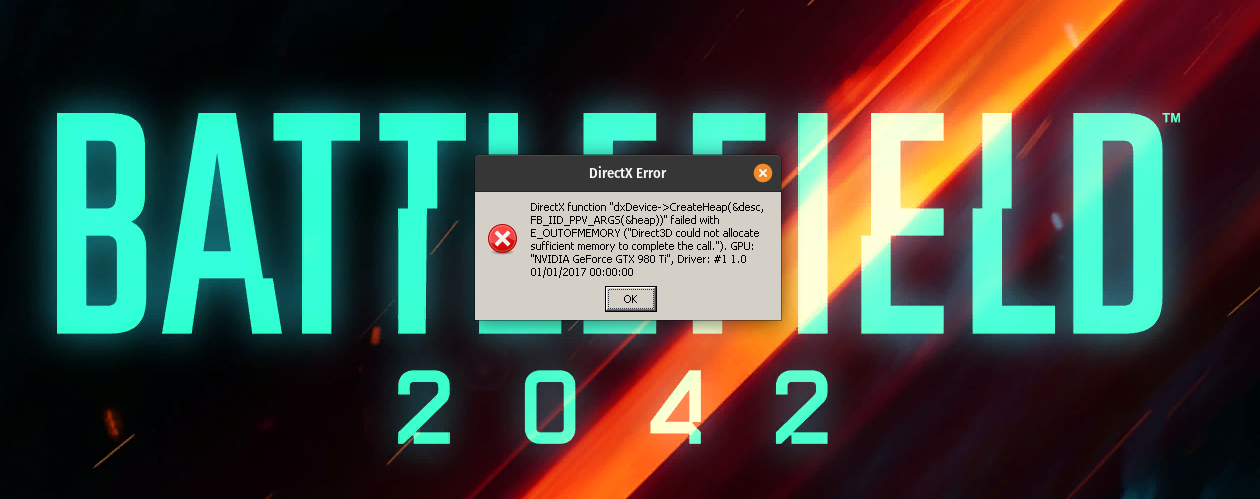
bigger image:

Very exciting to see it at least boot and run on Linux!
I'm kinda not surprised. Frostbite games ususally work on linux. The major problem will be EAC, I doubt dice will enable proton support since they arn't targeting the steam deck. They might though if other ea games do, (like if apex does).
The EAC error I get:

GameID: 609 (32bit)
Windows Version: 10.0 (Build 17763)
Error Code: 30005
Process Exit Code: 0h
UUID: 7834b6be-9081-f325-6d12-79438355b8a9
Process list:
bf2042_launcher.exe
explorer.exe
origin.exe
originclientservice.exe
plugplay.exe
pnkbstra.exe
qtwebengineprocess.exe
rpcss.exe
services.exe
start.exe
svchost.exe
winedevice.exeDanmit , now BF games have EAC.
A lot of people wanted this because of the cheater problem. I hope DICE adds proton support for launch.
Replying to https://github.com/ValveSoftware/Proton/issues/5200#issuecomment-936238469
These errors appear on windows as well. As workaround try reduce the screen resolution.
Replying to https://github.com/ValveSoftware/Proton/issues/5200#issuecomment-936238469
On my system I get it to run and can join a game for one minute until EAC bans you :+1:
starts with eac splash and load, get to play for a minute, and kicked to main menu.
Starts with the EAC splash screen and I get into a game but kicks me after a minute of gameplay. Some how it didn't kick me the first time I ran the game but crashed instead after about 3 mins resulting in a DirectX error. Sadly I didn't take a screenshot of it
SO sorry for posting a comment again, but I think if BattleField 2042 runs amazing through proton i'd be a massive plus for the steam deck. Because I'm sure i'd run on it :D
Compatibility Report
System Information
I confirm:
steam-1638720.zip
Symptoms
1. The game uses EAC I suppose it cause many issues in future.
2. The game demants Windows version 19041.
3. The game says that I didn't buy the game but it is not so.
 Reproduction
Always.