This bug is happening to me for a few months already.
While Team Fortress 2 is running, there will be a periodic lagspike that occur every 2 to 3 minutes :
(if you don't speak french, from left to right : process, PID, IP adress, sending (byte/s), receiving (byte/s), total(byte/s))
(screenshot of the resource monitor of windows 10, in the network tab, Currently playing on a server)
What happen during those lagspikes :
a single hl2.exe process is sending / receiving packet (which is normal).
suddenly 20 up to 30 hl2.exe process with the same PID as the "normal one" appear and send ~1500 byte/s.
every process saw a decrease in the amount of bit sent (1500 -> 1300 -> 1000 -> 900 -> you get the idea) in a simultanous way (every instance send the exact same amount) over 5/10s.
upon reaching 0 byte/s sent those process disappear.
Pinging a TF2 server directly with the cmd doesn't result in any lagspike.
Tracert a TF2 server directly with the cmd doesn't result in any "weird" results.
Reinstalling the game didn't change anything, using a custom config (masterconfig) didn't change anything.
Playing any other game (Killing floor 2, terraria, ..) or source game (Left 4 Dead 2, Gmod as examples) doesn't result in any lagspike.
This happen even in the main menu while not being connected to any server.
While those lagspike happen, there is no increase of CPU usage.
I am playing on Windows 10, wired connection (<50ms ~600 to 1Mpbs).
Example of a lagspike in the task manager network tab graph :
Hello,
This bug is happening to me for a few months already. While Team Fortress 2 is running, there will be a periodic lagspike that occur every 2 to 3 minutes : (if you don't speak french, from left to right : process, PID, IP adress, sending (byte/s), receiving (byte/s), total(byte/s)) (screenshot of the resource monitor of windows 10, in the network tab, Currently playing on a server)
(screenshot of the resource monitor of windows 10, in the network tab, Currently playing on a server)
What happen during those lagspikes :
Pinging a TF2 server directly with the cmd doesn't result in any lagspike. Tracert a TF2 server directly with the cmd doesn't result in any "weird" results. Reinstalling the game didn't change anything, using a custom config (masterconfig) didn't change anything. Playing any other game (Killing floor 2, terraria, ..) or source game (Left 4 Dead 2, Gmod as examples) doesn't result in any lagspike. This happen even in the main menu while not being connected to any server. While those lagspike happen, there is no increase of CPU usage.
I am playing on Windows 10, wired connection (<50ms ~600 to 1Mpbs).
Example of a lagspike in the task manager network tab graph :
Example of the netgraph command while playing on a official server (similar to a community server) : 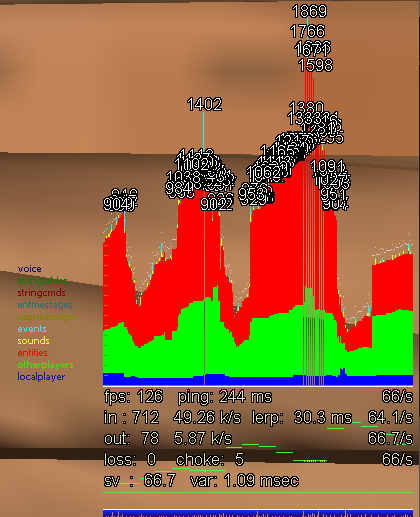
Thanks for reading.