Issue is still present in latest Steam client (non Beta) updated yesterday.
Open bugaboo opened 7 years ago
Issue is still present in latest Steam client (non Beta) updated yesterday.
Issue is still present - Lubuntu 18.04 x64, and what is more, it occurs when I play offline with bots! Sometimes it happens immediately after I start new map, sometimes after 5-10 min. I downloaded steam 25.06.2018 so it is latest
i wonder whether these guys are fixing linux issues anymore, in csgo too there are simple bugs that have been around for months
Same error here. Using latest Steam client (non beta). It happens on many games that uses user profile from Steam: CSGO, Rocket League, HITMAN (many more, probably).
Same problem under Linux Mint 18.3, had to reboot Steam.
Here the same under macOS Mojave
Same problem, under Ubuntu 18.04.
I was playing competitive just now and was kicked from the game; the game reports "no user logon" and has a reconnect button, which takes me back in to the game. This happened about 5 times, I assumed it was a hack as it was happening mid round.
Last time it happened it "kicked" me to the client, nothing about the current game in the client (ie no reconnect option or anything, but there was one round to go - we were winning easily), looks completely calm and normal.
Any ideas? Could it be a hack?
I ran Wireshark straight away, it shows lots of Akamai connections (which I assume is CSGO) and noticed a hellava lot of google-analytics connections too ...? Is that Steam?
I reported to Steam (who directed me me to info about network connectivity and then to here) so there are minidumps and such if they're helpful.
This just happened to me as well in the middle of a game with no internet connection drop. I was able to reconnect perfectly fine within 5 seconds to watch my team lose.
Happened here on Ubuntu 18.04, no beta software used. I got kicked every round in a competitive match and I had to abandon it.
Manjaro, same problem with repeating no steam logon if I don't completely reset steam. Mostly happens if I start system from suspend and if connection breaks from ISP.
happened again twice in one game, restarted the game and steam and it stopped. I can provide a demo if that would help @kisak-valve
it's very frustrating to essentially just "die for no reason" and it's not fun for your team either :(
wtf with this non-stop no user logon???
Restart steam doesn't solve it.
Steam -> Help -> System Information) in a gist: https://gist.github.com/utility02/8fc584191f3a659fff124099f628b64dI get this error a lot of times as well. I'm playing practice with bots on the free version of CSGO
I too have been experiencing the same issue.
System info: https://gist.github.com/nicemelbs/508d264469cbacd33405facd45f6c5dc
It started happening to me today in a competitive match. We lost becase it was mostly 4v5 thanks to this bug. I also received a lot of hate from my teamates (solo queue) for being "afk".
System info: https://gist.github.com/headlesscyborg/f905c62d879b49c3de28ee5edb49f3f7
I never had this issue (1200 hours) until today. After a few rounds usually during the first ~15 seconds of a new round I get kicked from the match with the "no user logon" error. I don't even use Steam beta, I'm on the stable channel.
EDIT: Yes and I tried restarting Steam but it didn't help at all.
EDIT2: I just noticed this in my Steam system info: Steam Runtime Version: steam-runtime-beta-release_2018-09-03 but I don't have any beta enabled.

EDIT3: And the problem disappeared.
Same here since several weeks now - and it never seems to have something to do with a drop of internet (Telekom, 100mbit/s VDSL, Ethernet-cable connection, automatic reconnect only once /24hrs, early in the morning).
It's on an Ubuntu 18.04 with different kernels up to 4.19. And same behaviour: restarting csgo will result in a second "No user logon"-error within one to maybe a few minutes and I always restarted the PC, which helps for some hours. It happens every day tho, sometimes twice. I assume, only restarting steam client will help as well (instead of rebooting), will try this.
Since I only do csgo and mostly only competitive, I have it only here, don't know about other game modes/games. Still - obviously the same issue for more than a year? :-// Come on Valve ...
Looks like this issue isn't specific to CS:GO, but has a root in Steam. It seems that if Steam for whatever reason looses connection to any of its services, reconnection is not attempted, so all services are invalidated and all Source engine games will refuse to continue working on VAC Secured networks. Packet loss does not need to happen between the Game Server and the Client as VAC Authentication servers and game servers are in different locations, taking different routes which may or may not have different packet loss statistics. It does happen to me in Team Fortress 2, although the message there is a bit more verbose, pointing to dropped connection with VAC servers and not just "No user logon"
Looks like this issue isn't specific to CS:GO, but has a root in Steam.
apparently, yes.
It seems that if Steam for whatever reason looses connection to any of its services,
Question would maybe be as well - does it really loose a connection? Why should it ... because there was a focus on "dropped internet connection" - but it was not like this in my case AFAIK
pointing to dropped connection with VAC servers
This makes sense and seems a good hint: to be VAC problem then ...
This used to happen to me when I was using a WiFi connection.
If the WiFi got disconnected and then reconnected steam would usually keep working. However, as it was a cheap dongle, sometimes the USB dongle would freeze and the only way to make it work was to unload the module, physically disconnect the USB dongle, reconnect it and reloading the module. After this process Steam would start having connectivity issues (even the No user logon in CSGO), and the only way to make it work was to issue pkill steam and relaunch steam.
This days I'm using an Ethernet connection and that problem has almost disappeared. The only connectivity issues I get are when I suspend and then wake up the computer, which requires the same pkill->relaunch fix. However this doesn't happen on every suspend action, and I've noticed most of the time I get a "Steam news" window (the one with discounts and new games) after relaunching.
Long story short, something is kind of broken in Steam for Linux regarding connectivity.
I have the same issue, after disconnecting from wifi and try to reconnect again and the problem appears, no steam logon. Forced me to restart steam client.
I have ubuntu 18.04.1 playing dota 2. Please help.
happened to me just now, Ubuntu 18.04.1 x64
Linux Mint newest, albo VAC disconnecting me from other Valva games,
It happen to me too. After a while playing in any mode I receive this error and exit the game (CSGO). I use Xubuntu 18.10 x64 and my stream and CSGO is update.
Same problem, No user logon on competitive matches. Arch Linux, KDE, Steam Beta
I got this the past few days. Happens once and then appears to be good for a while. Happened the first time I attempted to play DZ this morning. I was notified to accept a DZ match and then got the no logon message. I enabled console logging and then tried to recreate the issue, but could not.
I got no problems on two full competitive matches today. I will keep testing but what I used is the -tcp option to launch steam. In theory it used TCP instead of UDP for steam connection (https://developer.valvesoftware.com/wiki/Command_Line_Options#Command-line_parameters_3) . I added as well -no-browser to prevent any interference in networking. So if anyone wanna see if it helps, try in terminal: steam -tcp -no-browser
edit: more than 6 competitive matches, danger zone, wingman and no problems
steamnetworkingsockets_lowlevel.cpp (85) : Assertion Failed: SteamDatagramTransportLock held for 26.1ms!
steamnetworkingsockets_lowlevel.cpp (85) : Assertion Failed: SteamDatagramTransportLock held for 23.4ms!
steamnetworkingsockets_lowlevel.cpp (85) : Assertion Failed: SteamDatagramTransportLock held for 30.1ms!
Tried to look up command say_team as if it were a variable.
Steam Net connection 20000 ([A:1:3643168770:11595]) closed by peer, reason 2000: No user logon
Closing Steam Net Connection to =[A:1:3643168770:11595]:0, handle 20000 (0 )
Disassociating NetChan CLIENT (=[A:1:3643168770:11595]:0) from Steam Net Connection handle 20000
Summary of connection to [A:1:3643168770:11595]:
Removing Steam Net Connection for =[A:1:3643168770:11595]:0, handle 20000
Can't send packet to net chan CLIENT at address =[A:1:3643168770:11595]:0. No associated steam net connection!
Disconnect: No user logon.
Disconnect: No user logon.
**** Unable to localize '#GenericConfirmText_Label' on panel descendant of 'PopupManager'
Disconnect due to steam error STEAMLOGINFAILURE_NOSTEAMLOGIN
ChangeGameUIState: CSGO_GAME_UI_STATE_INGAME -> CSGO_GAME_UI_STATE_MAINMENU
ChangeGameUIState: CSGO_GAME_UI_STATE_MAINMENU -> CSGO_GAME_UI_STATE_MAINMENU
PNG load error Interlace handling should be turned on when using png_read_image
Discarding inactive session maa#45 (155.133.232.98:27059) for connection 3987623244. ConnectionShutdown
Discarding inactive session bom#81 (155.133.233.99:27057) for connection 3987623244. ConnectionShutdown
Host_WriteConfiguration: Wrote cfg/config.cfgThats what it prints to console before booting me from the game.
I got no problems on two full competitive matches today. I will keep testing but what I used is the -tcp option to launch steam. In theory it used TCP instead of UDP for steam connection (https://developer.valvesoftware.com/wiki/Command_Line_Options#Command-line_parameters_3) . I added as well -no-browser to prevent any interference in networking. So if anyone wanna see if it helps, try in terminal: steam -tcp -no-browser
edit: more than 6 competitive matches, danger zone, wingman and no problems
Helped me during one night doing 2 competitive matches. Will report more if it does. Anyone else? Is there a more permanent fix?
I tried to run steam -tcp and still got the error after a few rounds in competitive match
I'm running Arc Linux :
Linux arch_linux 4.19.12-arch1-1-ARCH #1 SMP PREEMPT Fri Dec 21 13:56:54 UTC 2018 x86_64 GNU/Linux
This always happens after there is some issue with the internet connection. If there is a short disconnection, steam never manages to go to its "logged in state" , even tough the game resumes the session succesfully.
Is there any plan to fix this bug? It is very annoying when from mid of match you are kicked out every one minute because of "no user logon" however everything in steam is working properly. I have no chance to restart my CSGO because it will be much more than 3 minutes... I am playing on very old PC - bought it 11 years ago (Q6600, 8GB, newest one GeForce GTX 750) I am using Steam on my Debian machine.
Maybe there is any workaround, i.e. after first disconnect do something (something other than CSGO restart) and stop kicking out from game?
@d4kn same here it didn't just happen to me in csgo it happened to me in dota too...
Got this issue today, here's what it looks like:
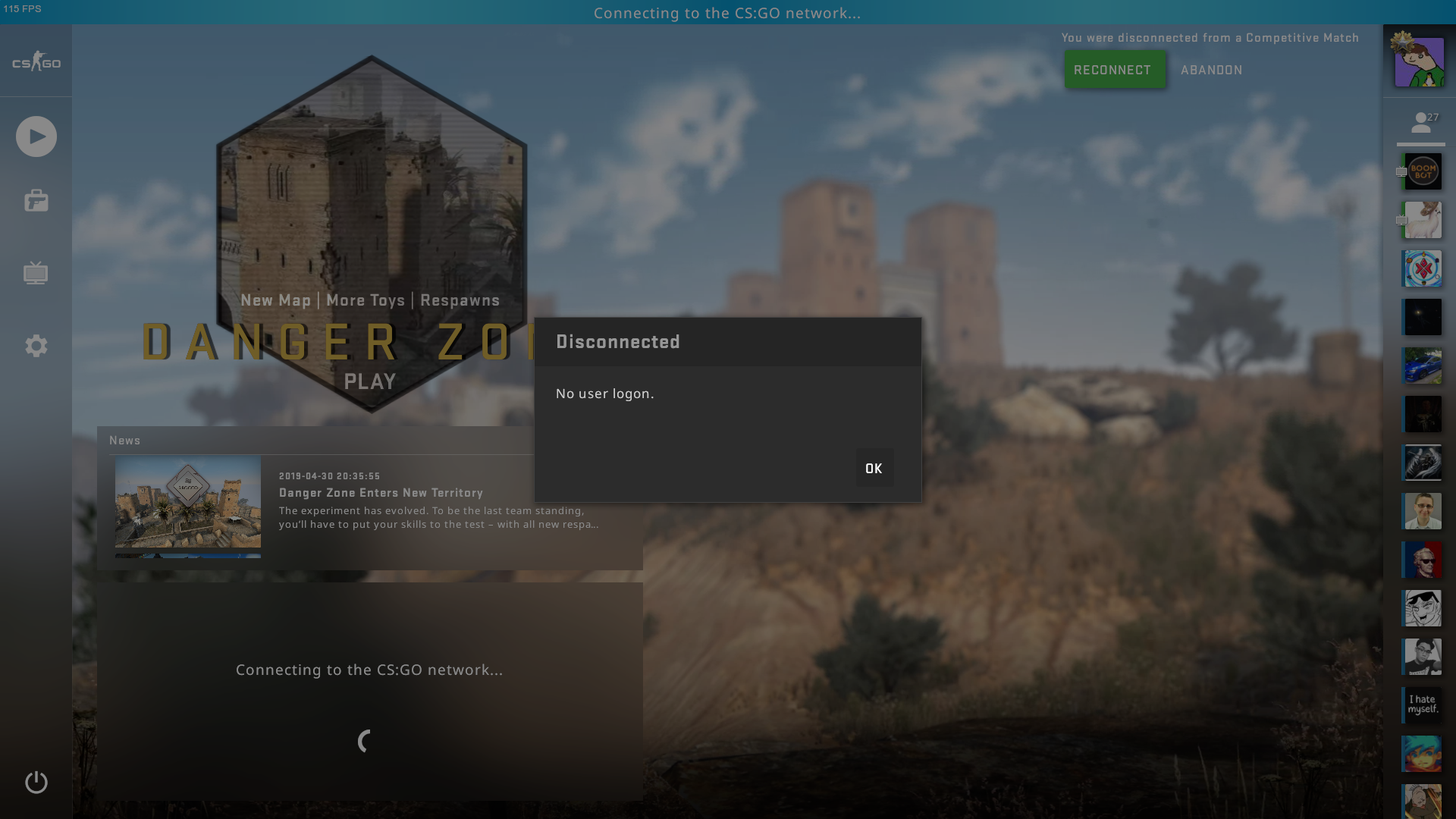
https://gist.github.com/aaronfranke/5a2bbea5ff0e6a8bb7f3826b0c623dad
same here
For the record, what usually triggered the issue for me was if I started dropping packets. In the last week I've had 2 matches on which packet loss reached ~35% and I haven't been kicked from any, so it looks like the issue has stopped, at least for now.
I just want to add that since my report from October 2018 I've never seen this issue again.
Issue is still present. However it was supposedly addressed in the 15/5 Steam beta.
Yesterday I was playing CS:GO match when suddenly I lost internet connection for about 30 seconds. When the internet connection came back I connected to the server. After about 1 minute I was kicked with information "no user logon". The problem was repeating until I restarted steam app.

Edited because not relevant.
It happened to me a few years ago, then everything went fine until yesterday and then it happens again:
* Launch Steam in offline mode on Windows 10 * Play CS:GO with bots * Disconnected after ~2 minutes: no user logonI don't always have an internet connexion so can please anyone find a way to fix this?
I know it is really cryptic but if you try really hard you'll see the repo name to be csgo-osx-linux.
We shall be friendly and some issues are truly cross platform. Especially, because users of other platforms by monopoly leaders aren't always welcoming.
Anyway, I have the feeling that this actual issue regarding Linux was fixed through one or more updates around one year ago or even more. Probably the remaing problems deserve own issues, to allow better tracking? What me brings back to stephaneoverlen - your playing in offline mode, so it is a different kind of problem and you are actually not logged in into the Steam network anyway.
I know it is really cryptic but if you try really hard you'll see the repo name to be
csgo-osx-linux.
My young sabian2008, you might wanna be aware that on mobile phone, may you try very hard, the repo name is ValveSoftware/c...
Thank you flaphoschi for your reply, I will check on windows forums then ;)
@stephaneoverlen I've seen plenty of cross-platform and Windows specific issues tracked here. Never have I seen kisak-valve turn anyone away. They simply mark Windows issues with a "Windows" label.
I've had this problem for some weeks now. Is it my internet connection / ISP? Or the Steam network? Or a software thing?
Well, actually, starting Steam with steam -tcp -no-browser may've helped. At least the one time I've tried it so far I was able to play longer than usual.
Edit: nah, now I got it again in 15 minutes. Maybe this is related to the servers? The other day I played in the morning, today I played in the evening, during the busiest hours?
Just installed it on my laptop. Was kicked out of the very first match. I was just practicing with the bots. And it has been almost 4 yrs and still no update that fixes this simple issue? What a shame.
Your system information
https://gist.github.com/anonymous/125a736ad43cde55a691bef64529b772
Please describe your issue in as much detail as possible:
After I play for about 10 min steam kicks me out with a message "no user logon" I tried complete steam reinstall, helped for the first session only.
Steps for reproducing this issue: