We have shipped an update which we are hoping will resolve this issue.
Please comment if this still occurs for you, and note if your sound is set to 2 speakers vs quad/5.1.
Closed NeKJ closed 8 years ago
We have shipped an update which we are hoping will resolve this issue.
Please comment if this still occurs for you, and note if your sound is set to 2 speakers vs quad/5.1.
what about "headphones" option? Will this ever work on linux?
Headphones is currently identical to 2 speaker on Linux.
Do you have specific problems with using the 2 speaker option with your headphones?
nothing specific. I thought Headphones and 2 Speakers had different spatial acoustic results as I have read somewhere in a detailed post in the past. If they are identical then there's no problem. Maybe it will be better to totally remove that option from the linux version to not cause confusion?
You are right that Headphones and 2 Speakers have different spatial acoustics in Source games on Windows. That hasn't been implemented yet on Linux.
I was wondering if there were any specific problems you were experiencing.
Does anyone still experience this issue after the update from yesterday? It was intended to fix it but since we never reproduced the problem it is difficult for us to be certain if it did or not.
I played three MM games yesterday and so far so good. But before the patch I also on occasion had a string of uneventful games so it is nothing conclusive yet
I had this problem today.
Happened to me once in first game and 3 times on second game today. I think it's getting worse, tho I have no proof of this.
I'm currently trying "SDL_AUDIODRIVER=alsa" envvar to see if the problem persists, since whenever this bug hits, pulseaudio goes haywire and teamspeak crashes as well. Alsa is still routed trough pulseaudio plugin though, if it doesn't work I might just uninstall PA and try to play on pure alsa.
@evil-genius9000 @tpruzina -- what are your sound settings? 2 speakers? 5.1 surround?
2 speakers. It's pretty intermittent for me. Once every few days.
EDIT: It's just happened again. That's twice today. It also get the "Error: Total static audio channels have been used: 96" message filling the console.
2 speakers.
edit3: nvm, same thing happens with alsa backend. not sure if this helps, but here is copy&paste from pulseaudio log (doesn't really have start or end, didn't pipe it into file).
Don't see anything suspicious in it tho, every "csgo connection died" line signifies that I manually killed csgo process when sound got frozen and restarted the game.
5.1 speakers: since the last patch it's running for me fine. played only 2x 1.5hours, so not 100% representative but looks ok
Error: Total static audio channels have been used: 96 Error: Total static audio channels have been used: 96 Error: Total static audio channels have been used: 96
This happens while spectating game and it also happens on windows. I wouldnt know but a friend said.
Hi, i dont have the problem anymore. I cant tell if the problem is gone because of the csgo update or a regular archlinux update. Problem disappeared around 12th or 13th of April 2015.
Its still happening for me.
I am still experiencing this issue on 5.1 speakers
Had the issue happen to me a couple times last night. While in the lobby waiting for another match with friends sometimes the full screen window gets minimized if I am inactive. After this happens, the sound does not work while playing a match. The current way I "fix it" is by killing the process and restarting the game.
A separate but maybe related issue... while in the lobby I cannot hear the audio of any of my team mates.
I'm running Fedora 20 w/latest updates. Please let me know if there is any other information you need to debug.
I just had the issue again, I didn't even play, just watched 2 demos.
Happens to me all the time (I'm playing on Arch Linux with pulseaudio and latest update): basically audio start looping and stuck.
I have this issue. Happens after an hour or so (randomly). Happened like 4 times today. Stereo speakers, pulseaudio.
I still have this issue. As far as I can tell it only happens on MM games that take too long (22+ rounds or so).
I'm on a fully updated Arch Linux laptop running Pulse Audio, though it also happens when I use ALSA directly. In-game sound is set to headphones (TIL it is the same as speakers).
Processor Information: Vendor: GenuineIntel CPU Family: 0x6 CPU Model: 0x3a CPU Stepping: 0x9 CPU Type: 0x0 Speed: 3400 Mhz 8 logical processors 4 physical processors HyperThreading: Supported FCMOV: Supported SSE2: Supported SSE3: Supported SSSE3: Supported SSE4a: Unsupported SSE41: Supported SSE42: Supported
Network Information: Network Speed:
Operating System Version: "Arch Linux" (64 bit) Kernel Name: Linux Kernel Version: 4.0.1-1-ARCH X Server Vendor: The X.Org Foundation X Server Release: 11701000 X Window Manager: Openbox Steam Runtime Version: steam-runtime-release_2015-01-06
Video Card: Driver: NVIDIA Corporation GeForce GTX 660M/PCIe/SSE2
Driver Version: 4.5.0 NVIDIA 349.16
OpenGL Version: 4.5
Desktop Color Depth: 24 bits per pixel
Monitor Refresh Rate: 60 Hz
VendorID: 0x10de
DeviceID: 0xfd4
Number of Monitors: 1
Number of Logical Video Cards: 2
Primary Display Resolution: 1920 x 1080
Desktop Resolution: 1920 x 1080
Primary Display Size: 13.54" x 7.60" (15.51" diag)
34.4cm x 19.3cm (39.4cm diag)
Primary Bus: PCI Express 16x
Primary VRAM: 1024 MB
Supported MSAA Modes: 2x 4x 8x 16x Sound card: Audio device: Intel PantherPoint HDMI
Memory: RAM: 7881 Mb
Miscellaneous: UI Language: English LANG: en_US.UTF-8 Microphone: Not set Total Hard Disk Space Available: 112640 Mb Largest Free Hard Disk Block: 20181 Mb
Installed software:
Recent Failure Reports: Tue May 12 13:05:30 2015 GMT: file ''/tmp/dumps/assert_20150512140429_20.dmp'', upload yes: ''CrashID=bp-f423d3bb-893a-4b16-b8ac-649a02150512'' Tue May 12 13:26:18 2015 GMT: file ''/tmp/dumps/crash_20150512142531_6.dmp'', upload no: ''HTTP response code said error'' Tue May 12 13:30:45 2015 GMT: file ''/tmp/dumps/assert_20150512141416_6.dmp'', upload no: ''Failed sending data to the peer'' Tue May 12 14:38:15 2015 GMT: file ''/tmp/dumps/assert_20150512153813_6.dmp'', upload yes: ''CrashID=bp-8fabd8d0-d2b6-40a8-b149-b73c22150512'' Tue May 12 14:38:17 2015 GMT: file ''/tmp/dumps/assert_20150512153726_6.dmp'', upload yes: ''CrashID=bp-ddb8215f-3c2f-4717-8ff7-e50ac2150512'' Tue May 12 14:54:35 2015 GMT: file ''/tmp/dumps/assert_20150512153806_20.dmp'', upload no: ''Failed sending data to the peer'' Tue May 12 19:39:37 2015 GMT: file ''/tmp/dumps/assert_20150512203830_20.dmp'', upload yes: ''CrashID=bp-a2a0ca53-0012-474d-b524-16bd62150512''
I would say it got less frequent (multiple times per game -> once every other game) for some (to me) unknown reason. This said, it's still very annoying.
I think this is the same issue dota2 had it early days. Losing sounds when playing multiple games in row.
Happens to me with arch. As someone here suggested, changing number of speakers in audio fixed it.
Any update on this? Still happening to me on "speakers" profile and it's happening to friend of mine on Linux as well. It's very annoying and it reduces game experience heck of a lot.
edit: gonna wait for upcoming update, hoping that this gets fixed, else I will bump this again.
Although we haven't been able to reproduce this we have shipped an attempt to fix it in the latest update.
Please let us know if it still occurs for you.
Bug still happens
Still happening (I would say less than it used to, but still happens from time to time). @davidw-valve Can you suggest some way to provide more info? Could try to run the game with "developer" in console or try crashing and dumping process memory next time it happens.
It doesn't happen less often - that's just your placebo speaking. It happens just as often as before and they haven't fixed anything yet.
Still happening. Steps to reproduce:
So it happens even in the main menu? That must be very easy to reproduce!
It does. If left long enough.
Never happened to me in main menu (I have music disabled so no sound in main menu), will try to reproduce.
Also affected
System info: https://gist.github.com/congruency/298c0175cea861a171ec Logs during bug: https://gist.github.com/congruency/a57bf612ba8f6bb4e597
This bug happens nearly every time I play.
It seems to never happen within the first 45 minutes or so for me, but this has been happening since the voice chat update that added CELT. I can't say for sure if the voice chat is the cause but the most recent time this happened to me the voice chat icons on the bottom left of my screen and the map also stayed lit as if people were talking forever so it seems possible, if that helps.
Not fixed: https://www.youtube.com/watch?v=eXZ3E7EKsp4 Play MM and you can reproduce it in 1 / 3 played games.
Nice 2 month bug...
To reiterrate, if this happens to you, go into audio settings and switch 2Speakers to headphones, and then back again (doesn't matter which profile you switch to). You can do it during the game. Subjectively it happens less lately for some "reason", but if I play like 4 hour session, it's almost guaranteed to happen at least once.
Is anyone this is happening to, using a headset plugged into the front ports? I was getting the exact same issue and after googling around found it was related to the audio drivers and the front ports on your PC. Moved headset to the back port, problem is gone.
No, I have this problem without any headset. I haven't had it recently though.
I have a 400 Euro Headphone Amplifier attached, i dont have this problems anymore. Maybe its Onboard Sound related.
Hello my friend. :D
I have new error in console:
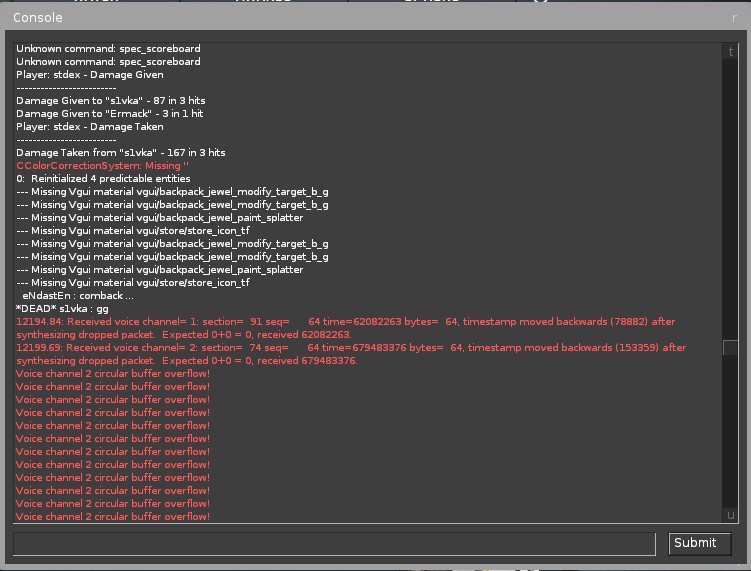
This is error like @congruency says.
Some here have pointed out this happens with front panel connectors, which I am using. Could it be that this is happening only with certain sound cards like realtek on Intel HDA drivers? I will give this a try with my Creative X-Fi card and see if it still happens.
@hellslinger It would be very helpful. But I think that not in this case, because it worked before, and there are those who do not upgrade the system and drivers.
It may be helpful to point out a version of the kernel drivers and pulseaudio that run on Arch for other users who aren't using Ubuntu LTS, though. Is anyone having this trouble on Ubuntu LTS?
@hellslinger Yes. I'm using Ubuntu 14.04 x64, PulseAudio 4.0 and I have this problem since march 2015.
Your error looks different from the one I'm getting about too many allocated channels (96). No clue if these are related.
On Thu, Jun 11, 2015 at 3:54 PM Rostunov Sergey notifications@github.com wrote:
@hellslinger https://github.com/hellslinger Yes. I'm using Ubuntu 14.04 x64, PulseAudio 4.0
— Reply to this email directly or view it on GitHub https://github.com/ValveSoftware/Counter-Strike-Global-Offensive/issues/310#issuecomment-111286744 .
What's up! How about to fix this bug?
New info in console:

After a while audio just completely stops (continuously playing the last sound in a loop) and the following message constantly (in a very rapid rate) is being outputted to the console:
Error: Total static audio channels have been used: 96my system information: