+1 for this.
Open ghost opened 11 years ago
+1 for this.
Same problems. I have many people complain about that.
I noticed that the download window is showing the next file in queue, not the current file which is being downloaded. I think that might be the cause of the download progress behave like that.
I don't think so. When I reproduced this issue (you can see it in the video) I made sure that only a map was needed to be downloaded (my horrible english...)
Could you try with more than one resources to download?
@alfred-valve this is a valid suggestion?

Multithreaded downloads and download speed ;)
@R4to0 did you edit the image or is it a real thing? If it's real, could you share it with me?
@kNowo It's just an edited image ;)
@alfred-valve Any progress on this? It was fine before 1st 2013 update :S
Copy of https://github.com/ValveSoftware/halflife/issues/2124#issuecomment-486915011
Is there a possibility to add this feature request https://github.com/ValveSoftware/halflife/issues/934#issuecomment-23310086 , also if Multithreading is too much work then just should just use one progress bar with file size and download speed with the total amount of files that we will download.
Examples:


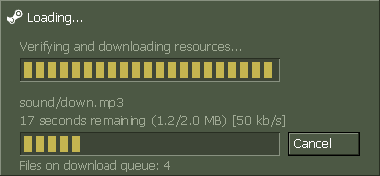
If your connection is slow or a file is large, you won't know the downloading progress, although the game says that downloading is complete. video: http://youtu.be/YOJBBHwZx0A
video: http://youtu.be/YOJBBHwZx0A